Täglich bieten wir KOSTENLOSE lizenzierte Software an, die ihr sonst bezahlen müsstet!
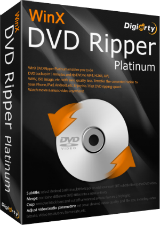
Giveaway of the day — WinX DVD Ripper Platinum 8.5.0
WinX DVD Ripper Platinum 8.5.0 war am 25. März 2017! als Giveaway verfügbar!
WinX DVD Ripper Platinum wurde mit einem neuen DVD-Titel-Prüfmechanismus und einem DVD-Disk-Dateisystem (ISO) ausgestattet. Diese Updates machen die Software zum ersten und leistungsstärksten DVD-Konverter für neue DVDs, 99-Titel DVDs, Workout- DVDs und sogar beschädigte DVDs. Darüber hinaus werden die neusten Geräte und Formatprofile ständig hinzugefügt. Das Rippen von DVDs in beliebige Formate zum Abspielen am PC, Smartphone oder Tablet ist nun kinderleicht!
Darüber hinaus enthält das Tool eine einzigartige Super Decode Engine, welche Hyper-Threading unterstützt. So können mehrere CPUs gleichzeitig QSV und CUDA/NVENC zum Verschlüsseln und Entschlüsseln von Videos verwenden. Die Technologie erlaubt es euch, die Rippgeschwindigkeit maximal zu beschleunigen. So erreicht die Geschwindigkeit beim Verwenden des gängigen Output-Formats MP4 (H.264) 300-400 FPS.
Weitere Funktionen:
- Konvertiert DVDs in alle gängigen Formate wie z.B. AVI, MP4, H.264, MPEG, M2TS, WMV, FLV, MOV, 3GP.
- Über 350 Profile für iPhone, iPad, Android/Windows Phone, Xbox usw.
- Backup von DVDs in vier Modi: Klonen von DVD als ISO-Image/DVD-Ordner, Kopieren des vollen Titels/nur des Hauptfilms.
- Schneiden, Trimmen und Verschmelzen von Videos sowie Herunterladen von SRT-Untertiteldateien in beliebigen Sprachen.
Bonus: WinX bietet euch die einzigartige Chance, eine lebenslange Lizenz inklusive kostenlose Upgrades für $0. Limitiertes Angebot - hier erhältlich!
System-anforderungen:
Windows 2000/ 2003/ XP/ Vista/ 7/ 8/ 8.1/ 10 (x32/x64)
Herausgeber:
Digiarty SoftwareHomepage:
https://www.winxdvd.com/dvd-ripper-platinum/Dateigröße:
42.9 MB
Preis:
$59.95
Weitere interessante Titel

Ein Muss für alle Videofans! Ihr bekommt einen Videodownloader, Konverter/Editor und Slideshow-Maker in einem! So könnt ihr problemlos zwischen MKV, MTS, M2TS, AVCHD, MOD, AVI, MP4, MPEG, WMV und weiteren Formaten konvertieren und diverse Videos auf euren Mobilgeräten abspielen!
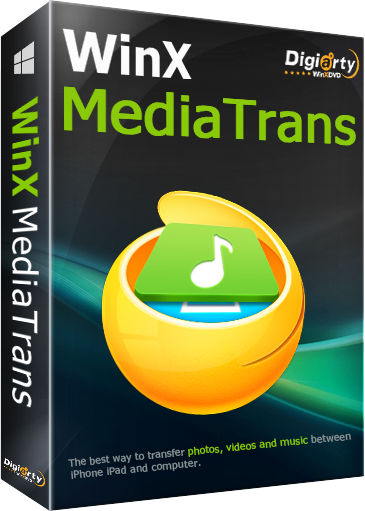
WinX MediaTrans bietet euch eine völlig neue Erfahrung beim Verwalten eurer iPhone- und iPad-Dateien. Ihr werdet von dem freundlichen Interface, superschnellen Lade- und Transfergeschwindigkeit sowie der automatischen Dreh- und Konvertierungsfunktion für Videos beeindruckt sein! Egal, ob ihr euch iTunes satt habt, mehr Speicherplatz auf eurem iGerät benötigt, wichtige Fotos sichern, 4K Videos exportieren oder Playlisten verwalten wollt - WinX MediaTrans ist für euch da!
GIVEAWAY download basket
Kommentare zum WinX DVD Ripper Platinum 8.5.0
Please add a comment explaining the reason behind your vote.
Dear GOTD users,
We are happy that WinX DVD Ripper Platinum is free again at GOTD since its last giveaway two years ago. It comes back with greatly enhanced performance on DVD ripping capacity and speed.
Amazingly, you can download a licensed copy of this program from Digiarty official page before Mar.31.
To get license code, please :
1. Download this program from GOTD.
2. Go to Digiarty official giveaway page: https://www.winxdvd.com/giveaway/gotd.htm
3. Click "Get License Code" button, you can easily see license code.
This program is built with an auto “Check for update” wizard. It may pop up to tell you which version you are using when you launch it for the first time. Please click "Cancel" to close the window if you want to continue to use Giveaway version.
Want to gain “Lifetime Free Upgrade License”? Here are two ways for you to get it now.
1. Obtain it for free, but limited copies, only for GOTD users. Hurry and win Full License with $0 >>
2. Purchase the full version with 50% discount! Get it, only $19.95 with Lifetime Free Upgrade >>
Useful Tips:
Read what's new in WinX DVD Ripper Platinum
What is 99-title DVD and how to rip?
Must-read tips on DVD to MP4 ripping
Sincerely,
Digiarty Support Team
https://www.winxdvd.com/
Hi Gang,
INSTALL SOLUTION:
It seems that so many of you are having installation problems.
Thanks to the generosity of WinX, if you go to their site and download the program directly and use the key provided in the failed GAOTD install the program will register !
It was very smart of GAOTD to have this back up plan in case of install failure.
Personally, I deactivated all antivirus programs prior to install and yet the GAOTD wrapper install still failed. I discovered this "pearl" (above) after the 6th attempted install failed....
I sincerely wish GAOTD could come up with another delivery system as this current one is very frustrating more often than it should be.
There have been many times that I have just given up and had to pass on some interesting software : (
Hi everybody. :-)
Preamble: I'm using Win10 home x64, DEP always on, UAC enabled with max level, custom scaling 150%, resolution 1920x1080, color depth 32bit, refresh rate 60Hz, Win10 Defender, Win10 firewall.
No problems detected after doing pre-scans and post-scans with Defender, SAS, MBAM2, EEK, GSAM.
No problems detected after I sent the package to virustotal, metadefender, jotti; package too big to be sent to virscan.
Those webservices show the same false positives for GAOTD setup.exe found in last years: I won't repeat them.
No problems during software download, its installation, at its startup.
Thanks to the GAOTD and Digiarty (Digiarty Software, Inc. - winxdvd.com, macxdvd.com) teams!
Program will not install on Windows 7.
Gary,
I have Avast antivirus. It installed when I disabled Avast.
Re "Failed to launch program" previously posted, the problem was my antivirus (Panda).
A temporary deactivation solved the problem.
Thanks for this giveaway!


The Setup.exe installed times again not the program but activated it only ...... however whichever should go without installation.
Have me from the homepage of the manufacturer the version to try out and then activated this - that went to luck.
It would certainly be more comfortable for you and the users, if you make the installation and activation into 2 separate applications, then you can at least be safer that it works correctly.
Save | Cancel
Avaborg, auf der deutschen Seite Kommentare bitte nur in deutsch. Es gibt einige Besucher der deutschen Seite die kein englisch gelernt haben und deshalb nicht verstehen. Auf der englischen Seite kannst Du gerne auf Englisch kommentieren und kritisieren.
Kritik kann du aber auch gerne unter https://www.giveawayoftheday.com/forums/ äußern.
Save | Cancel
nibo1978, mir wurden bisher nur englische Kommentare angezeigt, daher dachte ich, das das wohl so sein sollte das man auf englisch schreibt um es den Betreibern von GOTD etwas leichter zu machen die Probleme zu verstehen. :)
Save | Cancel