Täglich bieten wir KOSTENLOSE lizenzierte Software an, die ihr sonst bezahlen müsstet!
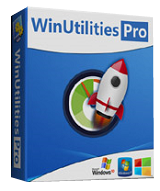
Giveaway of the day — WinUtilities Pro 13.0
WinUtilities Pro 13.0 war am 7. Juli 2016! als Giveaway verfügbar!
WinUtilities ist eine hervorragende Sammlung von Tools, die der Optimierung und Beschleunigung eures Betriebssystems dient. Sie beinhaltet Werkzeuge zum Bereinigen der Registry, temp. Dateien, Browser- und Anwendungs-Verlauf sowie Cache und Cookies. Sie unterstützt außerdem das Defragmentieren der Festplatten und verbessert die Leistung und Stabilität eures Computers. Der integrierte StartUp Cleaner ermöglicht es euch, automatisch von Windows geladene Startup-Programme zu kontrollieren, doppelte Dateien zu finden, defekte Kurzlinks zu reparieren und nicht benötigte Software zu deinstallieren. Weitere Features: Sichere Dateientfernung, Leeren des Papierkorbs, planbare Systemüberwachung und Wiederherstellung gelöschter Dateien.
Bitte beachtet: Dieses Programm beinhaltet eine Jahreslizenz.
System-anforderungen:
Windows 2000/ XP/ Vista/ 7/ 8/ 8.1/ 10
Herausgeber:
YL ComputingHomepage:
http://hi.ylcomputing.com/products/winutilities-proDateigröße:
10.7 MB
Preis:
$79.99
Weitere interessante Titel

ScanMyReg ist das schnellste und effizienteste Registry-Optimierungstool auf dem Markt. Es scannt die Windows Registry und kümmert sich um unnötige und falsche Informationen. So läuft euer Betriebssystem schneller und völlig fehlerfrei! Darüber hinaus hilft euch das Tool beim Defragmentieren und sorgt somit für schnellere Abläufe. Die Backup/Wiederherstellungsfunktion ermöglicht das Wiederherstellen der Registry im Falle eines Betriebssystemfehlers.
GIVEAWAY download basket
Kommentare zum WinUtilities Pro 13.0
Please add a comment explaining the reason behind your vote.
Always install using an UnInstaller, but this install took me by surprise as it did restart unexpectedly, hence my UnInstaller failed.
After registering it also did restart of my computer again.
Gave it a try using one click maintenance just to see what it did, once it had started the only way to get it to stop was to shut it down by taskmaster.
I know one of these one click maintenance programs disappeared my browser passwords when I was testing it and I'm pretty sure it was this program.
Under the Modules tab there are a number of useful features my favourite Is the Context Menu Manager but there are many more users will find useful.
They come under the headings of, Cleanup and Repair, Files and Folders, Optimised and Improve, Registry Tools, Privacy and Security and System Tools.
A really useful selection all in one convenient window.
A useful program, but, $79 is more than I would be willing to pay but it's free today and worth a download.
I have 11.3 with lifetime license and when I opened it today it offered to upgrade the license to 13. Since today's offering provides upgrades for 1 year, I wonder if it is better to upgrade to 13 from 11.3 than reinstall from GOTD.
Harry, Why would you even consider upgrading a lifetime license from any site other than the developers? But do what you will.
I use and have three favorites utilities. WinUtilities being one. The other came up on GOTD a few days ago. WiseCare 365. Have used both of them for years. Never a problem with either one. Cleans the useless crap off of your computer and leaves the important ones alone. Speeding up your system, is well,,, debatable. If you already do regular maintenance on your system, then no, you won't gain speed. If you haven't maintain anything since 2009, you'll see speed! Anyway it's well worth downloading. Thanks to WinUtilities and GOTD for the great offer. BTW. CCleaner is number three on my list.
This is definitely a worthwhile giveawayoftheday. It has so many tools/utilities that you can't help but find several of them useful. We had it in the past on one of our PCs and used it regularly. That PC finally died after about 15 years. WinUtilities kept it running pretty smooth which is why we kept using the ol' PC for so long. Just be careful with the Registry cleaner (as always!) and make a backup copy of the Registry before cleaning so you can restore it if necessary later.
CCleaner is a similarly good product but WinUtilities Pro simply has a few extra tools which may prove useful.


Jetzt habe ich mit Umwegen die Installation geschafft und soll nun einen Registrierungsschlüssel eingeben - wo bekomme ich den her?
Save | Cancel
Schade, Installer öffnet sich nicht - nach Frage "Möchten Sie zulassen..." passiert nichts mehr... :(
Save | Cancel