Täglich bieten wir KOSTENLOSE lizenzierte Software an, die ihr sonst bezahlen müsstet!
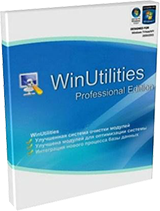
Giveaway of the day — WinUtilities Pro 11.45
WinUtilities Pro 11.45 war am 30. September 2015! als Giveaway verfügbar!
WinUtilities ist eine hervorragende Sammlung von Tools, die der Optimierung und Beschleunigung eures Betriebssystems dient. Sie beinhaltet Werkzeuge zum Bereinigen der Registry, temp. Dateien, Browser- und Anwendungs-Verlauf sowie Cache und Cookies. Sie unterstützt außerdem das Defragmentieren der Festplatten und verbessert die Leistung und Stabilität eures Computers.
Der integrierte StartUp Cleaner ermöglicht es euch, automatisch von Windows geladene Startup-Programme zu kontrollieren, doppelte Dateien zu finden, defekte Kurzlinks zu reparieren und nicht benötigte Software zu deinstallieren. Weitere Features: Sichere Dateientfernung, Leeren des Papierkorbs, planbare Systemüberwachung und Wiederherstellung gelöschter Dateien.
System-anforderungen:
Windows 2000/ XP/ Vista/ 7/ 8/ 8.1/ 10 (x32/x64)
Herausgeber:
YL ComputingHomepage:
http://hi.ylcomputing.com/products/winutilities-proDateigröße:
10.6 MB
Preis:
$49.99
Weitere interessante Titel

ScanMyReg ist das schnellste und effizienteste Registry-Optimierungstool auf dem Markt. Es scannt die Windows Registry und kümmert sich um unnötige und falsche Informationen. So läuft euer Betriebssystem schneller und völlig fehlerfrei! Darüber hinaus hilft euch das Tool beim Defragmentieren und sorgt somit für schnellere Abläufe. Die Backup/Wiederherstellungsfunktion ermöglicht das Wiederherstellen der Registry im Falle eines Betriebssystemfehlers.
GIVEAWAY download basket
Kommentare zum WinUtilities Pro 11.45
Please add a comment explaining the reason behind your vote.
A bit of two and frowing to get installed and registered; on opening an easy-to-use interface is presented.
Had a look round at the functions it performs and was mightily impressed lots of useful information.
Particularly like the information about folders and files sizes which had a number of useful options.
According to my normal registry program, Wise, there were no errors, this program however found 300.
It does tell you what the error is and a quick scan of the results look like they were mainly missing program errors.
System tools, system control made information readily available, for example “boot.ini.”
Functions concerned with start-up and context menu looked useful; in fact the whole program is full of useful utilities and makes it well worth keeping to my mind.
I have been using this software on Windows 10 64 Bit. I had a problem with it, every time I ran it's one click maintenance option and rebooted I noticed that my "One Drive" application would no longer function correctly, it would show the icon as though it was running and loaded at start but when moving the mouse cursor over it then it would disappear and wasn't running. Even trying to run OneDrive from the apps menu it would load and dissapear.
I finally realized that Win Utilities was the problem, and yes I was using the latest version that states it's compatible with Windows 10.
For those of you who have this problem and are using Windows 10 the way to get your One Drive back after this happens is to reinstall it. You don't have to download anything because the files you need are already on your computer. It appears as though Win Utilities makes a registry change that causes this problem with One Drive.
To reinstall One Drive on Windows 10, First open File Explorer and make sure in VIEW that HIDDEN ITEMS is checked to show hidden items, otherwise you may not see the APPDATA folder.
Go to - C://Users/ YOUR Username/AppData/Local/Microsoft/OneDrive/Update/ and run OneDriveSetup, this will fix the problem if it happens to you. Although if you run Win Utilities again the problem will reoccur.
This happened to me everytime I run WinUtilities One Click Maintenance, or the registry cleaner in Win Utilities.
For the record, I was using the default settings with Win Utilities. Just thought I would mention this for those of you who are using Windows 10 and OneDrive that might encounter the same problem...
'According to my normal registry program, Wise, there were no errors, this program however found 300'.
As mentioned time and time again, be very careful playing around with the registry. Finding 300 'errors' would be a huge red flag for me.
I love this giveaway. Been using since long time and reliable!
I don't like GOTD new design though :(
Finally, a giveaway that can actually be useful to most computer users! What better, then Windows Utilities Pro!
Also, I really like Giveawayoftheday's new look! Fantastic!
Thought I had gone to the wrong link, but no the site has been modified.
In Firefox far too much of the screen is taken up by the information on the right.
Plus the site is far too busy, hopefully it is still under development and will be tweaked.


Klasse Software!
Hinweis: hatte mit dem Installer hier bei Giveawayoftheday Probleme (Setup brach ab mit "Failed to launch the program" mehrmals noch probiert mit AdminRechten, neuer Download etc. ).
Kein Problem: einfach den Installer auf der Hersteller-Homepage geladen und registriert! Funktioniert einwandfrei!
Herzlichen Dank!
Save | Cancel
Das Programm ist echt super und dazu noch Lifetimelizenz. Ich kenne es von früher und bin sehr zufrieden mit dem. Kann ich jedem empfehlen.
Save | Cancel
Das ist ja fast so wie ein neues Betriebssystem ...
Aber wenn man sich erst mal zurechtgefummelt hat, nicht schlecht.
Das mit den asozialen Netzwerken hat sich offensichtlich erledigt, danke!
Wenn dann das Setup-Verfahren auch so bleibt wie heute (mit den nötigen Zutaten in der readme.txt),
noch ein Danke!
Das heutige Angebot WinUtilities Pro 11.45 ist schnell installiert mit einer großen Sprachauswahl und Fullscreen-Modus.
Allerdings gibt es auf dem Sektor mit z.B. CCleaner und WiseCare sehr gute und bewährte Software, und warum das Rad nochmal erfinden mit einem erneuten Risiko, sich wieder irgendetwas zu zerschiessen?!
Die Kommentar-Abteilung scheint auch aktueller und komfortabler zu sein.
Weiter so!
Save | Cancel
1. Nach dem Absenden des obigen Kommentares konnte ich noch Ergänzungen anfügen. Leider erscheinen sie hier nicht.
2. WARUM geht der Link ohne Social media NUR über email?
Save | Cancel
Eigentlich ist es schade, oben steht in - Deutsch - und beschrieben ist alles in englisch.
Programm ist gut, verwende ich immer.
Trotzdem danke für Ihre Mühe mit den Angeboten.
Die vorhergehende Website war besser.
Save | Cancel
Gutes Programm
Und sogar Lifetime Lizenz
Save | Cancel
Wow, neues Outfit! Ich überlege noch, inwieweit es sinnvoll ist, sich vorab vom Angebot des folgenden Tages informieren zu lassen...
Wäre schön, wenn es einen/ ein paar Screenshots zum Programm gäbe, dann bräuchte ich nicht im Netz danach suchen...
Save | Cancel