Täglich bieten wir KOSTENLOSE lizenzierte Software an, die ihr sonst bezahlen müsstet!
Winuscon 10 war am 30. August 2021! als Giveaway verfügbar!
Der Dateimanager Winuscon 10, euer perfekter Windows-Begleiter, wurde von Grund auf neu geschrieben. Wenn ihr keine Zeit oder Lust habt, euch selbst durch die Windows-Menüs zu wühlen, bietet Winuscon zentralisierten Zugriff auf viele Windows 10-Funktionen und -Features über eine einzige, attraktive Oberfläche. Verwaltet und organisiert eure Dateien in einer Doppelfenster-Oberfläche mit Funktionen zum Auflisten, Drucken, (Ent)Packen, Umbenennen und Verteilen in automatisch generierte Ordner basierend auf den Dateieigenschaften. Neue Ordner können in Stapeln mit vordefinierten Skripten und/oder Listen erstellt werden. Darüber hinaus kann jeder Ordner in ein Projekt mit vielen Eigenschaften umgewandelt werden, um eure Projekte einfacher zu verwalten.
Hauptfunktionen von Winuscon 10
-Dual Panel File Manager mit vielen erweiterten Funktionen
-Advanced Copy Software Tool mit Eigenschaften - d.h. Interpret, Album, Titel, ISO, F-Stop, Land, Stadt, Straße usw. - der Datei, um die Zielordner zu erstellen
-Erweiterter Kopier-/Verschiebe-Manager
-Zip/Entpacken
-Erweitertes Rename Software Tool, das Dateieigenschaften wie: Land, Stadt, Straße usw. als Teil(e) des neuen Dateinamens verwendet
-Erweiterter Assistent für neue Ordner, der Ordner und Unterordner basierend auf Vorlagen mit Zählern, Datumsangaben, Wochentagen usw. erstellt.
-Dateiattribute in Stapeln ändern
-Verwandeln Sie jeden Ordner in einen Projektordner mit Links zu DropBox, WhatsApp, Telegram, Teams usw.
-Wählen Sie Favoriten und/oder spezielle Ordner aus dem Hauptmenü
-Ordnerstruktur und -inhalt drucken
-Google Map Search Photos und Zuweisen von EXIF- und IPTC-Tags
-Suchtool mit der Option, die Ergebnisse zu exportieren (Text, Excel(X), XML, HTML) oder auf Festplatte zu speichern
-Finden Sie Dateiduplikate, indem Sie nach und nach vergleichen
-Erzeugen von Webseiten als Kontaktabzüge für Ihre Fotos oder Dokumente
-Datenanalyse der Suchergebnisse mithilfe von Pivot-Tabellen mit der Option, die Ergebnisse zu exportieren (Text, Excel(X), XML, HTML) oder auf Festplatte zu speichern
-Advanced Internet Search Tool: Ausführen mehrerer (gespeicherter) Internetsuchen mit unbegrenzten Suchmaschinen mit einem Mausklick
-Starten und verwalten Sie WUA-Apps über das Hauptmenü (Kommunikation, Medien, Google Office und MS Office, Office-Support)
-Syntax-Editor und Hex-Editor
-Eingebetteter Windows Media Player
-Netzwerk-Tools
-Windows-Zubehörmenü
-Windows-Systemtools-Menü
-Systemtools
-Mehrere Remotedesktop-Clients
-PowerShell-Skriptdatenbank: Fügen Sie Meta-Tags zu Skripten hinzu (Server, DN, Entwickler usw.), führen Sie Skripte aus und zeigen Sie die Ergebnisse in einer eingebetteten Tabelle an
-Windows Sandbox starten
System-anforderungen:
Windows XP/ Vista/ 7/ 8/ 8.1/ 10
Herausgeber:
MatirSoftHomepage:
https://www.winuscon.com/enDateigröße:
16.3 MB
Licence details:
Lebenslange Lizenz, keine Updates
Preis:
$8.82
GIVEAWAY download basket
Kommentare zum Winuscon 10
Please add a comment explaining the reason behind your vote.
This is how the Windows Explorer should look/be like by default.
2) Little addition to my first comment.
Bad feature is in that it can be open only one window of it. It cannot have many windows for work. Hope an author will change it for more comfortable working with the any upgrade.
The installer is the same right down to the downloaded zip package; in other words there's nothing unique across all the downloads. Able to install beyond the giveaway date, too.
-Well, they weren't kidding when they said it integrated "Everything", though it's more shortcuts instead of actually embedded in the app. "Everything" is made available on the Windows...err, Winuscon itself, and can be selectively hidden on its ribbon-esque headers.
-(Glitchy little) Animations that add unnecessary delay from click to actual execution of the clicked command; don't see an option to turn it off.
-General listing of files are not as compact as the default Explorer; it's got a pixel or two of space in-between items (Details View). No way of customizing that, that I see around.
The way I see it, there's alot of pre-set run scripts that the user can utilize w/o knowing code. I suggest watching its introduction for maybe just some of its many possible uses, which I kinda hope was at least elaborated in their introduction to this software.
A little clunky in-general, but good for those who'd like to..."Explore" more what's available to the user that's hidden from normal Windows view.
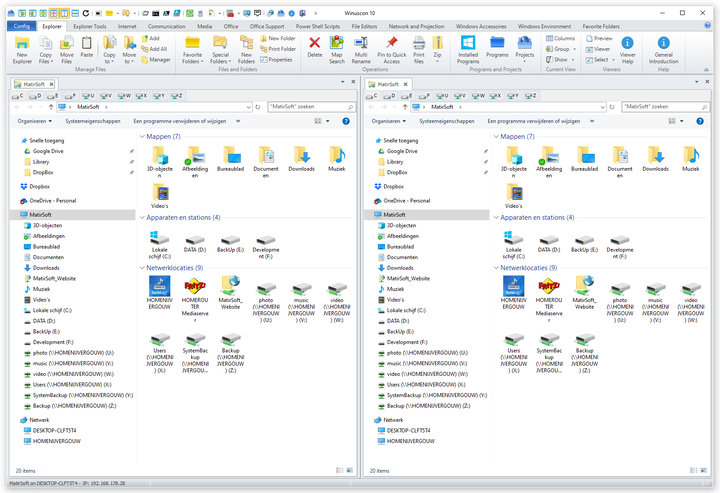


Soetwas habe ich ja noch nie gesehen. Alles in einem Programm . Unglaublich. Vielen Dank !
Save | Cancel
klasse alternative zum windows-explorer
Save | Cancel
Is there a German language file available?
Save | Cancel
Lisa, no only English.
Save | Cancel
Wow, das Programm ist richtig mächtig! So viele nützliche Funktionen. Dauert ein wenig Zeit der Einarbeitung, aber ok, das ist es wert.
Save | Cancel