Täglich bieten wir KOSTENLOSE lizenzierte Software an, die ihr sonst bezahlen müsstet!
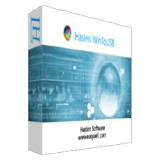
Giveaway of the day — WinToUSB Professional 8.0
WinToUSB Professional 8.0 war am 30. August 2023! als Giveaway verfügbar!
WinToUSB ist eine Software, mit der ihr ein voll funktionsfähiges Windows-Betriebssystem auf eine externe Festplatte oder einen USB-Flash-Laufwerk installieren und verwenden könnt. Es ist der weltweit erste und beste "Windows To Go Creator". Ihr könnt Windows 11/10/8/7 in nur wenigen einfachen Schritten und Minuten direkt von einer ISO-, WIM-, ESD-, SWM-, VHD-, VHDX-Image-Datei oder einer anderen Quelle installieren. Alternativ könnt ihr auch eine vorhandene Windows 11/10/8/7-Installation auf ein USB-Laufwerk kopieren, um es tragbar zu machen. WinToUSB ermöglicht auch das Erstellen eines Installations-USB-Flash-Laufwerks aus einer Windows 11/10/8/7/Vista/2022/2019/2016/2012/2010/2008-Installations-ISO-Datei, wodurch ihr Windows bequem von einem USB-Laufwerk aus installieren könnt.
System-anforderungen:
Windows 7 or later (x32/x64); CPU: Intel Pentium Processor 1GHz (32 bits or 64 bits) or above; RAM:1 GB (2 GB Recommended); Hard Disk Space: 1 GB of free space; Display Device 1024x768 graphic device (higher resolution recommended)
Herausgeber:
Hasleo SoftwareHomepage:
https://www.easyuefi.com/wintousb/Dateigröße:
23.5 MB
Licence details:
Jahreslizenz
Preis:
$29.95
Weitere interessante Titel

Die beste kostenlose Windows-Backup-Software hilft euch, euer Windows-Betriebssystem und eure Daten zu schützen! Hasleo Backup Suite ist eine kostenlose Software für Windows-Sicherung und -Wiederherstellung, die Funktionen zum Sichern, Wiederherstellen und Klonen bereitstellt. Sie wurde für Nutzer von Windows-Betriebssystemen entwickelt und kann sowohl auf Windows-PCs als auch auf Windows-Servern verwendet werden. Mit den Sicherungs- und Wiederherstellungsfunktionen von Hasleo Backup Suite könnt ihr eure Windows-Betriebssysteme, Festplatten und Partitionen sichern und wiederherstellen, um die Sicherheit eures Windows-Betriebssystems und eurer persönlichen Daten zu gewährleisten. Die Klonfunktion der Hasleo Backup Suite kann euch dabei helfen, Windows auf eine andere Festplatte zu migrieren oder eine Festplatte einfach auf eine SSD oder eine Festplatte mit größerer Kapazität zu aktualisieren.

Hasleo BitLocker Anywhere ist die weltweit erste und einzige BitLocker-Lösung für Windows 11/10/8.1/8/7 Home Editions und Windows 7 Professional Edition. Mit dieser Software könnt ihr nahezu alle Funktionen der BitLocker-Laufwerkverschlüsselung in diesen Editionen von Windows nutzen. Das beinhaltet das Verschlüsseln von Volumes mit BitLocker Drive Encryption und das Ändern des Kennworts für mit BitLocker verschlüsselte Volumes.
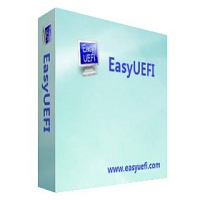
Verwaltung der EFI/UEFI-Boot-Optionen/der EFI-Systempartitionen & Behebung von EFI/UEFI-Boot-Problemen EasyUEFI ist eine praktische und nützliche Windows-Software, mit der ihr die EFI/UEFI-Boot-Optionen und die EFI-Systempartitionen verwalten könnt. Sie besitzt umfassende Funktionen zur Verwaltung von EFI/UEFI-Bootoptionen, wie z.B. das Erstellen, Löschen, Bearbeiten, Bereinigen, Sichern und Wiederherstellen von EFI/UEFI-Bootoptionen, das Festlegen eines einmaligen Booteintrags für den nächsten Neustart oder das Ändern der EFI/UEFI-Bootreihenfolge, wobei all diese Vorgänge unter Windows durchgeführt werden können, ohne das BIOS-Setup zu öffnen.
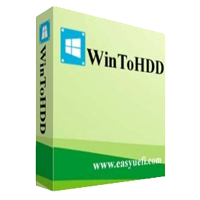
Installation, Neuinstallation, Klonen von Windows 10/8.1/8/7/Vista ohne CD/DVD oder USB-Laufwerk! WinToHDD ermöglicht euch die Installation oder Neuinstallation von Windows ohne CD/DVD oder USB-Laufwerk. Mit diesem All-in-One Windows Deployment Tool könnt ihr Windows einfach neu installieren (auch auf anderen Festplatten) oder eine bestehende Windows OS Installation auf andere Festplatten klonen. Außerdem könnt ihr damit ein Windows-Mehrfachinstallations-USB-Flash-Laufwerk erstellen, um eine beliebige Version von Windows sowohl auf BIOS- als auch auf UEFI-Computern zu installieren.
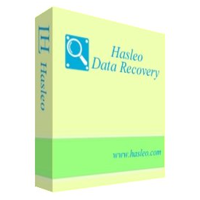
100% kostenlose Datenwiederherstellungssoftware für Windows Home-Benutzer! Hasleo Data Recovery Free ist eine leistungsstarke und zuverlässige Datenwiederherstellungssoftware, die eure Datenverlustprobleme lösen kann, egal ob ihr versehentlich Dateien gelöscht, ein Laufwerk formatiert oder einen Systemabsturz hattet und einige Dateien verloren habt. Mit nur drei Schritten könnt ihr verlorene Dateien von der Festplatte eures PCs, USB-Laufwerken, SD-Karten, Digitalkameras und anderen Speichermedien wiederherstellen. Darüber hinaus kann sie mit der erweiterten Edition auch Dateien von Windows BitLocker-verschlüsselten Laufwerken wiederherstellen.



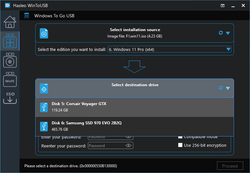
Kommentare zum WinToUSB Professional 8.0
Please add a comment explaining the reason behind your vote.
WinToUSB Pro is another way to create a Windows To Go drive -- alternatives include AOMEI Partition Assistant and Rufus. Basically it consists of the files Windows normally uses, *applied* to a [usually MBR] drive using Windows DISM [Deployment Image Servicing and Management], with a FAT32 boot partition added. The recovery partition is normally skipped. When run for the 1st time on whatever hardware Win10 & 11 will download and install the needed drivers, *as long as they're available from Microsoft* [not all drivers are]. WinToUSB Pro can also create USB sticks with WinPE without having to install the Windows ADK -- using the ADK to create bootable WinPE USB sticks isn't hard, but the ADK takes up 2.3GB. And WinToUSB Pro can create a bootable USB stick with Windows setup files, including bypassing Win11's hardware checks. So can the free Rufus, and Ventoy, which lets you put multiple OS setup files on the same USB stick, e.g., Win10 & 11. Note: Bear in mind that Microsoft is changing the way Windows boots, though they now say we've got about a year until it takes effect. When the change is complete most currently available bootable USB sticks will no longer work, while existing Win2Go drives may or may not be updateable to work with the new modifications.
support.microsoft.com/en-us/topic/kb5025885-how-to-manage-the-windows-boot-manager-revocations-for-secure-boot-changes-associated-with-cve-2023-24932-41a975df-beb2-40c1-99a3-b3ff139f832d
IMHO it's worth creating a Windows To Go drive if you troubleshoot & fix Windows &/or PC/laptop hardware. It also works well in place of bootable USB sticks &/or portable apps, especially when whatever app's USB sticks don't work, or portable versions of software like partition managers aren't available. And it's a decent way to see how Win11 will behave on hardware running Win10 without going to the trouble of installing it. In some situations, running Windows off a USB drive might even be preferable, e.g., completely eliminating access to your stuff when using a shared computer. While it is possible to use a USB stick for a Win 2 Go drive, they're generally FAR too slow, making it painful to use -- use an SSD in an external housing. 120 & 240GB SSDs are incredibly cheap right now, and you can find housings on sale for $5 - $10. FWIW I like to use a Windows Enterprise ISO to create Win 2 Go drives, avoiding any complications regarding activation, effects on activation from changing hardware etc. The limitations from running Windows unactivated are really minimal. It is possible to create a dual or multi-boot Windows to Go drive -- create the individual Win2Go drive, perform a partition image backup, create a 2nd Win2Go drive, reduce the size of the partition, restore the backup to that now unallocated space, and use EasyBCD [or Windows BCDEdit] to add it to the boot menu.
Those are the pros. The cons include... sometimes the changes that are made to Windows to work with particular hardware will mean it won't work on any other hardware from then on -- I've run into this with an Asus motherboard -- so you really do need to have an image backup that you can restore to the drive if you want to use it on other hardware. The driver software that's automatically added can also sometimes cause problems with other hardware, as well as contributing to bloat. And you do have to update your Win2Go drive(s), just as you update regular copies of Windows.
Save | Cancel