Täglich bieten wir KOSTENLOSE lizenzierte Software an, die ihr sonst bezahlen müsstet!
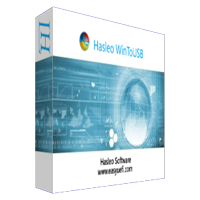
Giveaway of the day — WinToUSB Professional 5.8
WinToUSB Professional 5.8 war am 29. Januar 2021! als Giveaway verfügbar!
Wie registriere ich mich für WinToUSB?
WinToUSB ist der weltweit erste und beste Windows To Go Creator, mit dem ihr ein voll funktionsfähiges Windows-Betriebssystem auf einer externen Festplatte oder einem USB-Stick installieren und ausführen könnt. Es ist so einfach und effizient, mit nur ein paar einfachen Schritten und in wenigen Minuten könnt ihr euer erstes tragbares Windows 10/8/7 direkt aus einer ISO-, WIM-, ESD-, SWM-, VHD-, VHDX-Image-Datei oder einer CD/DVD erstellen oder es verwenden, um eine vorhandene Windows 10/8/7 Betriebssysteminstallation auf einem USB-Laufwerk als portable Windows zu klonen.
WinToUSB unterstützt auch das Erstellen eines Windows-Installations-USB-Flash-Laufwerks aus einer Windows 10 / 8.1 / 8/7 / Vista / 2016/2012/2010/2008 Installations-ISO-Datei, so dass ihr Windows einfach vom USB-Flash-Laufwerk installieren könnt.
System-anforderungen:
Windows 7/8/8.1/10 (32&64 bit); Supported languages: English, Arabic, Bulgarian, Chinese Traditional, Chinese Simplified, Czech, Dutch, French, German, Greek, Hungarian, Italian, Japanese, Korean, Polish, Brazilian, Portuguese, Russian, Spanish, Turkish
Herausgeber:
Hasleo SoftwareHomepage:
https://www.easyuefi.com/wintousb/Dateigröße:
5.5 MB
Licence details:
Jahreslizenz
Preis:
$29.95
Weitere interessante Titel

Die weltweit erste BitLocker-Lösung für Windows 10 / 8.1 / 8/7 Home Editions und Windows 7 Professional Edition! Hasleo BitLocker Anywhere ist die weltweit erste und einzige BitLocker-Lösung für Windows 10 / 8.1 / 8/7 Home Editions und Windows 7 Professional Edition. Damit könnt ihr alle Funktionen der BitLocker-Laufwerkverschlüsselung in diesen Windows-Editionen nutzen, z. B. das Verschlüsseln von Volumes mit der BitLocker-Laufwerkverschlüsselung und das Ändern des Kennworts für mit BitLocker verschlüsselte Volumen.

Verwalten von EFI / UEFI-Startoptionen & EFI-Systempartitionen EFI / Beheben von UEFI-Startprobleme EasyUEFI besitzt umfassende EFI / UEFI-Bootoptionsverwaltungsfunktionen wie Erstellen, Löschen, Bearbeiten, Bereinigen, Sichern und Wiederherstellen von EFI / UEFI-Startoptionen, gibt einen einmaligen Starteintrag für den nächsten Neustart an oder ändert die EFI / UEFI-Startreihenfolge ohne das BIOS-Setup aufzurufen.
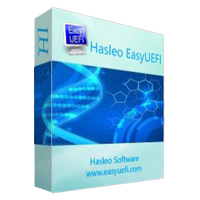
Installieren, Neu installieren, Klonen von Windows 10 / 8.1 / 8/7 / Vista ohne CD / DVD oder USB-Laufwerk zu verwenden! WinToHDD ermöglicht Windows-Installationen ohne CD / DVD oder USB-Laufwerk. Mit diesem All-in-One-Windows-Bereitstellungstool könnt ihr Windows problemlos neu installieren, Windows auf anderen Laufwerken installieren, auf denen euer Windows-Betriebssystem installiert ist, oder eine vorhandene Windows-Betriebssysteminstallation auf andere Laufwerke klonen.
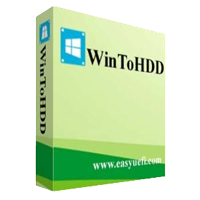
Einfache und sichere Datenrettungssoftware zum Wiederherstellen von verlorenen Daten unter allen Bedingungen Hasleo Data Recovery ist eine leistungsstarke und zuverlässige Datenwiederherstellungssoftware, die euch in Datenverlustsituationen unterstützt. Unabhängig davon ob eure Daten aus Versehen gelöscht wurden oder nach einer Formatierung bzw. einem Systemabsturz verschwunden sind - in nur drei Schritten bekommt ihr eure Daten auf einer Festplatte, einem USB-Laufwerk, einer SD Card, einer Digitalkamera und weiteren Datenträgern zurück. Darüber hinaus bringt es Dateien auf verschlüsselten Windows BitLocker Laufwerken zurück.
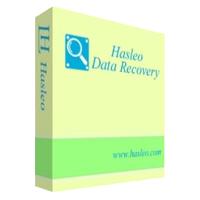
Kostenlose Windows-Migrations- und Festplatten- / Partitionsklon-Software!
Hasleo Disk Clone ist eine kostenlose Windows-Klon-Software, mit der ihr Windows auf eine andere Festplatte migrieren, eine Festplatte auf eine andere Festplatte klonen oder eine Partition an einen anderen Speicherort klonen könnt. Ideal für folgende Situationen:
- Migrieren von Windows auf SSD oder HDD (kleiner oder größer), ohne Windows und Anwendungen neu zu installieren.
- Klonen von Festplatten als Backup auf eine andere Festplatte (kleiner oder größer).
- Klonen von Partitionen an einen anderen Speicherort, ohne Daten zu verlieren.

Free Windows Migration and Disk/Partition Cloning Software! Hasleo Backup Suite is a free Windows backup and restore software, which embeds backup, restore and cloning features, it is designed for Windows operating system users and can be used on both Windows PCs and Servers. 1. Backup & Restore Windows operating system, disks and partitions. 2. Supported backup modes: full, incremental and differential. 3. Supports compression, encryption and splitting of backup image files. 4. Automatically and regularly perform backup task with backup schedule. 5. Centralized backup task management and email notification. 6. Clone Windows operating system, disks and partitions. 7. Creation of Windows PE emergency disk. 8. Supported OS: Windows Vista/Server 2008 or later (32/64-bit). 9. Fully compatible with GPT and UEFI.

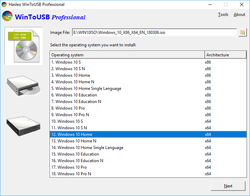
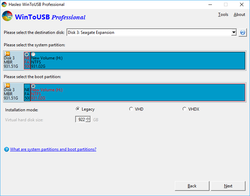
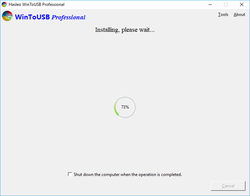
Kommentare zum WinToUSB Professional 5.8
Please add a comment explaining the reason behind your vote.
Chinese developer. For 1 operation you may need in one year - 30$, or you do not need them at all. For myself not recomended.
Save | Cancel
You can say the same thing about a monkey wrench. You can go years without needing one, then suddenly find in the middle of the night you need one.
Windows is notorious for installing Windows updates then shooting itself in the foot - one day you can turn it on and it just won't boot. Having a bootable Windows-on-a-stick can give you enough access to the real OS to remove the bad driver/update, etc and get back up and running.
So yes - one one operation you may need in a year, but that one operation that gets your machine back up and running.
Yes, its $30 normally, but free today, so nothing to lose.
Preserve wildlife - pickle a squirrel.
Save | Cancel
1). Do I need a separate license to ruse the resulting OS?
2). Is the resulting USB a separate, complete and bootable OS drive on which I can install apps and save data?
3). How does this handle drivers if I move this USB from machine to machine?
Save | Cancel
glnz,
1). Do I need a separate license to ruse the resulting OS?
We did not crack the Windows registration mechanism because it is illegal. Starting with Windows 10, Microsoft has modified the activation method of Windows. As long as you have activated Windows 10 on a particular computer, since then running same version of Widnows 10 on this computer will be automatically activated. If you have never activated Windows 10 on a particular computer, then Windows will be inactive.
2). Is the resulting USB a separate, complete and bootable OS drive on which I can install apps and save data?
Yes, of course.
3). How does this handle drivers if I move this USB from machine to machine?
When a portable Windows USB drive is first booted on a host computer it will detect all hardware on the computer and install any needed drivers. When the portable Windows USB drive is subsequently booted on that host computer it will be able to identify the host computer and load the correct set of drivers automatically.
Save | Cancel
glnz, Unsure why this has got down-voted as these seem legitimate questions.
You'd need a licence to use the OS on the machine, but 'usually' the PC would have a licenced OS anyway. It's only for 'toolkit use' and is normally too slow to run as a 'production pc' all the time.
Yes, the USB is in all intents and purposes a portable 'C' drive, so everything you install doesn't affect the box its on, and everything you do is 'installed' on the USB stick for next time.
With regard to drivers, it'll be like using Windows on a new PC - it'll try its own driver database if you're using it on hardware that you haven't installed drivers for previously or you can use your own specific drivers. If you plug it into ten different PCs, eventually you'll have a stick stuffed with drivers.
Save | Cancel