Täglich bieten wir KOSTENLOSE lizenzierte Software an, die ihr sonst bezahlen müsstet!
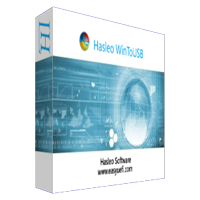
Giveaway of the day — WinToUSB Professional 6.5
WinToUSB Professional 6.5 war am 5. Dezember 2021! als Giveaway verfügbar!
Wie kann ich WinToUSB registrieren
WinToUSB ist der weltweit erste und beste Windows To Go Creator, mit dem ihr ein voll funktionsfähiges Windows-Betriebssystem auf einer externen Festplatte oder einem USB-Stick installieren und ausführen können.
Es ist so einfach und effizient, mit nur ein paar einfachen Schritten und ein paar Minuten könnt ihr euer erstes portables Windows 10/8/7 direkt von einer ISO-, WIM-, ESD-, SWM-, VHD-, VHDX-Image-Datei oder einem CD/DVD-Laufwerk erstellen, oder könnt es benutzen, um eine bestehende Windows 10/8/7 OS-Installation auf ein USB-Laufwerk als portables Windows zu klonen.
WinToUSB unterstützt auch die Erstellung eines Windows-Installations-USB-Laufwerks aus einer Windows 10/8.1/8/7/Vista/2016/2012/2010/2008-Installations-ISO-Datei, so dass ihr Windows einfach vom USB-Laufwerk installieren könnt.
System-anforderungen:
Windows 7/8/8.1/10 (32&64 bit); Supported languages: English, Arabic, Bulgarian, Chinese Traditional, Chinese Simplified, Czech, Dutch, French, German, Greek, Hungarian, Italian, Japanese, Korean, Polish, Brazilian, Portuguese, Russian, Spanish, Turkish
Herausgeber:
Hasleo SoftwareHomepage:
https://www.easyuefi.com/wintousb/Dateigröße:
5.6 MB
Licence details:
Jahreslizenz
Preis:
$29.95
Weitere interessante Titel

Kostenlose Software für Windows-Migration und Klonen von Festplatten/Partitionen! Hasleo Backup Suite ist eine kostenlose Windows Backup- und Wiederherstellungssoftware. Sie ist für Windows-Betriebssystembenutzer konzipiert und kann sowohl auf Windows-PCs als auch auf Servern verwendet werden. 1. Sichern und Wiederherstellen von Windows-Betriebssystemen, Festplatten und Partitionen. 2. Unterstützte Sicherungsmodi: vollständig, inkrementell und differenziell. 3. Unterstützt Komprimierung, Verschlüsselung und Aufteilung von Backup-Image-Dateien. 4. Automatische und regelmäßige Durchführung der Backup-Aufgabe mit Backup-Zeitplan. 5. Zentralisierte Verwaltung von Sicherungsaufgaben und E-Mail-Benachrichtigung. 6. Klonen von Windows-Betriebssystemen, Festplatten und Partitionen. 7. Erstellung einer Windows PE-Notfalldiskette. 8. Unterstützte Betriebssysteme: Windows Vista/Server 2008 oder höher (32/64-bit). 9. Vollständig kompatibel mit GPT und UEFI.

Die weltweit erste BitLocker-Lösung für Windows 10/8.1/8/7 Home Editionen & Windows 7 Professional Edition! Hasleo BitLocker Anywhere ist die weltweit erste und einzige BitLocker-Lösung für Windows 10/8.1/8/7 Home Editions & Windows 7 Professional Edition. Damit könnt ihr alle Funktionen von BitLocker Drive Encryption in diesen Editionen von Windows genießen, wie das Verschlüsseln von Partitionen (Windows C: Laufwerk oder Datenpartitionen) mit BitLocker Drive Encryption, das Entschlüsseln von BitLocker-verschlüsselten Partitionen, das Exportieren von BitLocker-Wiederherstellungsschlüsseln und Startschlüsseln von BitLocker-verschlüsselten Partitionen sowie das Ändern des Passworts für BitLocker-verschlüsselte Partitionen.
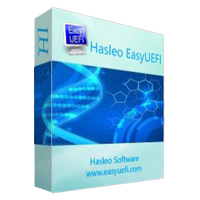
Verwaltung der EFI/UEFI-Boot-Optionen/der EFI-Systempartitionen & Behebung von EFI/UEFI-Boot-Problemen EasyUEFI ist eine praktische und nützliche Windows-Software, mit der ihr die EFI/UEFI-Boot-Optionen und die EFI-Systempartitionen verwalten könnt. Sie besitzt umfassende Funktionen zur Verwaltung von EFI/UEFI-Bootoptionen, wie z.B. das Erstellen, Löschen, Bearbeiten, Bereinigen, Sichern und Wiederherstellen von EFI/UEFI-Bootoptionen, das Festlegen eines einmaligen Booteintrags für den nächsten Neustart oder das Ändern der EFI/UEFI-Bootreihenfolge, wobei all diese Vorgänge unter Windows durchgeführt werden können, ohne das BIOS-Setup zu öffnen.
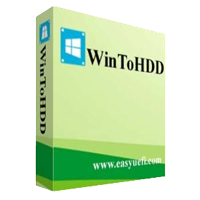
Installation, Neuinstallation, Klonen von Windows 10/8.1/8/7/Vista ohne CD/DVD oder USB-Laufwerk! WinToHDD ermöglicht euch die Installation oder Neuinstallation von Windows ohne CD/DVD oder USB-Laufwerk. Mit diesem All-in-One Windows Deployment Tool könnt ihr Windows einfach neu installieren (auch auf anderen Festplatten) oder eine bestehende Windows OS Installation auf andere Festplatten klonen. Außerdem könnt ihr damit ein Windows-Mehrfachinstallations-USB-Flash-Laufwerk erstellen, um eine beliebige Version von Windows sowohl auf BIOS- als auch auf UEFI-Computern zu installieren.
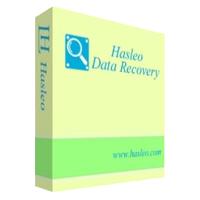
Kostenlose Windows-Migrations- und Festplatten- / Partitionsklon-Software!
Hasleo Disk Clone ist eine kostenlose Windows-Klon-Software, mit der ihr Windows auf eine andere Festplatte migrieren, eine Festplatte auf eine andere Festplatte klonen oder eine Partition an einen anderen Speicherort klonen könnt. Ideal für folgende Situationen:
- Migrieren von Windows auf SSD oder HDD (kleiner oder größer), ohne Windows und Anwendungen neu zu installieren.
- Klonen von Festplatten als Backup auf eine andere Festplatte (kleiner oder größer).
- Klonen von Partitionen an einen anderen Speicherort, ohne Daten zu verlieren.
GIVEAWAY download basket
Kommentare zum WinToUSB Professional 6.5
Please add a comment explaining the reason behind your vote.
Hi,
I'm not familiar with this app and therefore I'm wondering if the resulting installed Windows is generic? In other words, is it possible to use it from any computer or you have to use the computer you used for creating the USB version? and I'm also wondering if Windows Update works on it?
Saludos
Kane
This software does not work properly. It does not copy the Windows system to a USB. It lists the MBR, FAT32, and the size of the file and where to copy it to, but after ticking the box to "convert the local disk to USB", it gives a quick message "This will take a few minutes", then it says the "Operation Completed Successfully" but nothing was transferred to the USB.
Also, there is no Help files and no instruction on how to use the software.
(If you were able to get it to work please respond how you did it.)
It may have been said already, but here goes...
To overcome the speed limitation consider using an SSD in a USB 3.0 enclosure. It's still not as fast as an SSD connected internally, but it's the fastest external you can get and it's much faster than a regular USB flash drive. ALso consider a micro-SD designed for fast video capture. They're slightly more expensive but I saw the fastest ones at 128G selling for $40 on Black Friday deals.
Even looking at the sample program window panels has me put off, I've never gotten this to work, and this version promises no changes, no improvements, no automation - it wants ME to design a boot partition and operating system partition and find WIM files - why can't the software do all that?
Hi and thanks for the free temporary software offer. I have two questions: Question 1. How big (in bytes) does the USB drive need to be to create Win10 Home or Office on it? I have a number of PC's which I would like to perform this operation for. Sorry if you have already answered this question somewhere and I didn't see it. I looked at the FAQ TOC and read the entries that seemed like they might contain the answer to this question and didn't see it. So I decided at ask you. Question 2. How do I force a PC to look for Windows on a USB drive? I have learned from painful experience trying to rebuild a PC whose Windows refused to work after doing a recommended Microsoft update that it takes some effort to force the PC to look at a USB for Windows. Thanks.

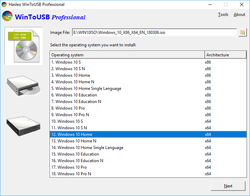
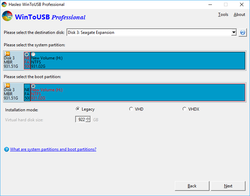
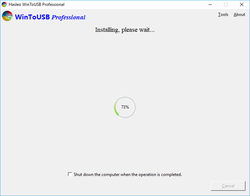

The Tool works fine (but slow with USB 2.0) with a external USB-Harddisk and Windows 7. When booting another PC you have to install some drivers. You should have prepared the Drivers with DriverGenius etc.
Save | Cancel