Täglich bieten wir KOSTENLOSE lizenzierte Software an, die ihr sonst bezahlen müsstet!

Giveaway of the day — WinToHDD Professional 5.8 (Lifetime)
WinToHDD Professional 5.8 (Lifetime) war am 29. Juni 2022! als Giveaway verfügbar!
Aktivierungsanleitung
WinToHDD ist eine praktische und nützliche Software, mit der ihr Microsoft Windows 10 / 8.1 / 8/7 / Vista & Windows Server 2019/2016/2012/2008 ohne Verwendung einer CD / DVD oder eines USB-Laufwerks installieren oder neu installieren können. Mit diesem All-in-One-Microsoft Windows-Bereitstellungstool könnnt ihr Microsoft Windows problemlos neu installieren, Microsoft Windows auf anderen Datenträgern als dem installieren, auf dem euer Microsoft Windows-Betriebssystem installiert ist, oder vorhandene Windows-Betriebssysteminstallationen (Windows Vista oder höher) klonen andere Festplatte. Darüber hinaus könnt ihr damit einen Windows-Installations-USB erstellen, der alle Ihre Windows-Installations-ISO-Dateien enthält (einschließlich Windows 10 / 8.1 / 8/7 / Vista und Windows Server 2019/2016/2012/2008, beide 64- und 32-Bit) Ihr könnt Windows 10 / 8.1 / 8/7 / vista & Windows Server 2019/2016/2012/2008 von demselben USB-Laufwerk auf BIOS- und UEFI-Computern installieren.
System-anforderungen:
Windows Vista/ 7/ 8/ 8.1/ 10/ 11 (x32/x64); Supported languages: English,Arabic,Bulgarian,Chinese, Traditional Chinese ,SimplifiedDutch,French,German,Greek,Hungaria,nItalian,Japanese,Korean,Polish,Brazilian,Potuguese,Russian,Spanish,Turkish
Herausgeber:
Hasleo SoftwareHomepage:
http://www.easyuefi.com/wintohdd/index.htmlDateigröße:
9.3 MB
Licence details:
Lebenslange Lizenz; keine kostenlosen Upgrades, keine Neuinstallation, keine kommerzielle Nutzung
Preis:
$29.95
Weitere interessante Titel

Hasleo Backup Suite ist eine kostenlose Windows-Sicherungs- und Wiederherstellungssoftware, die Sicherungs-, Wiederherstellungs- und Klonfunktionen enthält, sie wurde für Benutzer des Windows-Betriebssystems entwickelt und kann sowohl auf Windows-PCs als auch auf Servern verwendet werden. Die Sicherungs- und Wiederherstellungsfunktion der Hasleo Backup Suite kann Ihnen dabei helfen, die Windows-Betriebssysteme, Festplatten und Partitionen zu sichern und wiederherzustellen, um die Sicherheit Ihres Windows-Betriebssystems und Ihrer persönlichen Daten zu schützen. Die Klonfunktion der Hasleo Backup Suite kann Ihnen helfen, Windows auf eine andere Festplatte zu migrieren oder eine Festplatte einfach auf SSD oder eine Festplatte mit größerer Kapazität zu aktualisieren.

Hasleo BitLocker Anywhere ist die weltweit erste und einzige BitLocker-Lösung für Windows 10 / 8.1 / 8/7 Home Edition und Windows 7 Professional Edition. Damit könnt ihr fast alle Funktionen der BitLocker-Laufwerkverschlüsselung nutzen, z. B. das Verschlüsseln von Volumen mit BitLocker Drive Encryption und das Ändern des Kennworts für mit BitLocker verschlüsselte Volumen.
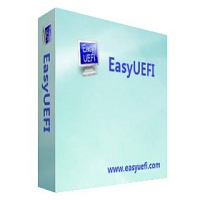
EasyUEFI bietet umfangreiche EFI/UEFI Boot-Verwaltungsfunktionen wie z.B. Erstellen, Löschen, Bearbeiten, Reinigen und Wiederherstellen von EFI/UEFI-Bootoptionen. So legt ihr einen einmaligen Boot-Eintrag für den nächsten Neustart an oder verändert die EFI/UEFI Boot-Ordnung ohne den BIOS-Setup zu betreten. EasyUEFI bietet euch darüber hinaus die Möglichkeit, eure EFI System Partition zu sichern, wiederherzustellen, neu aufbauen oder auf ein anderes Laufwerk zu verschieben.
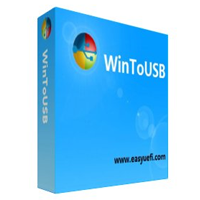
Bester Windows To Go Creator zum Erstellen von tragbarem Windows 10 / 8.1 / 8/7! WinToUSB ist das beste kostenlose Windows To Go Tool, das euch das Installieren und Ausführen von Windows 10/8.1/8/7 auf einer externen Festplatte oder USB-Laufwerk sowie das Klonen von Windows 10/8/7 auf ein USB-Laufwerk als Windows To Go Arbeitsstation ermöglichte. WinToUSB unterstützt darüber hinaus das Erstellen von Windows Installations USB Flashlaufwerken aus Windows 10/8.1/8/7/Vista/2008/2012/2016 installation ISO-Images, damit ihr Windows von USB problemlos installieren könnt.
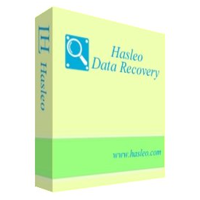
100% kostenlose Datenwiederherstellungssoftware für Windows Home Benutzer! Hasleo Data Recovery ist eine leistungsstarke und zuverlässige Datenwiederherstellungssoftware, die euch in Datenverlustsituationen unterstützt. Unabhängig davon ob eure Daten aus Versehen gelöscht wurden oder nach einer Formatierung bzw. einem Systemabsturz verschwunden sind - in nur drei Schritten bekommt ihr eure Daten auf einer Festplatte, einem USB-Laufwerk, einer SD Card, einer Digitalkamera und weiteren Datenträgern zurück. Darüber hinaus bringt es Dateien auf verschlüsselten Windows BitLocker Laufwerken zurück.
GIVEAWAY download basket
Kommentare zum WinToHDD Professional 5.8 (Lifetime)
Please add a comment explaining the reason behind your vote.
I have the impression that some parts of the program are not ideal when you have received two upgrades from Microsoft Windows 10 in a few months. Certainly when a folder E: \ Recover is present with the original installation files that are not changed; Drivers, Recover and Tools.
Robert Doolan, if your concern is recovering or restoring a working copy of Windows you're better off using something like Macrium Reflect [free or paid] to perform disk/partition image backups... perform a new backup after updates, and if you need to restore that backup it will include those updates.
If you're talking about reinstalling Windows [i.e. a repair install] download the latest ISO from Microsoft, mount it, & run setup while Windows is running. If you select the option in the setup dialogs it will download & apply updates during installation.
Where I can see WinToHDD Pro potentially being helpful is creating an installation USB stick with multiple versions of Windows, and copying a Windows installation to another device or hard disk / partition, which can cause issues with the boot file [BCD] that it *might* [hopefully] take care of.
Usage and abilities of this software is still very confusing to me. I have looked at the website and it implies that everything just works.
I have an older version which never really worked correctly.
Nothing is mentioned of serial numbers or activation or anything that allows continued use of Windows 11, which I would like to try on an older computer.

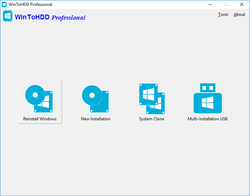
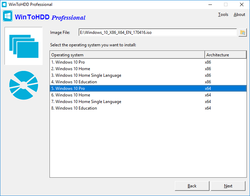
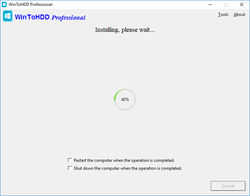

Ich benütze zum Backup von der Win10 Partition "AOMEI Backupper Standard"
Ist kostenlos, und leistet gute Dienste.
Save | Cancel
Vor der Installation unbedingt ein Backup der Festplatte machen. Solche Software hat schon 2 mal meinen PC abstürtzen lassen. Hinterher ging nur noch Bluescreen.
Save | Cancel
Das erwähnte Feld zur Eingabe des Aktivierungsschlüssels
fehlt im Pop-Up-Fenster "Über(A)".
Save | Cancel