Täglich bieten wir KOSTENLOSE lizenzierte Software an, die ihr sonst bezahlen müsstet!

Giveaway of the day — WinToHDD Professional 4.4
WinToHDD Professional 4.4 war am 4. August 2020! als Giveaway verfügbar!
WinToHDD ist eine praktische und nützliche Software, mit der Sie Microsoft Windows 10 / 8.1 / 8/7 / Vista & Windows Server 2019/2016/2012/2008 ohne Verwendung einer CD / DVD oder eines USB-Laufwerks installieren oder neu installieren können. Mit diesem All-in-One-Microsoft Windows-Bereitstellungstool können Sie Microsoft Windows problemlos neu installieren, Microsoft Windows auf anderen Datenträgern als dem installieren, auf dem Ihr Microsoft Windows-Betriebssystem installiert ist, oder vorhandene Windows-Betriebssysteminstallationen (Windows Vista oder höher) klonen andere Festplatte. Darüber hinaus können Sie damit einen Windows-Installations-USB erstellen, der alle Ihre Windows-Installations-ISO-Dateien enthält (einschließlich Windows 10 / 8.1 / 8/7 / Vista und Windows Server 2019/2016/2012/2008, beide 64- und 32-Bit) Sie können Windows 10 / 8.1 / 8/7 / vista & Windows Server 2019/2016/2012/2008 von demselben USB-Laufwerk auf BIOS- und UEFI-Computern installieren.
NB: Lebenslange Lizenz; Keine kostenlosen Upgrades, keine Neuinstallation.
System-anforderungen:
Windows Vista/ 7/ 8/ 8.1/ 10 (x32/x64)
Herausgeber:
Hasleo SoftwareHomepage:
http://www.easyuefi.com/wintohdd/index.htmlDateigröße:
8.9 MB
Licence details:
Lebenslange Lizenz, keine Updates
Preis:
$29.95
Weitere interessante Titel

Hasleo BitLocker Anywhere ist die weltweit erste und einzige BitLocker-Lösung für Windows 10 / 8.1 / 8/7 Home Edition und Windows 7 Professional Edition. Damit könnt ihr fast alle Funktionen der BitLocker-Laufwerkverschlüsselung nutzen, z. B. das Verschlüsseln von Volumen mit BitLocker Drive Encryption und das Ändern des Kennworts für mit BitLocker verschlüsselte Volumen.
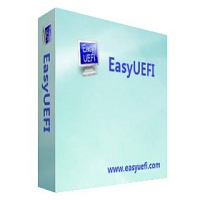
EasyUEFI bietet umfangreiche EFI/UEFI Boot-Verwaltungsfunktionen wie z.B. Erstellen, Löschen, Bearbeiten, Reinigen und Wiederherstellen von EFI/UEFI-Bootoptionen. So legt ihr einen einmaligen Boot-Eintrag für den nächsten Neustart an oder verändert die EFI/UEFI Boot-Ordnung ohne den BIOS-Setup zu betreten. EasyUEFI bietet euch darüber hinaus die Möglichkeit, eure EFI System Partition zu sichern, wiederherzustellen, neu aufbauen oder auf ein anderes Laufwerk zu verschieben.
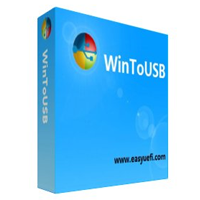
Bester Windows To Go Creator zum Erstellen von tragbarem Windows 10 / 8.1 / 8/7! WinToUSB ist das beste kostenlose Windows To Go Tool, das euch das Installieren und Ausführen von Windows 10/8.1/8/7 auf einer externen Festplatte oder USB-Laufwerk sowie das Klonen von Windows 10/8/7 auf ein USB-Laufwerk als Windows To Go Arbeitsstation ermöglichte. WinToUSB unterstützt darüber hinaus das Erstellen von Windows Installations USB Flashlaufwerken aus Windows 10/8.1/8/7/Vista/2008/2012/2016 installation ISO-Images, damit ihr Windows von USB problemlos installieren könnt.
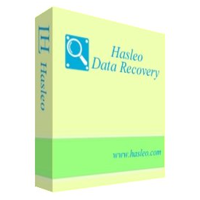
100% kostenlose Datenwiederherstellungssoftware für Windows Home Benutzer! Hasleo Data Recovery ist eine leistungsstarke und zuverlässige Datenwiederherstellungssoftware, die euch in Datenverlustsituationen unterstützt. Unabhängig davon ob eure Daten aus Versehen gelöscht wurden oder nach einer Formatierung bzw. einem Systemabsturz verschwunden sind - in nur drei Schritten bekommt ihr eure Daten auf einer Festplatte, einem USB-Laufwerk, einer SD Card, einer Digitalkamera und weiteren Datenträgern zurück. Darüber hinaus bringt es Dateien auf verschlüsselten Windows BitLocker Laufwerken zurück.
GIVEAWAY download basket
Kommentare zum WinToHDD Professional 4.4
Please add a comment explaining the reason behind your vote.
The program is no longer necessary at this time. Either there is the "Windows recovery program", or just about every PC has a partition called "Recover" where everything is there to restart your PC. Setup DVDs are no longer available today.
Mike, The restore partitions are provided by the PC manufacturer, not by Microsoft. Some provide it and some do not.
Benny Good, You and the other commenters miss the point completely. If the Hard Drive in your PC craters, the recovery partition is no longer accessible, That is the entire point of having a backup and/or System Image on external media. It allows you to replace the hard drive and reload your OS and Apps. You can buy replacement hard drives but you can't retrieve data from a failed hard drive without spending hundreds of dollars. Think about it, if you back up your data only to the same hard drive that it's stored on, what happens when that drive goes belly up?
Mike, I don't know when MS started using a restore partition, but I have restored Vista PC's (desktop & laptop) using the restore partition. My current HP desktop and laptop, both with Win 7 Pro have restore partitions and I've used them. While you can generally buy restore discs from the manufacturer, the PC's I seen since Vista have had the restore partition.
Benny Good, Mike, HellsBells, just to put you all at ease thought i would give you all a more detailed explanation to these subjects you are wondering about so here goes.starting first with recovery and all desktop or laptops having them by default. this is very much not the case however if you happened to of purchased your desktop or laptop with the operating system pre-installed from a retailer as such for example pcworld .co .uk and lets say the brand is asus or acer then without a doubt it will come also with a recovery partition with that brands recovery programme in order to recover it and maintaining the integrity of your windows product key that came with it. but if lets say you decided to upgrade and bought a digital licence or retail install disk of windows to manually install yourself then it most definately does not come with a partitioned recovery like the asus or acer would come with but every windows comes with some basic recovery you can enter by inserting the disk at bootup or whatnot which usually will let you do stuff like system restore or with windows 8 and 10 u can also do a system reset which is basicly just like the asus and acer only the asus and acer will restore all the apps(bloatware) that came with it when you bought it where as windows reset(fresh start) would do the same only with the basic apps that come from microsoft with windows which isnt so really bloatware like the asus and acer would be. and also would maintain the integrity of your product key. now to this giveaway at hand and to maybe answer also Hariharasuthan KS question this software will allow you to clone your entire hardisk containing windows for example in the exact state it is at the time you clone it so all your installed programmes along with licenses, product keys as such even in the registry and including its own as that also gets cloned u can have it cloned on seperate hdd or ssd to hold in storage in a safe place in case of such a fatal loss of access like martinB's comment at the top of commentsso you could just connect the cloned drive boot up the pc and have everything still there installed from the point at which you created the cloned disk then u could safely just format the other that u lost access to then clone your system once again to that disk that is what the benefits are from this givawayas to you branded recovery and basic built in recovery hope this answered all your questions have a good day guys stay safe :).
Will this also install other software like MS office, Photoshop etc?
DenisX, it does clone the registry and if you have photoshop installed now and you clone the windows drive that its installed on your licencse key if you have one for it will also get cloned so photoshop will still be registered and active on the cloned drive aswell as the one its cloned from. ps. a clone would not be a clone if the registry was not cloned also simple fact being that windows can not function at all without a registry so what would be the point of cloning it to begin with if this was the case. Hariharasuthan KS take my word for it i have this software from the previous giveaway and its saved my bacon 3 times already because i would honestly much rather start from that point i cloned it as to have to start right from scratch installing all programmes,games,etc its a major headache this software islike your medicine.

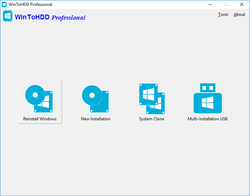
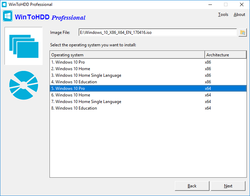
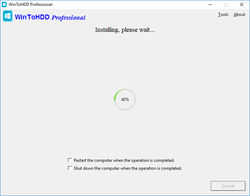

Ich habe die Software problemlos auf einem USB-Speicherstecker installiert,
finde aber unter "Über..." nur drei Links (zu facebook, zu twitter und zur Hasleo-Homepage),
aber kein Aktivierungsfeld.
Save | Cancel
Benötigt einen Lizenzcode, der mit einer Betsätigungsmail geschickt werden soll. Nur: Nah einer Mailadresse wird während der Installation nie gefragt. Irgendwas passt dawohl nicht.
Save | Cancel
Reden wir von der gleichen Software? Ich fand einen Registrierschlüssel in readme.txt.
Save | Cancel
Von welchem Speicherort startet man denn das Programm, nachdem die Systemplatte defekt wurde?
Save | Cancel
Herzlichen Dank f. das Giveaway of the Day
Save | Cancel