Täglich bieten wir KOSTENLOSE lizenzierte Software an, die ihr sonst bezahlen müsstet!
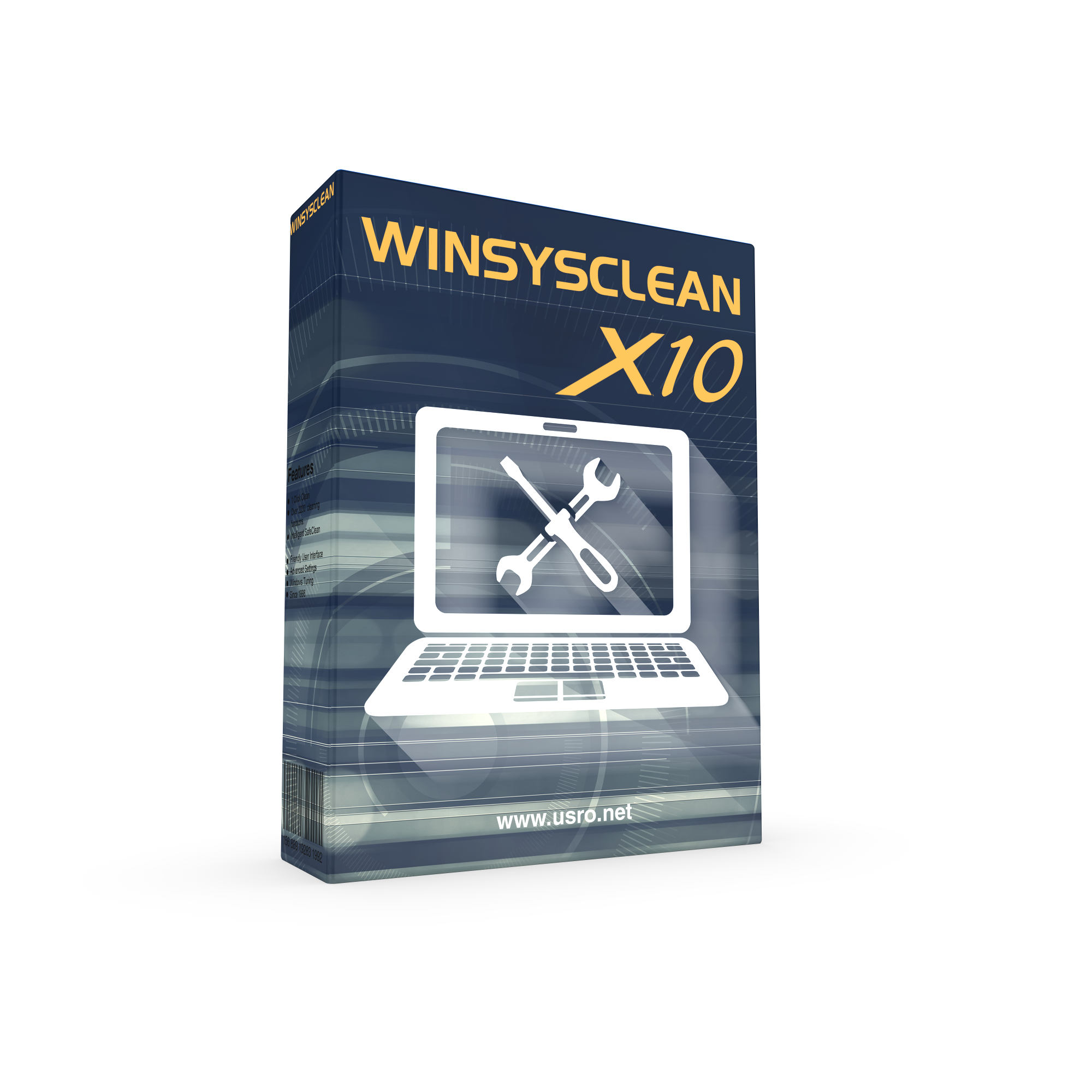
Giveaway of the day — WinSysClean X10 PRO 20.00.500
WinSysClean X10 PRO 20.00.500 war am 5. März 2021! als Giveaway verfügbar!
Mit seinen 2300 Reinigungs- und Reparaturfunktionen reduziert WinSysClean die Anzahl der Mülldateien auf das absolute Minimum und verringert die Auslastung des Windows-Arbeitsspeichers, befreit Systemressourcen und minimiert die Anzahl der Fehler.
Windows-Fehler werden behoben, indem inkorrekte Registry-Einträge entfernt werden. Darüber hinaus entfernt WinSysClean unnötige Einträge, die von deinstallierter Software hinterlassen wurden, und verbessert so die Gesamtleistung eures Betriebssystems.
WinSysClean beinhaltet Windows Tuning Funktionen, ermöglicht Desktop-Anpassungen und das Erstellen spezieller Betriebssystem-Shortcuts, repariert Internet Explorer Favorites, System Monitor Grafiken (cpu, Arbeitsspeicher, Windows-Dienste und Treiber-Monitor)
und vieles mehr...
System-anforderungen:
Windows Server 2012/ Server 2008 R2/ Vista/ 7/ 8/ 8.1/ 10
Herausgeber:
Ultimate SystemsHomepage:
https://www.usro.net/products/winsysclean/Dateigröße:
19.8 MB
Licence details:
Lebenslange Lizenz, keine Updates
Preis:
$19.50
Weitere interessante Titel
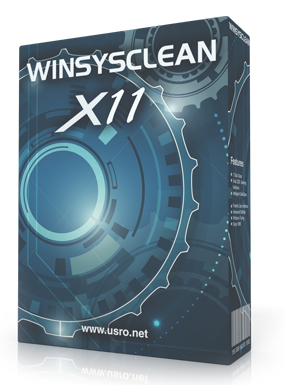
WinSysClean X11 has been released
NEW Added Support for Google Chrome versions 81-84
NEW Added Support for Mozzila Firefox versions 76-83
NEW Added Startup loader animation.
NEW Added 45 new app cleaners.
NEW UI Dark Theme.
Updated 214 app cleaners.
Updated Database engine with improved performance and stability.
Updated Compatibility with Windows 2019 Server.
Improved Scan Report and Cleaning processor.
Improved High DPI Scaling in Windows 10 and Windows 2019 Server.
Improved UI Performance.
Improved Overall application performance and stability.
Removed 81 obsolete app cleaners for older version applications which are no longer used.
Changed the installer to MSI setup file.
Fixed Font display problem in Scan Report, which did not display the report text on some computers.
Fixed Uninstall Programs option which failed to open window in some conditions.
Other UI improvements and fixes.
Other minor fixes and improvements.
GIVEAWAY download basket
Kommentare zum WinSysClean X10 PRO 20.00.500
Please add a comment explaining the reason behind your vote.
I downloaded it. copies the web site as told. pasted the registeration and it keeps coming up invalid. Retried it from the beginning and still doesn't work .Love to try this program but unable unless someone can tell me why.
Ultimate Systems,
A lot of your replies are getting downvoted. I don't really understand why. Probably you don't care about stupid things like comments votes, but I just wanted to say thank you for being on here and answering questions. Often the vendor doesn't show up here and a lot of people have questions that never get answered. So I appreciate you showing up here.
Another system cleaner, similar to Glary Utilities. Installed fine, ran fine, and almost no problems afterwards, except that it deleted my jump lists, even though I set the options to NOT delete jump lists.
Because I regularly back up jump lists, this was not a big deal, but it is a bug in the program that the developers should note and that jump list users should be aware of.
I use WiseCare 365 and even after running this program, cleaning all the items that WiseCare looks for, and WiseCare still found a whole lot that this program missed.
"WiseCare still found a whole lot that this program missed."
Any software can write anything anywhere in Windows registry, so unless you monitor every install & keep those records it's almost impossible to determine every registry entry that's safe to remove. Because of that, apps that *clean* the registry are restricted to looking for orphans -- entries that point to something else that does not exist -- and optionally lists of common problems the developer has compiled. They also exclude many types of registry entries that the developer feels can sometimes be unsafe to delete. WiseCare may just be less conservative than WinSysClean when it comes to what the dev feels is always safe. If WiseCare doesn't break your system they may be correct -- if something breaks, then obviously they're not.
1.The program is unergonomic. For example, the scan results window is divided in half - half is taken by the window with the details of errors/junk found, but they do not fit in the whole window and you have to scroll horizontally. The other half of the window is occupied by large fonts in the middle of that half of the window describing how many MBs and registry entries the program has found, as if that data could not be presented in a smaller form, and the more important, detailed data in a larger window. Maximizing the results window does not help at all.
2. The uninstallation is a horror, it takes far too long. Idiotic message about having to restart, which according to the message will happen when you press OK. If I press Cancel (because I don't want a restart), the program aborts the uninstallation and... reinstalls itself?




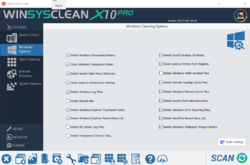

Ich habe etwas besseres und es kostet nichts. Die Software heißt Privazer.
Save | Cancel
alles gut und schön wo bekomme ich den lizensschlüssel
Save | Cancel
why it is not working with win 7 ?
Save | Cancel