Täglich bieten wir KOSTENLOSE lizenzierte Software an, die ihr sonst bezahlen müsstet!

Giveaway of the day — WinSettings 8.1
WinSettings 8.1 war am 5. August 2014! als Giveaway verfügbar!
WinSettings optimiert die Leistung eures PC mit Hilfe regelmäßiger Wartung und Reparatur. Darüber hinaus werden eure Windows-Einstellungen angepasst, um eine schnellere Internetverbindung zu sichern. Das Tool bietet euch 29 Optionen zum Automatisieren des Reinigigunsprozesses, damit euer PC garantiert sauber bleibt! Darüber hinaus könnt ihr Startup-Programme erkennen und verwalten, um das Hochfahren zusätzlich zu beschleunigen.
WinSettings ermöglicht das Suchen und Löschen von Cookies mit Hilfe von Stichwörtern, darüber hinaus bekommt ihr die Garantie, dass gelöschte Dateien nicht wiederhergestellt werden können. Die neue Version bietet euch volle Kontrolle über die Änderungen, die an Windows- und Internet Explorer Einstellungen vorgenommen wurden. Darüber hinaus könnt ihr euer Betriebssystem personalisieren, z.B. mit Hilfe von neuen Desktopsymbolen oder Hintergrundmusik in einer Vielzahl an Formaten inklusive MP3. Ihr könnt euren PC-Namen, IE-Bezeichnung, Login-Bildschirm usw. ändern und mit der Screen Capture Funktion bekommt ihr 16 Möglichkeiten, den kompletten Bildschirm bzw. einige Teile davon oder nur die Inhalte bestimmter Anwendungen in Form eines Schnappschusses zu sichern.
System-anforderungen:
Windows XP/ Vista/ 7/ 8
Herausgeber:
FileStreamHomepage:
http://www.filestream.com/winsettings/Dateigröße:
10.3 MB
Preis:
$29.95
Weitere interessante Titel
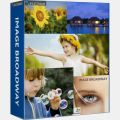
Die visuellen Trends-2014 rufen - und der neue FileStream Image Broadway mit seinen 100+ Filtern und Spezialeffekten hilft euch, eure Fotos in digitale Meisterwerke zu verwandeln. Sonderpreis für GOTD-Benutzer!
GIVEAWAY download basket
Kommentare zum WinSettings 8.1
Please add a comment explaining the reason behind your vote.
Nice Windows utility today: in short it's a junk cleaner + Windows Startup optimizer, which helps you get more free space, improve your PC performance through 29 cleaning processes options.
Can also delete locked files and folders, repair file association with list sorting, as well as automatically boost browser settings to optimize your surfing speed.
So overall this GAOTD (worth 30 bucks) looks pretty good and deserve a THUMBS UP, but the following FREE apps do the same or even more for FREE:
http://www.winpatrol.com/support/delay.html
http://privazer.com + http://privazer.com/download-shellbag-analyzer-shellbag-cleaner.php#.U-CDsOOSx4g
http://singularlabs.com/software/system-ninja
http://www.disk-cleaner.net (just pay attention while installing it)
http://www.koshyjohn.com/software/diskmax
To twaek your Windows System like a PRO:
http://www.7room.net/gigatweaker (W7)
http://www.thewindowsclub.com/ultimate-windows-tweaker-v2-a-tweak-ui-for-windows-7-vista
And to effectively speedup your surfing speed:
http://www.pointstone.com/products/internetaccelerator
So, as usual, with Giovanni (King & Prince of FREEBIES) no need to pay any dime for whatever!
Enjoy!! ^_^
It's interesting that the setup program often reflects the quality of the software it installs, generally the company's I like most have the least complex installation systems.
Today setup program, by the time I had got to the stage of entering the password, made me feel like I had run a marathon; it insisted on opening Internet Explorer which I never use, it attempted to send the registration code to a different e-mail than the one I supplied, it found a very old one on my system which no longer exists and, as soon as the serial input window opened my anti-virus went haywire.
By this stage I had just about lost the will to live and proceeded no further except to read the previous reviews in the link supplied by #1 and #2.
I didn't like it then and I don't like it now, install abandoned!
@4:
Toolbar Cleaner gets rid of Conduit Toolbar plus more:
http://toolbarcleaner.com/
"WinSettings is here, now, and better than ever" says the page-top text. But this same version was here, now, and presumably better than ever over a year ago. . .
Kudos to the developer for trying again but Win Settings 8.1 has no future at $29.95 because no "optimization" software has any future at that kind of price: there's just too much freeware out there which does the same thing for nowt. (This entire market sector has changed so much that jv16PowerTools, the European grandaddy of all 'optimization' software, is commercially dead and its Finnish creator has retired early to the sunshine of Thailand.)
But it's not only conventional freeware that really ruins Win Settings 8.1 chances: much more sophisticated and much more powerful software exists out there that's of far greater usefulness to a computer owner. The best two examples are Mark Russinovich's excellent Windows aid Process Explorer, which continues to be hosted by Microsoft itself:
http://technet.microsoft.com/en-us/sysinternals/bb896653
and the other is Process Hacker, an inexplicably little-known Open Source masterpiece from SourceForge:
http://processhacker.sourceforge.net/
Though both Process Hacker and Process Explorer are deceptively simple, they're hugely competent programs that provide an instant identification of everything installed and running on your computer, as well as live real-time virus analysis of any process or program you select. . . and both are entirely free.
That level of identification and information is simply not matched by software of the genre within which WinSettings 8.1 exists (in fact, when I ran WinSettings last year, I was dismayed at how uninformative it was, a major no-no when it comes to Windows maintenance.)
Thanks, then, GOTD and thanks, too, to FileStream. Unfortunately, settings-centred software simply doesn't cut it when you need to know what's happening, where it's happening, and why it's happening -- hence why I'd commend the links cited above to the attention of anyone who cares about their computer and, ultimately, their own best self-interest.
As for WinSettings 8.1: no reason not to download and try it out today (if you didn't do so a year ago) but every reason not to pay $29.95 as a re-install cost. Only one commercial product in this sector is nowadays actually worth paying for: the supremely capable, amazingly informative BoostSpeed from renowned Australian developer Auslogics . . . but that's gold standard software, with a $49.95 price tag beyond the pockets of many.
This Is the same version that was given away here over a year ago. Check out the link for the comments...
http://www.giveawayoftheday.com/winsettings-8-1/#comments
This is a nice program but there are many, many alternatives both free and paid. I'm just not sure it does enough to stand out from the reast of the crowd. With a program like this, trust is a must. So people tend to stick with what has worked for them in the past.
Thank you GOTD team and FileStream. I wish you te best of luck.


Wie geil ist das denn. Diese krasse App hat meinen PC um mindestens 300% beschleunigt. Das kann Freeware wie der cc-Cleaner nicht. Voll krass geil. Danke GOTD !!!!
Save | Cancel
Das "Progamm" is sowas von unnütz!!! Dazu muß man auch noch eine leere E-Mail an den Anbieter schicken?? unzählige Gratisprogramme bieten Besseres!! Nee,is wirklich Schrott !!! Ganz schnell wieder komplett vom PC runtergenommen!!! Norton wollte es erst garnichr installieren lassen,ja manchmal hat Norton wirklich recht.
Save | Cancel
Thank you very much. I don't know, why the other guys have such Problems.
Save | Cancel
also 50€ ist das Programm nicht wert. CCleaner in Kombination mit Windows-Tweaker erledigen alle Aufgaben konfortabler, übersichtlicher, auf Deutsch und sind noch dazu kostenlos.
Save | Cancel
bis jetzt keinen freischaltcode bekommen. daher nicht zu empfehlen! wollen nur an daten kommen! unseriös!
Save | Cancel
bis jetzt nur die persönlichen Daten hergegeben, aber keinen Freischaltcode!!!
100% NICHT zu empfehlen!
Save | Cancel
das programm ist sehr unübersichtlich und nur auf enlish
köntet ihr mal ein programm für die gestaltung von webseiten rausbringen
Save | Cancel
Schade.., ich bekomme keine Mail trotz Registrierung!! So mit auch keine Positive Bewertung.
Save | Cancel
Wurde bereits am 01.07.13 einmal angeboten.
Kostenlos und auf deutsch = CCleaner
Save | Cancel
Adresse von filestream wird als Spam erkannt und nicht gesendet
Save | Cancel