Täglich bieten wir KOSTENLOSE lizenzierte Software an, die ihr sonst bezahlen müsstet!

Giveaway of the day — WinPDFEditor 3.6.5.5
WinPDFEditor 3.6.5.5 war am 5. Mai 2019! als Giveaway verfügbar!
Win PDF Editor ist ein nützliches Windows-Tool zum Editieren von PDF-Dateien (Hinzufügen von Text/Bildern, Entfernen unerwünschter Inhalte, Drehen von Seiten und Zeichnenfunktionen). Die Schrift sowie ihre Größe und Farbe sind benutzerdefiniert, außerdem könnt ihr eingefügte Bilder beliebig vergrößern/verkleinern und drehen. Das Radierer-Tool hilft beim Entfernen unerwünschter Inhalte. Schließlich hilft euch PDF Editor, die Ergebnisse permanent zu speichern und den enthaltenen Text zu bearbeiten.
System-anforderungen:
Windows 2000/ XP/ 2003/ Vista/ 7/ 8/ 10
Herausgeber:
WinPDFEditorHomepage:
https://www.winpdfeditor.comDateigröße:
24.3 MB
Preis:
$29.95
Weitere interessante Titel
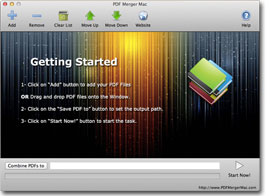
PDF Merger Mac ist eine Mac OS X-Anwendung, mit der ihr mehrere PDF-Dokumente in einer einzigen PDF-Datei zusammenführen könnt. Die zusammengeführte PDF-Datei behält die ursprüngliche Formatierung, Seitengröße und Seitenausrichtung bei. Mit dem PDF Merger Mac könnt ihr die PDF-Reihenfolge auch mit den Tasten UP und DOWN anpassen. Das bedeutet, dass ihr ihr eure PDF-Dokumente einfach hinzufügen und die Reihenfolge später neu anordnen könnt, auch wenn sich diese Dateien in unterschiedlichen Ordnern befinden.
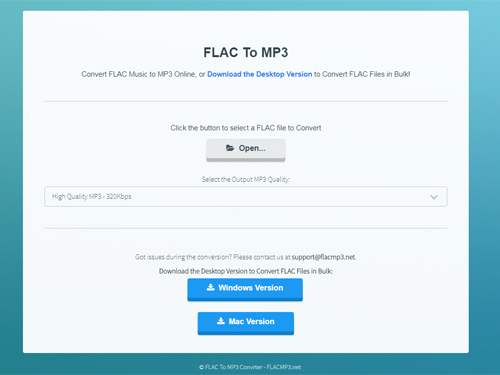
FLAC To MP3 Converter Online ist eine neue Online-Anwendung, mit der ihr eure FLAC-Dateien im Browser ins MP3-Format konvertieren könnt. Ihr müsst dabei nichts auf eurem PC installieren. Das Tool konvertiert auch FLAC-Dateien lokal sehr schnell im Browser, ohne Dateien hochzuladen.
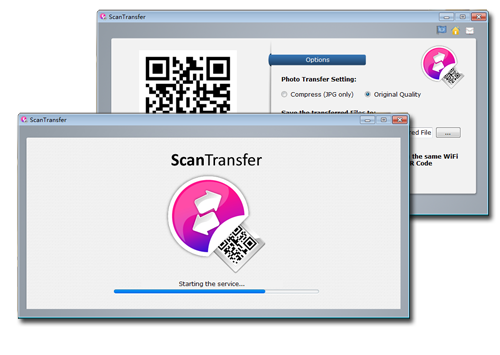
ScanTransfer ist ein kostenloses Windows-Desktop-Softwareprogramm, mit dem ihr Fotos und Videos von eurem Smartphone auf Computer oder Laptop übertragen könnt. Es ist dabei NICHT erforderlich, dass ihr eine neue App auf eurem Handy installiert!
GIVEAWAY download basket
Kommentare zum WinPDFEditor 3.6.5.5
Please add a comment explaining the reason behind your vote.
Downloaded and installed without any problem. My main use for a PDF editor is to remove annoying front-matter, so I can consult a document without the delay of blank pages with library stamps on them, and so forth. Well, this program deals with deletion simply and quickly, so it's worth keeping just for that - I hope I shall find its other features useful in the future, as well. Incidentally, the document I trimmed saved to a smaller file size.
The naasty unusable program . It just does basic page oparations (delete/rotate) and it does not allow edit the pdf but creates additional "graphic" layer covering the contents of the original page. The convertion to the doc/rtf is very bad and creates files in the buggy formats in particular with the pictures are inside. Thumbs down. Unistalled.
Artur Babecki, if a document is created from a program like Word, it is likely to be editable. If a PDF is from a scanner or created from a photo, then maybe not. If you took a picture of a street sign and then tried to edit it, maybe you should be using PhotoShop. -just my opinion.
Download, installed and registered ok.
Tried editing a pdf, works fine.
Converted to doc file again OK. Text ok, graphics converted to overlays.
Rather large file size.
Strange how you have to pick edit or convert at startup. Seems to be 2 programs with menu link at start.
Would be better if you could open file edit and then export etc, rather than have to save pdf and reopen to convert.
Thanks
simple
starts quickly
doesn't do much, just MS-Pain or less on functionality.
cannot edit original text of the pdf.
I dont understand what the sofrware need ghost for pdf manipulation when does not use any of its function except maybe to open it.
CTRL-Z , CTRL-C etc does not work.
not very intuitive.
for me NG.
best regards
Like the idea of the program and the layout. It is in need of a Tutorial which would show how to use the features.
I am trying to use it but some functions do not work because I do not know how to use it or start it


Wer gedacht hat, dass man damit wirklich Texte editieren kann, hat sich getäuscht. Das Programm kann nur neue Layer auf den Text legen und damit schwärzen (besser: einfärben, je nach Transparenz), drüber malen, Textfelder mit einer anderen Einheitsschrift drüber- oder danebenlegen usw. Natürlich lassen sich auch Textinhalte weiß abdecken aka "ausradieren". Das können andere Gratis Tools auch, wie der PDF-X Viewer.
Save | Cancel
Hier eine ausführliche Programmbeschreibung in Deutsch:
https://www.pdfbearbeiten.net/
Save | Cancel