Täglich bieten wir KOSTENLOSE lizenzierte Software an, die ihr sonst bezahlen müsstet!
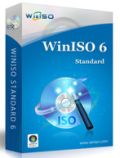
Giveaway of the day — WinISO Standard 6.3
WinISO Standard 6.3 war am 28. Juni 2013! als Giveaway verfügbar!
WinISO ist ein professionelles CD/DVD/Blu-ray-Tool zum Erstellen, Editieren, Mounten, Brennen und Konvertieren von Disc Images. Bootfähige CDs/DVDs/BDs entstehen innerhalb weniger Minuten, anschließend könnt ihr eure ISO-Dateien auf CD/DVD/Blu-rays brennen. Darüber hinaus hilft euch dieses Tool beim Bearbeiten von CD/DVD/BD Image-Dateien inklusive ISO und BIN.
Features:
- ISO Editor: Öffnen und Editieren von ISO-Dateien
- ISO Extractor: Extrahiert ISO-Dateien sowie CD/DVD/Blu-ray Disc Image-Dateien
- ISO Converter: Konvertiert zwischen ISO/BIN und weiteren Formaten
- ISO Burner: Brennt ISO-Dateien auf CD/DVD/Blu-ray Disc, unter anderem On-the-fly
- ISO Mount: Mounten von ISO-Dateien
- Bootable ISO Maker: Erstellt bootfähige CDs/DVDs/Blu-rays
- Backup von CDs/DVDs/BDs als Image-Dateien von CD/DVD/BD-Rom.
System-anforderungen:
Windows XP/ 2003/ Vista/ 7/ 8; CPU 1.0GHz above; 512 MB memory; at least 100MB hard disk space; CD/DVD/Blu-ray Disc Drive
Herausgeber:
WinISO Computing Inc.Homepage:
http://www.winiso.com/products/standard.htmlDateigröße:
15.8 MB
Preis:
$29.95
Kommentare zum WinISO Standard 6.3
Please add a comment explaining the reason behind your vote.
Very good software today designed to create, edit and convert ISO files with ease. As usual this is the crippled version of the main program but overall it still deserves a THUMBS UP and worth downloading.
BEST FREE ALTERNATIVES
http://www.askvg.com/iso-toolkit-freeware-to-create-convert-copy-and-extract-iso-image-files
http://www.cmmsol.com/blog/freeware/casper-iso-creator (==> Can create ISO image files at very high speed)
And to backup ANY (yes baby, ANY!!) PROTECTED DVD to a cross-platform ISO image 1:1 copy, compatible with Windows, Mac OS X, Linux, BSD, and Unix, without any remarkable video or audio quality loss:
http://www.bdlot.com/dvd-iso-master
Enjoy!!
To register this program you must first visit this link...
http://www.winiso.com/giveaway.html
Fill in your name and email address. My Hotmail address did not receive any key. My Yahoo address received a key instantly. You can also download the install file from the same page and use it instead of the GOTD install file. The page claims a life time of upgrades. But it also has an offer to upgrade to WINISO full version for $15.00. If you have to pay $15.00 for the full version, what are we getting?
@ Chris,
Thank you for choosing WinISO.
As the problem you mentioned, we provide a life-time key for GOTD users.
That is to say the life-time key is only available for this giveaway version, once you upgrades, it will be invalid.
However, the other things you should know about the giveaway version:
1) No Free Upgrades service (including crash, accidental, deletion, etc.)
2) No Technical Support
3) No Commercial Usage.
For those interested, here’s a FREE ALTERNATIVE to WinISO, ImgBurn >>> http://www.imgburn.com/
Borrowed from the author…
ImgBurn can write most types of CD/DVD images and it supports all the latest writers (including booktype/bitsetting on many of the major ones – i.e. BenQ, LiteOn, NEC, Plextor, Sony). You can even use ImgBurn to erase/format your rewritable media.
It has several ‘Modes’, each one for performing a different task:
Read – Read a disc to an image file
Build – Create an image file from files on your computer or network – or you can write the files directly to a disc
Write – Write an image file to a disc
Verify – Check a disc is 100% readable. Optionally, you can also have ImgBurn compare it against a given image file to ensure the actual data is correct
Discovery – Put your drive/media to the test! Used in combination with DVDInfoPro, you can check the quality of the burns your drive is producing.
…and more info is available at the link reference above.
Ciao,
Martin
Generally, WinISO is a powerful and versatile CD/DVD/BD ISO Software. It can help you handle any kind of CD/DVD/Blu-ray Disc image files.
To use WinISO easily, the simple guide is available here:
Step 1: Download the Package from GOTD and Unzip the package.
Step 2: Run winiso-setup.exe to install WinISO
Step 3: Open "readme.txt" file, copy the on-line registration page link to get the registration code.
Get more information about WinISO, please visit our website: http://www.winiso.com
NOTE:
1. Please activate and register the code before the giveaway is over.
2. All for you and for you all, a 50% off coupon code (WinDsCd20) to upgrade the full version of WinISO. $15 Upgrades to WinISO Standard 6 Full version.



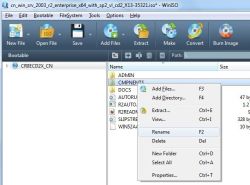


Wenn dieser Download OHNE versteckte "Beigaben" wäre, könnte man vielleicht einmal darüber nachdenken.
So aber: no-go = behaltet den Kram einschließlich der "Beigaben"
Mir ist ein Rechner bei dem ICH ALLEINE entscheide, wer welche Daten sehen darf, doch lieber.
Save | Cancel
Nach langer Zeit etwas vernünftiges und brauchbares mit live time licence. Einfach den den link in der readme datei eingeben und von der Hersteller Page runterladen. Auch als Standard vollwertig!
Save | Cancel
Warum nicht. Kostenlos, funktioniert - passt. Vielen Dank!
Save | Cancel
Rechner friert beim öffnen einer 2,5 GB großen ISO-Datei ein. Beenden geht nicht. Nur löschen in der VM löst das Problem. Nicht sehr
vertrauenserweckend. Ultra ISO tut es dagegen ohne Probleme.
Save | Cancel
Gab es - gibt es dauernd irgendwo - auch in dieser Version (hab´ ich schon seit Dezember).
Save | Cancel
Danke für diese Angebot, ich kenne diese Programm seit 2003 oder früher, hab eben neuen Laptop und diese Software funktioniert problemlos, sowie Image erstellen,editieren, sehr gut!
Save | Cancel
Wer die Version 6.1 (GAOTD vom März 2012)noch installiert hat, kann sich die 6.3 von der Homepage ohne den Fettsack darüber installieren und gut ist. Eine bessere Alternative ist natürlich UltraIso. Ansonsten besten Dank!
Save | Cancel
Für lau mag es angehen, ich nutze seit Jahren UltraISO, hat die besten Bewertungen und kostet in der Vollversion das gleiche.
Eine kostenlose und ebenfalls empfehlenswerte Variante ist ISO workshop, bei dem mir vor allem die wirklich gute Übersichtlichkeit gefällt
Save | Cancel
vergiss es....mini Version....
Save | Cancel
"ISO Editor: Öffnen und Editieren von ISO-Dateien"! Kannte bisher nur Programme, die ISO-Dateien natürlich öffnen, nicht aber editieren konnten. Von daher heute ein echter Leckerbissen!!!
Danke GAOTD!
Euer Jens
Save | Cancel
Es funktioniert sehr gut! Danke GOTD
Save | Cancel
Gutes Tool. Da es (jetzt) auch images mounten kann geht der Daumen hoch.
Save | Cancel