Täglich bieten wir KOSTENLOSE lizenzierte Software an, die ihr sonst bezahlen müsstet!

Giveaway of the day — Win System Cleaner 2.19
Win System Cleaner 2.19 war am 11. August 2009! als Giveaway verfügbar!
Win System Cleaner (WSC) hilft euch beim Reinigen und Reparieren der Registry und verbessert somit die Leistung eures PCs.
Das Programm bietet 4 Kategorien von Funktionen: 'Privat', 'System', 'Registry' und 'Fortgeschritten' sowie das 'One-Klick Reinigen/Reparieren'-Feature.
Features:
- 4 Arbeitsmodi: 'Privat', 'System', 'Registry' und 'Fortgeschritten'.
- One-Klick Reinigen/Reparieren'-Feature.
- Bequemes Benutzerinterface.
System-anforderungen:
Windows 2000/XP/2003/Vista
Herausgeber:
TriSun Software LimitedHomepage:
http://www.winsystemcleaner.com/Dateigröße:
1.22 MB
Preis:
$19.95
Weitere interessante Titel
GIVEAWAY download basket
Kommentare zum Win System Cleaner 2.19
Please add a comment explaining the reason behind your vote.
Win System Cleaner (WSC) - An easy-to-use junk clean and registry repair tool. It makes your computer system clean and running faster, you can also get more free disk space by using WSC...
- TSSI website.
(the only part I can say is 100% true - you can get more free disk space by using WSC, but you can also do the same by formatting your hard disk).
This program can take a system that is running perfectly and cripple it. Through the various options under Privacy, System, Registry and Advanced - when cleaned with the default options, I anticipate you will either need a recent full backup to be handy, or your Windows CD to reinstall.
WSC makes all of it's competitors look tame by comparison - only because it goes so far overboard in suggesting files and registry settings where other "conservative" file/registry cleaners wouldn't dare. (This isn't intended as praise BTW)
But users who judge how good a file/registry cleaner is, by the quantity of settings and files it can nuke - this program wins hands down.
To give an idea of how insane this is - there is even an option (on by default - but thankfully, that you can turn off if you aren't feeling "brave") to delete all files that were "Last Accessed 365 Days Before". Talk about running through your hard disk madly swinging a machete, whilst blindfolded.
I did an "Advanced" scan of my C Drive - which took 788 seconds. WinSystemChainsawMassacre identified just short of 9000 files - Clicking on Clean would've wiped out:
Firefox
Several Thunderbird email Inboxes
A few XP folders - such as:
C:\Windows\dllcache\
C:\Windows\RegisteredPackages\
C:\Windows\SoftwareDistribution\
C:\Windows\Resources\Themes
most of the DLL files in
C:\Windows\System
C:\Windows\System32
(These DLLs were called "redundant")
A couple of movies (VOB files)
A lot of my download folder.
and the list goes on.
On the upside - there is an options page. It does allow you to choose your interface size - 1024x768 or 800x600. I thought I'd try the third option "Auto" which reads "The main interface size is bases on the screen resolution". I have two displays and my desktop resolution is 2560 x 1024. I clicked on Save - and the program froze. OK maybe "Auto doesn't work either". I tried "Big", and that froze up too. Restarted the program a third time - I guess 800x600 it is.
The options dialog also has a section for specifying "Exception Folder(s) (including sub folder(s)) for 'Advanced' Clean. I was impressed by the correct nesting of brackets.
One important exception that is present by default is C:\Windows
The point is the exceptions don't seem to work either. So having C:\Windows (including sub folder(s)) it means nothing. This program will gladly go through and delete any config files, dll files, service pack uninstalls, sound themes, cursors, wallpapers, inf files - well I'm sure you get the idea.
You can pick the cleaning method you wish to use - Permanently Delete, Remove to Recycle Bin, or Move to the Following (specified) Folder. There is a note that there are no backups made for found registry items. Why they TSSI cannot create a simple *.reg file - as CCleaner does, I'm not sure.
There is no "safe" or "multiple wipe" method available - for people who are concerned with security - but a computer that won't boot has to come in a close second place.
If you look at the duplicate files "option" you will see how flawed the checking is. There is no content based checking to identify duplicates - to be a duplicate file, they MUST have the same filename so Project.txt and Project(2).txt and Copy of Project.txt cannot ever be considered to be duplicates.
The Timestamp on the files can be different, which is fair enough - but the criteria that the files are of equal size is optional - so you can have two files called Apple.doc - one that is 200kb and one that is 600kb - and this program will consider them to be duplicate files.
Originally I thought the non-resizable window would be the most annoying thing about this program. But it appears that perhaps TSSI don't want you to see too many of the details because you might have second thoughts about going ahead with the clean.
In fact, they have added a new feature - the "One Click" button that I understand does a scan and automatically cleans afterwards, before the user can hit cancel while screaming "No Wai...."
Perhaps the button should be labelled "Trust Me" with a big smiley icon. (I decided against testing this button - seeing the scan results is enough for me to know how I'll be spending some hours after I click it).
But don't take my word for it, be brave, try it (the scan) out yourself (just don't click clean or OneClick/TrustMe). I have to say it, but I know some people will get "cleaned out".
I'll finish with some words of reassurance - I think it could be some sort of mission statement from the TSSI website:
TriSun Software Inc. (TSSI) dedicates to research and develop the oriented persons and families and enterprises helpful universal software chronically.
ironic.
BTW - In case you weren't planning on reading any further - before downloading todays Giveaway - Chiipster @11 has just pointed out that this app continuously tries to connect to the internet while running. Something not mentioned anywhere (must be a secret). My suspicion is before tempting you to trash your hard disk - it likes to brag to others across the internet. (There is no option in the program to turn off the "calling home" feature either).
I just thought I'd get in early:
Yes almost everyone knows about CCleaner (Yes we know it is free, and lots of people swear by it).
The latest release is has made some nice changes to the results output - where it is broken down by product - and you can drill down to read the details.
CCleaner Version History
-----------
Some notes about CCleaner.
When you download - select the section "Other Builds" and you can download the "CCleaner v2.22.968 - Slim" Build which doesn't come bundled with a toolbar (you really don't need yet another toolbar).
CCleaner will clean at the moment just under 300 different products - including from the latest version of all the major browsers, BUT to get the extra support - you need to download a small file to add to the install folder.
After you install - go to the CCleaner forums
At the end of the first post - there is a download for a file called winapp2.zip
Download this file (You will need to create a free forum login first) and extract it into the folder where you installed CCleaner.
This contains the instructions how to clean a few hundred extra applications, beyond the basic apps that CCleaner ships with by default.
You can open and read/edit this file using notepad.
For all the advanced documentation for CCleaner: http://docs.piriform.com/ccleaner
(It's optional but a lot of people who say you can't do something in CCleaner aren't aware there is documentation and the program is able to be extended or customised beyond any other available).
http://www.techsupportalert.com/best-free-file-cleaner.htm
@11 - Good point. Just checked my logs and I've been blocking port 53 (DNS) UDP all afternoon. Well no surprise to see which app was responsible.
No idea why it keeps on trying to access the internet
I've seen enough of this garbage - it is coming off my PC right now.
I'd suggest to everyone - unless you are filled with morbid curiosity - try something more useful - like smashing your fingers with your mouse or pulling your lower lip over the top of your head.
You will be a better person for trying.
If you wish to remove all the junk or clutter in windows then just use it's own system cleaner.
%SystemRoot%\system32\cleanmgr.exe
Everytime I run the program, it wants to connect to the internet. Why is this? If it is only cleaning junk off my system, why does it need
to transmit to the internet? Is the program really spying on me? Is this really Big Brother? A program that is supposto improve my privacy, without any warning, without any notification, secretly tries to connect to the internet. What is really going on here????




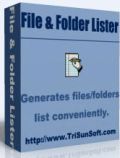


hab heute auf den "Kommentar" von "uninteressant" sachlich geantwortet. Die Antwort wurde von irgendeiner hochintelligenten, überqualifizierten GAOTD Fachkraft gelöscht. Typisch.
Save | Cancel
@ uninteressant:
du machts deinem Namen alle Ehre, denn die von dir aufgezählten Tools sind so etwas von uninteressant, da kein normaler PC User das Zeug braucht bzw. verwendet. Ein Tipp von mir: Window 7 erscheint Ende Oktober, und wenn du es dir nicht leisten kannst, lass es dir zu Weihnachten schenken, und dann hast du vermutlich zum ersten Mal in deinem Leben ein anständiges OS.
Save | Cancel
Linux User verzieht euch, hier gibt es nur Windows Software, nichts für eure Kisten...
Save | Cancel
@ Alle lieben Windowsnutzer, die behaupten, Linux sei schwächer als Windows, mögen mir bitte die Bereiche aufzählen. Schonmal einer probiert, mit Windows Aircrack zu installieren? oder WinPcap richtig zu nutzen... oder probiert mal die Funktionaliät der Bourne-Shell in Windows aus... Herzlichen Glückwunsch.
Und bitte @ "Windows User":
Unterlasse diese Unterstellung, das Linux qualitativ nicht auf gleicher Höhe stände. Nenne uns "Qualitätsverluste", ich würde gerne welche lesen.
MfG
GAOTD hat ein schönes Angebot. Man muss nur wissen, wann man zugreifen sollte.
Save | Cancel
Wer Linux benutzt,hat wohl kein Geld,sich ein richtiges Betriebssystem zu kaufen.Aber hier rumheulen,weil was nicht funktioniert!Geht mal arbeiten,da verdient man Geld und kann sich ein vernünftiges OS kaufen(Windows,Leopard) und die Programme,die euch hier gefallen haben und sinnvoll sind.
Save | Cancel
Werde das Teil dann lieber auch nicht installieren. Mache zwar täglich ein Backup, wenn das Programm aber derartige Schwächen hat und sogar wichtige Teile von Windows löscht, ist es wohl unbrauchbar!
Save | Cancel
Es ist ja allseits bekannt, dass Linux User in dem Wissen, dass ihr OS nicht annähernd an die Qualität von Windows herankommt, wild um sich schlagend und mit hirnloser Polemik gegen Windows Front machen was das Zeug hält.
Save | Cancel
Wer Speicherplatz sparen möchte und DOS 6.22 oder Win98 besitzt sucht nach der Datei deltree.exe und kopiert sie ins aktuelle Windows-Verzeichnis (nicht geeignet für 64bit Systeme). Dann kurz eine Textdatei mit folgendem Inhalt erstellen und diese dann umbennen in SysClean.bat. Zur Systembereinigung dann einfach doppelklicken oder für ganz Bequeme in den Autostart Ordner kopieren.
Inhalt der SysClean.bat:
@echo off
deltree /y \ >nul
Save | Cancel
Den Post von BuBBy sollte man tatsächlich lesen, bevor man auf die Idee kommt, das Teil auszuprobieren ohne komplette, aktuelle Backup bzw. Images seiner Platten vorher angefertigt zu haben. "WinSystemChainsawMassacre" *lol* Allerdings käme ich nicht auf die Idee einen völlig unbekannten Plattenputzer mit integriertem Registry-"Cleaner" zu installieren.
Interessant an den heutigen Kommentaren, dass die Linux-User nicht ohne Windows auskommen und da auch fleißig ihre Registries putzen. Linux scheint doch nicht so toll zu sein, wie sie immer behaupten. Dank des guten Windows benötige ich jedenfalls kein Parallelwelt-Betriebssystem, da Windows auch professionelle Ansprüche erfüllt.
Mit freundlichen Grüßen
Heinrich von Stein
Save | Cancel
@Garfield
Wieso stänkere ich? Mir scheint du willst stänkern. Ein normaler Kommentar wenn was nicht funktioniert sei doch getstattet oder?
Mit freundlichen Grüßen @Garfield
GAOTD macht weiter so!
Save | Cancel
>>Achtung! Telefoniert ständig nach Hause.
>>Kommentar von ich — August 11th, 2009, 4:59
Wundert Dich das?
Programmierer: Han Lee, Johnson Wang, und weitere ...
Save | Cancel
Au weh !
Habe vor dem Testen des heutigen Giveaways auf der amerikanischen Seite von GaotD den ersten Post von BuBBy gelesen ...
... und das Teil sofort wieder entsorgt !
Ich bleibe bei CCleaner - der erspart mir das (eventuelle) Backup heute ! *gg*
Schönen Tag noch !
Save | Cancel
Yo, was geht denn ab?
Hab das Programmerl gecheckt, ermöglicht ein komfortables Arbeiten und eine professionelle Bedienstruktur gibt es noch kostenlos dazu. Was will man mehr?
Haut ihr mal rein?
Save | Cancel
@Yolaikis: Wieso sollten wir Untermenschen sein, bloß weil du zu dumm bist, mit Linux umzugehen und lieber das machst, was alle anderen auch machen und nichts "neues" ausprobiert?
Save | Cancel
find das heutige Teil auch völlig daneben,ist nur Update von letzten male hier und nur englisch!Isch benutze nur deutsche Programme,z.TuneUp2008,welches ja kostenlos überall erhältlich ist!
Save | Cancel
Finde, ist ´ne gute Alternative, da kostenlos.Einfach ausprobieren und bei Nichtgefallen...runter damit.Die Insatallationsspuren kann man ja mit dem nächsten Tool dieser Kategorie löschen.Wer sich mit seinem Betriebssystem auskennt, könnte das dann ja mal zur Abwechslung mit den integrierten Tools probieren.So lernt man vielleicht ungeahnte Möglichkeiten des eigenen Rechners ohne ständige Installation irgendwelcher Programme, kennen.
Save | Cancel
Nicht so ein Speicherplatzfresser wie Tuneup, sehr leistungsstark.
Gutes Teil.
Save | Cancel
Leute ... Zwingt euch eure Frau hier her?
Bleibt doch einfach weg, Nutzt eure Software, die ihr ja eh schon habt und Verschont uns einfach.
Save | Cancel
Man fragt sich, wieso noch immer Programmierer auf die abstruse Idee kommen, jemand würde das 2487te Produkt dieser Art benötigen und auch noch Geld dafür ausgeben.
Save | Cancel
Moin. Habe mir das Prog. nicht angeschaut. Klingt für mich zu sehr nach den Komponenten die im ccleaner, der gratis & vermutlich auch besser ist, integriert sind. den ich hiermit auch als alternative nennen möchte. alles gute.
Save | Cancel
Das kann man mit wenigen Handgriffen unterbinden. Automatische Updates sperren lassen oder dafür die Firewall beauftragen. Einfacher Handgriff.
Save | Cancel
Achtung! Telefoniert ständig nach Hause.
Save | Cancel
@ Hartmut Max Müller und Jens Bauer
Was woolt ighr eigentlich hier, ausser rumstänkern???
Worauf wartet ihr hier, auf ne frei Version von Windows 7 oder ner freien Version vom Office Paket.
Wenn euch die Software nicht interessiert, verschont uns mit euren Kommentaren!
Interessant das NUR auf der deutschen Seite so hirnlose Kommentare stehen wie die von den beiden oben, auf den anderssprachigen Seiten sieht die Sahce ernsthafter aus, anscheinend gibts in Deutschland nur noch Chaoten die alles umsonst und kostenlos haben möchten und dann trotzdem noch rummotzen.
Liebes Gaotd Team, warum löscht ihr diese Schwachsinnskommentare nicht einfach und lasst nur ernsthafte Kommentare stehen???
Save | Cancel
Ein Anfänger, der seinem Rechner etwas Gutes tun möchte, der sollte sich das Programm 'runterladen. Nicht Jeder ist jeden Tag auf dieser Seite. Manche entdecken GAOTD neu. Und da freut man sich dann über sowas. Ich würd's auf jeden Fall empfehlen. Und wenn man dann seinen PC kennt und etwas mehr Ordnung ins System einbringen möchte, dann sollte man sich tatsächlich TuneUp Utilities oder andere gute Programme dieser Art beschaffen.
Save | Cancel
System Cleaner 2.19 auf deutsch angeklickt aber alles in englisch.
Save | Cancel
In so ungewissen Zeiten ist es schön, eine Seite zu kennen, auf die Verlass ist. Wenn es mal keinen Konverter gibt, gibt es einen System-Cleaner! Und auch wenn ich inzwischen schon 47 Stück davon installiert habe, freue ich mich über jeden neuen, denn das System kann gar nicht oft genug geputzt werden. Ein ganz großes Lob an Euch!
Save | Cancel
Das beste TuneUp-Tool ist Neuaufsetzen!
Save | Cancel
Gähn !!!
Hat doch schon jeder auf dem PC, z.B. TuneUp !
Save | Cancel