Täglich bieten wir KOSTENLOSE lizenzierte Software an, die ihr sonst bezahlen müsstet!

Giveaway of the day — Win PDF Editor 2.1
Win PDF Editor 2.1 war am 25. August 2014! als Giveaway verfügbar!
Win PDF Editor ist ein nützliches Windows-Tool zum Editieren von PDF-Dateien (Hinzufügen von Text/Bildern, Entfernen unerwünschter Inhalte, Drehen von Seiten und Zeichnenfunktionen).
Die Schrift sowie ihre Größe und Farbe sind benutzerdefiniert, außerdem könnt ihr eingefügte Bilder beliebig vergrößern/verkleinern und drehen. Das Radierer-Tool hilft beim Entfernen unerwünschter Inhalte. Schließlich hilft euch PDF Editor, die Ergebnisse permanent zu speichern.
PDFZilla bietet euch Win PDF Editor mit 30% Rabatt (volle lebenslange Lizenz)
System-anforderungen:
Windows 2000/ XP/ 2003/ Vista/ 7/ 8 (x32/x64)
Herausgeber:
PDFZilla.comHomepage:
http://winpdfeditor.com/Dateigröße:
38.8 MB
Preis:
$29.95
Weitere interessante Titel

PDFZilla ist eine Desktop-Anwendung, die euch beim Konvertieren von PDF-Dateien in editierbare MS Word und Rich Text Dokumente, Text-, HTML-, Shockwave Flash SWF- sowie Bilddateien zur Seite steht.
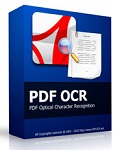
PDF OCR basiert auf der OCR Technologie und hilft euch beim Konvertieren gescannter Bücher (im PDF-Format) in editierbare Textdateien. Das Programm verfügt über einen integrierten Text Editor und unterstüzt Konvertieren im Batch Modus. Ab sofort könnt ihr eure eigenen PDF-Bücher erstellen – ohne MS Word.
GIVEAWAY download basket
Kommentare zum Win PDF Editor 2.1
Please add a comment explaining the reason behind your vote.
Installed and registered without problems on a Win 8.1.2 Pro 64 bit system.
A (Chinese) company without name and address, the splash screen signed as Xi’an Zhihengyinwu Co., Ltd.
Upon start a small splash screen lets you choose between "editing" PDF and "converting" PDF files.
Because this is no "real PDF" software it cannot delete or edit text. It places an image with text or blank(=deleted) over the original pdf page. With another PDF editor you can always read the original text under the added image - if the PDF page is editable and no image itself....
Think about : with this software you do not "delete" PDF content!
The second choice on the splash screen lets you "convert" PDF files.
This is done with the modules pdftohtml.exe (2006, August 8) and pdftotext.exe (2007, November 11).
Conversion of PDF does not mean OCR, it has no OCR engine installed, but a rough conversion with these above mentioned often used external programs - which do work on only very simple PDF structures - and produce garbage in other cases.
A very simple program gives you the illusion, you can really change text or delete text in a PDF file. What you can is : you can add an imaage, draw lines or symbols...
I add my comment to the previous GAOTD, because it uses the same routines :
I started with the PDF to WORD conversion. The output format is .doc and not .docx. The default output folder is C:\output, simply no! The only setting in this window is sound reminder on/off.
The first test produced a nearly unreadable doc file, with corrupted formatting. The second test failed in another way :
http://www.xup.to/dl,10397721/test1.jpg/
http://www.xup.to/dl,98568361/test2.jpg/
May work on some simple PDF files. Failed on my tests. Unusable.(*)
Uninstalled via reboot.
(*) in a new test today, it did finish a conversion to .DOC with a 8.1 GB (GIGABYTE!!!) .doc file from a 4,5 MB (Megabyte) PDF file (text only) with 430 pages. Nonsense!
Already given several times in the past but it looks like the developer doesn't listen to our criticisms.
Here a full review by missing Ashraf concerning a previous version:
http://dottech.org/103950/windows-review-winpdfeditor
If you want to really edit your PDF for FREE, try this (just pay attention while installing it):
http://www.softpedia.com/get/Office-tools/PDF/PDFCool-PDF-Editor.shtml
Full Tutorial:
http://www.pdfcool.com/help/Edit.html
Or better yet just convert your PDF into WORD using this magic FREE tool:
http://www.nemopdf.com/guide/pdf-to-word.html
Enjoy!
Of course, you know LibreOffice Writer opens and saves PDF natively.
Do you ?
This is not a PDF editor. It is a PDF annotator, which means you can make notations/additions and edit those additions, but you cannot edit the original document text.
With Karl's evaluation we need nothing more to be said about this software.
Thank you for your valuable daily comments.


Hallo
kann das heutige Giveaway of the Day - Win PDF Editor 2.1 nicht unter Win7 installieren.
Habe es mehrfach heruntergeladen und versucht.
Was mache ich falsch
Markus
Save | Cancel
Hände weg, denn als ich es mit dem angegebenen Code registrieren wollte, meldete sich mein Virenprogramm mit dem Hinweis auf eine gefährlich Webseite. Schade, denn ich könnte ein solches Programm brauchen.
Save | Cancel
Datei ist fehlerhaft !!
Save | Cancel
Also ne, dafür offiziell 30 Teuronen abziehen, das geht ja gar nicht. Ich wollte ein PDF-Tool, mit dem ich Text in neongelb so markieren kann, daß ich den Text hinterher auch noch lesen kann - hier hab ich nur den Block Farbe, der Text ist übermalt, oder hab ich was übersehen ??? Neue Seiten einfügen geht auch nicht. Ich bleib bei PDF XChange Viewer, da weiß ich was ich hab.
Meeri
Save | Cancel
Schließlich hilft euch PDF Editor, die Ergebnisse permanent zu speichern-boah, das kann speichern! Wahnsinn und ab dafür.Vielen Dank!
Save | Cancel
Danke für die verbesserte Version - jetzt mit UnDo-Funktion.
Sinnvoll ist das Programm mit der Eraser-Funktion, die bspw. Fuseln, Falze, Flecken, dunkle Stellen auf eingescannten PDFs ganz einfach löscht.
Was nun noch fehlt, wäre eine Print-Funktion direkt aus dem Programm heraus.
Save | Cancel
Ich bekam eine Installations-Warnung 'nicht installieren' von ESET Security erhalen-> nätürlich abgebrochen. Habe den gespeicherten download.ZIP sofort wieder entfernt.
H.F.
Save | Cancel
Dann lieber den http://www.tracker-software.com/product/pdf-xchange-editor
Save | Cancel
PDFZilla- Win PDF Editor mit 30% Rabatt (volle lebenslange Lizenz) macht diese Abgabe jedoch nicht besser. Mit 38,8 MB die reinste bloatware. Heute klar sogar 100% off. Keinen Dank!
Save | Cancel