Täglich bieten wir KOSTENLOSE lizenzierte Software an, die ihr sonst bezahlen müsstet!

Giveaway of the day — WebAnimator Go
WebAnimator Go war am 1. Juli 2021! als Giveaway verfügbar!
Bitte beachtet: Das Programmarchiv enthält nur eine Textdatei mit den Download-Anweisungen!
Ihr möchtet mehr Traffic generieren, seid euch aber nicht sicher, wie ihr eure Online-Inhalte ansprechender gestalten? Probiert WebAnimator Go aus, das einfachste Tool in der WebAnimator-Produktpalette, um schnell und einfach HTML5-Animationen zu erstellen.
Spart Zeit und Mühe mit den vorgefertigten Animationsvoreinstellungen von Go. In weniger als einer Minute könnt ihr Gifs, Banner, Produktpräsentationen und Diashows für eure Webseite und Online-Projekte erstellen. Mit WebAnimator Go können einzigartige Inhalte in drei einfachen Schritten zum Leben erweckt werden, ohne eine einzige Codezeile oder Designfähigkeiten. Dies ist ein beispielloser Vorteil für Web-Anfänger. Textübergänge, Schieberegler und animierte Bilder sind nur einige der Effekte, die euch überzeugen werden!
Funktionen:
- 4 Standardvorlagen;
- Eine Vorlagensammlung enthalten;
- Importiert Bilder in einem beliebigen Format (.jpg, .png., .Svg);
- Benutzerdefinierte Farbüberlagerungen und Texte;
- Speichern und Einbetten von HTML5-Code;
- Exportieren im GIF-Format;
- Kompatibel mit WebSite X5 Site Builder.
System-anforderungen:
Windows XP/ Vista/ 7/ 8/ 10; 2 GB RAM; Screen resolution min. 1280 x 1024, 32 Bit
Herausgeber:
IncomediaHomepage:
https://www.webanimator.com/en/webanimator.htmlDateigröße:
4 KB
Licence details:
Lebenslange Lizenz
Preis:
$29.99

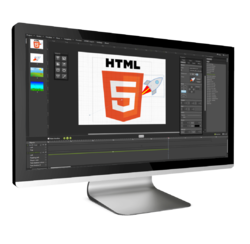


Kommentare zum WebAnimator Go
Please add a comment explaining the reason behind your vote.
Much wizard-like interface just like in Website X5. Still, this application may help for beginner web designer or you just too lazy to code your website. But if you have enough time, efforts and JavaScript skills (also jQuery in particular, which actually use in every generated animation of this application) you could get more customizable result for free.
Save | Cancel
The instructions say to: unzip the package, visit the web page, click on "Start download" to download the installer and to reveal the registration code on the next web page, run Setup.exe, start the program, and, then "press 'Register' at the bottom left corner...."
There is no "Register" at the bottom left corner or anywhere that I can see.
Save | Cancel
Helen, I have "scaled" the window to "maximize", but, I still don't see a "register" option. All I have is a "Discover the offer!" button and an icon that looks like a wrench and a screwdriver. Clicking on that icon pops up a window that asks me to specify my language and the browser to use.
Save | Cancel
There isn't a REGISTER button inside the program window...
Save | Cancel
For those without REGISTER button-- This same WebAnimator Go 3 (yes, the installer calls it version 3 even if this offer doesn't indicate that) was given away here in September 2020. If you registered WebAnimator Go 3 last year it's probably still registered with this install and hence no register button. I had previously installed it and I also had no register button when trying today's offer.
Save | Cancel
i also can't see a register button after maximizing or moving each border out to my screen limits :(
Save | Cancel