Täglich bieten wir KOSTENLOSE lizenzierte Software an, die ihr sonst bezahlen müsstet!
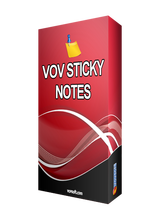
Giveaway of the day — Vov Sticky Notes 5.1
Vov Sticky Notes 5.1 war am 25. Oktober 2019! als Giveaway verfügbar!
Für viele Menschen ist der Desktop einfach der Ort, an dem Verknüpfungen und Symbole ohne echte Funktionalität gefunden werden. Nichtsdestotrotz könnet ihr den ganzen leeren Platz auf eurem Desktop nutzen, indem ihr Post-its hinzufügt, und Vov Sticky Notes ist eine der Apps, die euch dabei helfen können.
Sobald ihr es auf eurem PC installiert habt, geht die Anwendung automatisch in die Taskleiste und ihr könnt mit der rechten Maustaste auf das Symbol klicken, wenn ihr eine neue Notiz erstellen möchtet. Es öffnet sich ein Fenster in dem ihr Text einfügen oder einige wichtige Aufgaben eingeben könnt.
Eine weitere nützliche Funktion von Vov Sticky Notes ist, dass ihr Erinnerungen erstellen könnt, die regelmäßig angezeigt werden. Ihr müsst nur das Häufigkeitsintervall auswählen und dann eine entsprechende Nachricht eingeben.
System-anforderungen:
Windows 10/ 8.1/ 8/ 7/ Vista/ XP
Herausgeber:
VovsoftHomepage:
https://vovsoft.com/software/vov-sticky-notes/Dateigröße:
5.1 MB
Preis:
$9.99
GIVEAWAY download basket
Kommentare zum Vov Sticky Notes 5.1
Please add a comment explaining the reason behind your vote.
Pretty good. The only things that I don't care for are not having the upper corner "x" to close the sticky, and I'd like to see the "delete" and "new" buttons smaller, or better yet, as a right-mouse selection. Handy app that seems to work well. I like that we can customize font size/type, background color, note size, etc. Thanks!
There is an awesome, and in my opinion much better, free alternative to this program. It is called Stickies.
My usual question, which GAOTD seems to always ignore, is how long is the license valid for? 6-months, 1 year? Tech support? Updates? This seems like a useful app, but I'm hesitant to try it if it has "short shelf life"! The other offering today does state the length/use of its app!
HellsBells, They don't really ignore it - you are likely looking in the wrong spot, probably the light blue rectangle top right (where one would rightfully expect it to be, I must agree). The wording used there, under 'Price', is standard with every offer - the "time-limited offer" does not refer to the lifespan of the licence or right to use, instead, it refers to the time period where it will be free to register it for use.
The lifespan of the license given away, will normally (should) be found in the program description text, to the immediate left of the lightblue rectangle.
If it doesn't state anything, it (should) refer to an unlimited lifespan, for a single user.
Normally, if the actual lifespan of the licence is limited, it will be stated there.

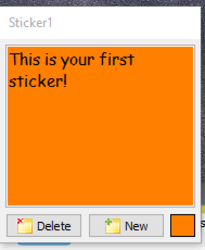


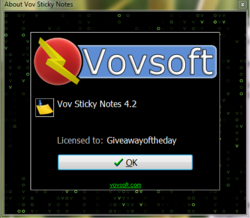

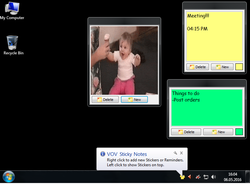




Diese Software würde einen weiten Sprung nach vorne machen, wenn es sie auch für andere Systeme gäbe, die sich synchonisieren lassen - so wie das teure Notezilla (einmalig 15$ erste Aktivierung plus 15$ regelmäßige Jahresgebühr für das Synchronisieren zwischen allen Geräten, z. B. Windows und Android, im ersten Jahr also 30$).
Save | Cancel