Täglich bieten wir KOSTENLOSE lizenzierte Software an, die ihr sonst bezahlen müsstet!
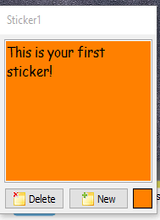
Giveaway of the day — Vov Sticky Notes 4.2
Vov Sticky Notes 4.2 war am 20. April 2018! als Giveaway verfügbar!
Für viele Menschen ist der Desktop einfach der Ort, an dem Verknüpfungen und Symbole ohne echte Funktionalität gefunden werden. Nichtsdestotrotz könnet ihr den ganzen leeren Platz auf eurem Desktop nutzen, indem ihr Post-its hinzufügt, und Vov Sticky Notes ist eine der Apps, die euch dabei helfen können.
Sobald ihr es auf eurem PC installiert habt, geht die Anwendung automatisch in die Taskleiste und ihr könnt mit der rechten Maustaste auf das Symbol klicken, wenn ihr eine neue Notiz erstellen möchtet. Es öffnet sich ein Fenster in dem ihr Text einfügen oder einige wichtige Aufgaben eingeben könnt.
Eine weitere nützliche Funktion von Vov Sticky Notes ist, dass ihr Erinnerungen erstellen könnt, die regelmäßig angezeigt werden. Ihr müsst nur das Häufigkeitsintervall auswählen und dann eine entsprechende Nachricht eingeben.
System-anforderungen:
Windows 10/ 8.1/ 8/ 7/ Vista/ XP
Herausgeber:
VovsoftHomepage:
https://vovsoft.com/software/vov-sticky-notes/Dateigröße:
3.8 MB
Preis:
$9.99
GIVEAWAY download basket
Kommentare zum Vov Sticky Notes 4.2
Please add a comment explaining the reason behind your vote.
Two powerful freeware alternatives you can consider, that can also be used as portable:
Stickypaper
7 Sticky Notes
One has to ask 'Why?' when there is a perfectly usable service like this built into Windows.
Can't use without a key. Nothing via email or on your site. Please send key asap.
Kathy, It's in the 'Readme' file'.
The biggest advantage of Vov Sticky Notes over the Windows Sticky Notes is that you can add reminders to these notes. I like that feature and will be using them, mostly for that. A disadvantage is that they do not allow hyperlinks, whereas the Windows SNs do. So, when I need a note with a URL I will still be using Windows for convenience (read: lazy -- as I can always copy and paste from Vov to the browser URL bar).
Other than the reminder feature, I don't see a big improvement on the free version that comes with your Windows program.
If you want improvement suggestions, here they are:
1. Make it do things windows Sticky Notes does not do:
A. Allow it to Drag and drop images which auto resize to fit the note's size.
Sometimes you have an image you'd like to keep in a window on your desktop for many reasons. No utility does exactly that. Sure you can display images in a window. Pictus is great for displaying an image in a window but that's it, no frills. However, no utility will remember an image's position, size, & boot with windows.
Allow it to run animated gifs as images too. That's great for cartoons and such.
There is a world of graphics artists and designers out there.
Notes alone are great but "a picture is worth a thousand words".
Pinning an image of a current project on your desktop is a valuable tool.
Every time your system boots you get a fresh look at it and you get improvement ideas !
B. Similar to above: Drag and drop MP4s in a loop. So many people love & enjoy watching goofy videos. To have your favorite loop running on the desktop would be fun.
Give each window a mute button as some videos have sound.
2. Windows makes the notes look like actual sticky notes. Do exactly that just with more functionality !!
Remove your borders. They look way too Windows XP as the look is very dated. Windows has a + and X. Hey, they established a convention for this functionality so go with it. It looks better too. Place it in the header like they did. However, in the header add Font, font size, Bold and italic.
Windows can not change font & font size and it's a pain.
There are hot keys for that but it's a hidden functionality and few if any folks know about that.
Also, use the windows convention for resize drag in lower right corner.
Right click the image for background color (like windows) but add all those header functions. NetcomD at aol.com


das Proggi ist top.....da kann sich das von Win 10 sich nur verstecken
Save | Cancel
..und wozu ein Programm, welches bei Win10 schon dabei ist?
Save | Cancel
Boah das ist ja ein Träumchen. So viele bunte Zettelchen auf dem Desktop.
Weekly eat fish and go swimming. What a nice tool. Mein TC startet mit Windows und der TC bleibt im HG bis zum Herunterfahren. Dadurch sehe ich meinen Desktop so gut wie nie persönlich. Können die bunten Zettelchen auch Laut geben? Wenn man sie schon nicht sieht, könnte man sie wenigstens hören.
Save | Cancel
Efron, Selten so einen sinnbefreiten Kommentar gelesen. Vielleicht lädst Du Dir das Programm doch mal runter und gibst als Startnotiz "Erst denken, dann schreiben" ein.
Save | Cancel
Tom, Du Dir kannst du dir auf dein Zettelchen schreiben, nochmals die Grundschule besuchen und dann sehen wir weiter. Böser Junge!
Save | Cancel
Deine Mamma, Deine Rechtschreibung und Deine Kommasetzung sagen mir alles.
Save | Cancel