Täglich bieten wir KOSTENLOSE lizenzierte Software an, die ihr sonst bezahlen müsstet!
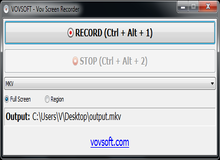
Giveaway of the day — Vov Screen Recorder 2.2
Vov Screen Recorder 2.2 war am 21. Oktober 2019! als Giveaway verfügbar!
Vov Screen Recorder ist ein praktisches Tool zum Aufzeichnen des Computerbildschirms und aller laufenden Aktivitäten darauf. Mit dieser hilfreichen Software könnt ihr euren Desktop aufzeichnen, um ein Video mit Anleitungen zur Funktionen eines Programms zu erstellen, ein Produktdemovideo für einen Client zu kompilieren, ein Gameplay aufzuzeichnen, um es in sozialen Netzwerken zu veröffentlichen oder andere Aktivitäten auf dem Bildschirm festhalten, die ihr freigeben möchtet - zum Teilen mit Freunden oder Interessengruppen oder zum Hochladen auf Video-Streaming-Dienste wie YouTube. Vov Screen Recorder kann einen bestimmten Bereich oder den gesamten Bildschirm erfassen. Alle gängigen Videoformate wie AVI, QuickTime Video (MOV), MP4, MPEG, FLV, WMV und Matroska Video (MKV) werden unterstützt. Das Tool enthält und verwendet FFMPEG-Technologie, für die keine zusätzlichen Videocodecs erforderlich sind.
System-anforderungen:
Windows 7/ 8/ 10
Herausgeber:
VovsoftHomepage:
https://vovsoft.com/software/vov-screen-recorder/Dateigröße:
14.7 MB
Preis:
$15.00
GIVEAWAY download basket
Kommentare zum Vov Screen Recorder 2.2
Please add a comment explaining the reason behind your vote.
From Vovsoft EULA
Vovsoft may collect information which is reasonably necessary for its services with the individuals to whom the information relates. The types of information Vovosoft collects will depend on the particular service we have with you.
(Our software products may collect information of usage and send it to server of Vobsoft over internet. This behaviour is needed to improve the product and to fix bugs. Vovsoft may only publish anonymous broad demographic statistics about the usage of the product.)
(Vovsoft may also collect information indirectly from third parties, such as from our partners, from third party providers, and through various other methods, including: Cookies, Referrers, IP addresses, System information.)
No mention of who those third parties are.
Definitely creepy.
The worst screen recorder I have ever tested!
I have tested many many screen recorders on Windows, just to find one that can fully record screen together with AUDIOS playing from my PDF files (so far only one could!)
This software could not, either. But it was even worst:
- Downloaded zip file from GATD, unzipped it and installed on Win 7, x64 without problem. Activated the software successfully as guided in the Readme file, but you would have to type the code MANUALLY, not copy & paste. Not sure why, since it showed a Paste button to the right!!!
- The software allowed you to select your own output destination for recorded videos, BUT you would have to first create a folder in Windows Explorer (or others). It only allowed you to select an existing folder!!! Crazy enough?
- I tested to record one video in MP4 format, and nothing happened! No output file found! Then I changed to record in MOV format. And it worked. Then changed again to record in MP4, and it worked! Again, and agan. BUT, I found that the output file names always were "output" AND the software would automatically erase the previous output file of the SAME format. It means if you forgot to rename or move the recorded files, you may lose them forever just by recording a new screen! Hmmm!!!!
- Even with those bad things, I thought I might still keep this software if it could record audios inside my PDF files. But it could not do that.
- And you also see the software has an outdated UI.
Definitely uninstalled this software. There are many free, open source screen recorders that can do much better than this.
No instructions of any kind. For example how do you move the recording area to the area you want to record? I've looked online and Vov website, not an inkling. Looks like another waste of time!
To keep a long story short:
• I also find Vovsoft dubious but have no proof. So just avoid in order to manage the risk.
• If you have ZDsoft Screen Recorder and/or the recent Tuneskit Screen Recorder, then you do NOT need this Vov Screen Recorder.
No Pause, make it very bad

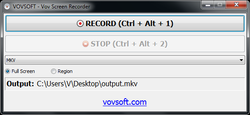
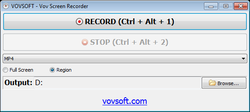
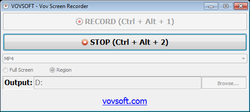

Meine Internet-Security verbietet den Download (Kaspersky). Eine Freigabe ist nicht möglich.
Laut Kaspersky enthält Ihre Downloadseite Adware. Dies sollte nicht vorkommen, Denn dies ist Strafbar.
Sie sollten Ihre Downloads überprüfen...
Save | Cancel
Thomas Kufeld,
also wenn das Programm hier tausendfach heruntergeladen wird und nur einer "beschwert" sich, dass das Programm mit Viren verseucht sein soll, würde ich mir Gedanken machen.
Ich selbst habe damals Kasperski deinstallieren müssen weil 2 Programme, die bei mir schon seit Jahren liefen, als Viren erkannt wurden.
Desweiteren habe ich dieses ZIP Archiv mit meinem AVG scannen lassen , kein Fund.
Ja, es ist sicherlich strafbar Viren zu verbreiten, aber unwahre Aussagen zu verbreiten kann ebenso verfolgt werden.
Save | Cancel