Täglich bieten wir KOSTENLOSE lizenzierte Software an, die ihr sonst bezahlen müsstet!

Giveaway of the day — Vintager 2.0
Vintager 2.0 war am 7. Februar 2016! als Giveaway verfügbar!
Vintager verleiht gewöhnlichen Fotos das gewisse Etwas! Dieses Tool ist der erste spezialeffektbasierte Fotoeditor für Windows, der erfolgreich die meisten Instagram-ähnlichen Apps ersetzt! Ihr bekommt über 30 Spezialeffekte, die mit nur einem Klick eingesetzt werden können. Das einfach zu bedienende Interface erfordert keine Vorkenntnisse - und trotzdem schafft es dieses Tool, die meisten teueren Programme dieser Art erfolgreich zu ersetzen.
System-anforderungen:
Windows XP/ Vista/ 7/ 8/ 10; Minimum 1GB RAM; 90MB HDD space
Herausgeber:
ExeoneHomepage:
http://vintager.photo/Dateigröße:
94.2 MB
Preis:
$29.95
Weitere interessante Titel
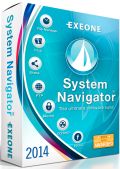
System Navigator ist der vielseitigste Dateimanager auf dem Markt! Es bietet euch mehrere Features, die ihr in keinem weiteren Produkt finden werdet. Das Programm hat ein intuitives Benutzerinterface und hilft euch nicht nur, eure Dateien zu verwalten! So bekommt ihr z.B. die Möglichkeit, mehrere Dateitypen zu erstellen, Dateien zu löschen, mit Hilfe des Clipboards zu kopieren und zwischen Ordnern und Partitionen auf eurem PC zu bewegen, Dateien umzubenennen und Dokumente auszudrucken. Darüber hinaus könnt ihr Listen eurer Lieblingsverzeichnisse erstellen, Verzeichnisse vergleichen, Disk Image Dateien mounten (Brennfunktion verfügbar), Dateiarchive extrahieren oder erstellen (ZIP, RAR, 7Z usw.) und schließlich größere Dateien splitten und später wieder verschmelzen. 50% Rabatt!

Archiver ist ein leistungsstarkes Tool, das euch beim einfachen und fortgeschrittenen Archivieren sowie beim Verwalten der Dateien hilft. Es unterstützt 39 Komprimierungsformate und ist somit das perfekte Tool für den täglichen Gebrauch. 50% Rabatt!

Personal Monitor bietet ein passwortgeschütztes System zum Überwachen laufender Prozesse und Tastaturaktivitäten auf eurem PC. All das wird aufgenommen und gespeichert. Die Überwachung kann als Einzelprozess, als Fenster oder im Gesamtsystem durchgeführt werden. Die Aufnahmen können an ein FTP oder eine Email-Adresse eurer Wahl geschickt werden. 50% Rabatt!

Employee Monitor hebt Verwaltungsmanagement auf eine neue Stufe. So wisst ihr immer was auf den PC eurer Angestellten gerade passiert: Aktuelle Prozesse, Tastaturaktivitäten, Fensterinformationen und sogar Live-Aufnahmen des Desktops. 50% Rabatt!
Kommentare zum Vintager 2.0
Please add a comment explaining the reason behind your vote.
The activation process is absurd, requiring the user to become "a member" with a membership number, whilst registration eschews the usual 'About' menu and instead requires you to import an image, tick a box to ensure you keep the original size, and then segmentally -- segmentally, mind you -- laboriously copy and paste in your membership code.
In case you can't quite get to grips with this time-consuming farrago, there's a Help button to hand which ironically proves to be rather less helpful than the developer may've hoped, seeing as how under the 'Membership' option the following appears:
Vintager is a free application, however its development costs real money. This is why we introduced membership for all our users that are willing to donate a small amount and help us maintain Vintager as it is, superb and free of charge.
No mention of $29.95 there, then.
The size of this app is such that a lengthy download time isn't going to enamor it to those on slow speed connections, but at least there's some hope to be had that substance will equal quality. But no. So "superb" is this free-but-membership-required product that it doesn't even have a resizable window.
Instead, there's an 11.5cm x 8.5cm display which for all practical purposes might as well be a large thumbnail. It's so blatantly useless that not only is it well-nigh impossible to see the changes made by the various tonal filters, matters become downright hilarious when attempting to use the "Crop and Resize" function. As for the effects presets, one can only wonder not at the amount of skill which may or may not have gone into their creation but the amount of time expended in dreaming up their names -- everything from Billie and Candela to Fella and Amelia.
Verdict: whatever else this developer offers in the way of "Software for Professionals" this particular product is about as bad as it gets.
No-one with any understanding of image post-processing work would ever deliver something with a non-resizable window. Vintager doesn't come within a country mile of genuinely "superb" freeware like Paint.net and PhotoScape --
http://www.getpaint.net/index.html
http://www.photoscape.org/ps/main/index.php
neither of which require "membership" and neither of which are anything like the bloated mess that Vintager is (by contrast, PhotoScape is a mere 20Mb download.) Nothing about it explains why the developer has chosen to get into a software sector it all too clearly knows nothing about and has evidently made no effort to even find out.
Uninstalled.
How about some examples of what it does? There's nothing at all there to inspire me to want to try the software even for free
downloaded and installed fairly easy on win 10. Registration, had to attempt it twice, but finally got it working. After playing around, I must admit I am highly disappointed in this software. The filters are extremely basic (at best), and something that most photo editors can do while asleep. Whether this is a freeware or this version has extra "features", these effects are not worth the room on any of my drives.
Although it's a silent release, can we get some screenshots of the program? The Vintager website is not much of a use...
The Read Me file reads,
1) Run Vintager and open any photo;
2) Go to settings tab (gear icon) and click "Use original photo size";
3) You will be asked for the Member ID.
I followed the instructions and was never asked for the Member ID.
I can't even tell if it's registered from a previous giveaway.
I never understood why companies make registration something hidden or complicated enough to seek support to figure out.
Paint.net is free and using the Adjustments and Effects you can create everything this program does with more vintage varieties. To learn how, video search: 'Paint.NET tutorial number 90 - Vintage photo effect'
If you do not like to mess with those sliders and can figure out how to register this then it may be right for you.


Die setup exe bewirkt nur dass es aktiviert wird, ansonsten passiert gar nichts, es wird nichts installiert. Na denn nicht.
Save | Cancel
Die Bloatware hat keine deutsche Oberfläche - und trotzdem schafft es dieses Tool, die meisten teueren Programme dieser Art erfolgreich zu ersetzen. Klar, deshalb ist es auch so bekannt, ist Freeware und wird auf dieser Facebook Seite angebiedert. Auch heute geht es schnell weiter, ohne einen gefakten like. Keinen Dank!
Save | Cancel
Code wird schon an einer bestimmten Stelle eingegeben, ... wenn man mal alles probiert hat.
Save | Cancel
Wenn man mit der Original-Bildgröße arbeiten will muß man den Key eingeben und die Mitgliedschaft damit bestätigen. Nix Freeware !
Save | Cancel
Ist Freeware.
Save | Cancel
Soso, der erste spezialeffektbasierte Fotoeditor also. Auf meinem Handy hab ich sowas schon lange. Auf der Herstellerseite wird das Ding for Free angeboten. Also dort runterladen ihr AntiFacebookNörgler.
Save | Cancel