Täglich bieten wir KOSTENLOSE lizenzierte Software an, die ihr sonst bezahlen müsstet!

Giveaway of the day — Vidmore Screen Recorder 1.0.12
Vidmore Screen Recorder 1.0.12 war am 22. April 2020! als Giveaway verfügbar!
Vidmore Screen Recorder ist der professionellste Bildschirm-, Video- und Audiorecorder, mit dem ihr alle Aktivitäten auf dem Bildschirm sowie HD-Videos unter Windows oder Mac mit Original-Ton- / Bildqualität aufnehmen könnt. Mit Hilfe dieses Videorecorders können Benutzer problemlos Videotutorials erstellen, Webcam-Videos und Spiele aufnehmen, Filme und Musik streamen und viele weitere Operationen im Vollbildmodus oder im benutzerdefinierten Aufnahmebereich durchführen. Das Tool funktioniert auch als Audiorecorder, um Systemton und Mikrofon aufzunehmen, und speichert das aufgenommene Audio in MP3, WMA, AAC und weiteren Formaten. Darüber hinaus könnt ihr die Aufnahme mit einem Textfeld, einem Pfeil, einer Markierung und mehr versehen, sodass ihr vor der Video- und Audioaufnahme in der Lage seid, verschiedene Einstellungen anzupassen. Es ist praktisch, wenn ihr mühelos einen Screenshot des gesamten Bildschirms oder eines einzelnen Fensters erstellen wollt. Nach der Aufnahme könnt ihr das aufgenommene Video / Bild in vielen gängigen Ausgabeformaten wie MP4, WMV, AVI, GIF usw. - je nach euren Anforderungen speichern.
Sonderangebot: 40% Rabatt auf Vidmore Screen Recorder (Lebenslange Lizenz / 3 PC)!
System-anforderungen:
Windows XP/ Vista/ 7/ 8/ 8.1/ 10 (x64)
Herausgeber:
VidmoreHomepage:
https://www.vidmore.com/screen-recorder/Dateigröße:
19.8 MB
Licence details:
Jahresabo
Preis:
$29.95
Weitere interessante Titel

Vidmore Video Converter ist einer der vielseitigsten und leistungsstärksten Multiformat-Videokonverter. Es ist in der Lage, 4K / 1080p HD-Videos in eine Vielzahl von mehr als 200 Formaten und Geräten zu konvertieren, jede DVD oder Blu-ray DVD / ISO / Ordner in jedes gängige Video- und Audioformat im Verhältnis 1: 1 zu rippen und zu bearbeiten und darüber hinaus Full HD-Videos zu komprimieren . Mit den Hochgeschwindigkeitsverarbeitungsalgorithmen und der fortschrittlichen Beschleunigungstechnologie kann diese Software Videos mit 50-mal höherer Geschwindigkeit in 1080p HD- oder 4K Ultra HD-Qualität konvertieren. Mit seinen integrierten praktischen Tools wie Video-Editor, Video-Player, Videokompressor, GIF-Maker und Medien-Metadaten-Editor unterstützt euch Vidmore Video Converter ganz einfach beim Erstellen und Bearbeiten eurer personalisierten Videos.
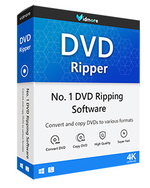
Vidmore DVD Ripper ist die beste DVD-Ripping-Software für Windows. Mit dem führenden DVD-Entschlüsselungsalgorithmus wird das Rippen fast aller DVD-Filme in MPG, DVD-ISO und Ordner in 1: 1-Qualität ohne Transcodierung unterstützt. Um eine digitale Kopie eurer Original-DVD zu erhalten, könnt ihr DVD-Filme in alle gängigen HD- und SD-Videoformate konvertieren, Audiodateien von DVDs extrahieren und DVDs mit 10-facher Geschwindigkeit auf Smartphone, Tablet, Fernseher und mehr rippen. Diese DVD-Ripping-Software ist mit einem integrierten Video-Editor ausgestattet - Schneiden, Zusammenführen, Videoeffekte Anpassen, Untertitel Hinzufügen, Audiospuren Auswählen und vieles mehr leicht gemacht.

Vidmore Blu-ray Ripper, eine umfassende Toolbox zum Rippen, Konvertieren und Kopieren von Blu-ray, kann eine ganze Blu-Ray-Disc in alle Video- oder Audioformate und Geräte wie Smartphones, Tablets, Fernseher usw. rippen. Außerdem unterstützt dieses Tool Konvertieren und Rippen von Blu-Rays in ISO-, Ordner- und alle 1080p-Videoformate, einschließlich MP4, AVI, MKV, MOV, WMV, FLV, M4V usw. Ihr habt verschiedene Bearbeitungsoptionen wie Ausschneiden, Zusammenführen, Drehen und Ausschneiden, Zuschneiden und Hinzufügen von Wasserzeichen, um eure Blu-Ray problemlos zu bearbeiten und zu personalisieren.





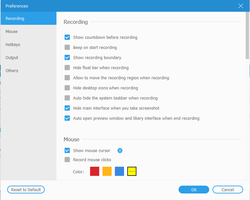
Kommentare zum Vidmore Screen Recorder 1.0.12
Please add a comment explaining the reason behind your vote.
Really miss the giveaways that read, 'Enter the key from the readme file in the about tab.'
Surrendering emails and exhausting registration instructions / processes are very off-putting.
Save | Cancel
Chris, one needs a phone number to use gmail or there is no gmail. This is defeating if one does not want to be self registered to potential spyware software products.
Save | Cancel
After finally being able to get a code I gave it a try and am very pleased with the results overall.
It has enough setting to control how it operates and even has those that can control the general quality of video and audio.
It seems to have a small footprint and smoothy records even when a machine is being heavily utilised with other processes.
The default save file type is WMV and although it does have other options for MP4, TS etc, whenever you try to change to one it comes up with a message that states that the combination of machine and hardware does not support recording in such formats (except for GIF), which is incorrect and is either a bug in the software of perhaps a limit imposed by the developer for this Giveaway version.
Like other offerings it also has screen capture and settings for that too.
Whilst it doesn't have anything specific that rises it above other products, it does do the job that it states, which is what you want and if you like tinkering with frame rates etc than it may offer some of the flexibility that could be useful.
Price is probably $10 too high for what is a crowded market place, where there are also many free products that do similar jobs.
But thumbs up for the product because it does what it says on the tin.
Thumbs down for the email registration process that must be flawed in some way that can make it frustrating for people to want to try and therefore can diminish the purpose of the giveaway.
Save | Cancel