Täglich bieten wir KOSTENLOSE lizenzierte Software an, die ihr sonst bezahlen müsstet!

Giveaway of the day — VideoProc Converter 5.4 (Win&Mac)
VideoProc Converter 5.4 (Win&Mac) war am 17. Mai 2023! als Giveaway verfügbar!
VideoProc Converter ist eine einfache, aber starke Software-Kombi aus Video-/Audio-Konverter, DVD-Ripper, Video-Editor, Video-Downloader, Recorder und Video-to-GIF-Maker. Sie funktioniert super mit allen Videos, die mit GoPro, DJI, iPhone, Android, Camcorder oder anderen 4K-Kameras (DSLR oder spiegellose Kameras) und Bildschirmaufnahmen usw. aufgenommen wurden. Dank der vollen Nutzung der Power von Intel Core, NVIDIA und AMD kann sie 4K/5,3K-Videos, HDR/Raw/3D/360 Grad VR-Videos und große Videos problemlos und ohne Abstürze verarbeiten und trotzdem eine gute Balance zwischen Größe und Qualität bewahren.
Neue Funktionen:
Hinzugefügt: Unterstützung für das Beibehalten der Alpha-Transparenz beim Konvertieren in ProRes 4444 oder WebM (VP8/VP9).
Hinzugefügt: Voreinstellungen von 160 kbps und 320 kbps im Bitrate des Audios.
Hinzugefügt: Unterstützung für das Herunterladen von 4K- und 2K-WebM-Videos mit Audio.
Highlights:
- Konvertieren von Video-/Audio-/DVD-Dateien in über 420 Ausgabe-Profile, wie z.B. MP4, MOV, MKV, HEVC/H264, MP3, GIF und iPhone usw.
- Komprimieren von großen 4K/8K/HDR/HD-Videos mit höchster Qualität; Herunterskalieren von 4K auf 1080p/720p, 1080p/720p auf 4K.
- Herunterladen von Videos, Musik, Playlists, Live-Streams und Untertiteln von über 1000 Sieiten. Hinzufügen und Suchen von SRT-Untertiteln für Filme.
- Bearbeiten: Schneiden, Teilen, Zusammenfügen, Reframing, Hinzufügen von Effekten/Untertiteln/Wasserzeichen hinzufügen, Erstellen von GIFs, Extrahieren von Audiotracks aus Videodateien, usw.
- Reparieren: Stabilisieren, Entrauschen, Defisheye, Drehen/Spiegeln, Footage verlangsamen oder beschleunigen, A/V-Synchronisation erzwingen, usw.
- Anpassen: Bitrate, Auflösung, GOP, Kodierungsmodus, GIF zu Video und mehr.
- Aufzeichnen: Desktop/iOS-Bildschirm/Live-Video/Webcam, Erstellen von PIP-Videos, Anwenden von Greenscreen.
- Einfach zu bedienen per Drag-and-Drop. Nr. 1 bei der schnellen Videobearbeitung. Unterstützung von Batch-Downloads und -Konvertierungen.
Bonus: Digiarty bietet euch auch eine einzigartige Chance, eine lebenslange Volllizenz (mit 65% Rabatt zu erhalten).
System-anforderungen:
Windows 11/ 10 (x32/x64)/ 8/ 8.1/ 7 (x32/x64); Mac OS X Snow Leopard, Lion, Mountain Lion, Mavericks, Yosemite, El Capitan, macOS Sierra, High Sierra, Mojave, Catalina (10.15), Big Sur, Monterey or higher. Supports computers powered by the Apple Silicon for Mac M1 chip
Herausgeber:
Digiarty SoftwareHomepage:
https://www.videoproc.com/video-converting-software/Dateigröße:
98.4 MB
Licence details:
Lebenslange Lizenz
Preis:
$45.95
Weitere interessante Titel
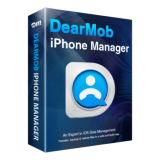
DearMob ist eine einfache iTunes-Alternative zur Sicherung und Wiederherstellung von iPhone- und iPad-Dateien mit Verschlüsselungsmethode. Es hilft, eine nahtlose Umstellung auf das neue iPhone zu machen und vereinfacht auch den Prozess der selektiven Sicherung und Übertragung eurer gewünschten iPhone-Dateien auf PC und Mac, einschließlich Foto, Musik, Video, Kontakte, Bücher, Kalender, Stimme, Klingelton. iTunes gekaufte Inhalte sind ebenfalls enthalten.
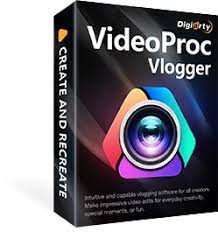
VideoProc Vlogger ist eine nicht-lineare Videobearbeitungssoftware, die sowohl grundlegende als auch erweiterte Bearbeitungen durchführen kann. Sie unterstützt alle Arten von Videos, einschließlich 4K/8K, 10-Bit HDR, HEVC und LOG-Modus-Material, das von GoPro, DJI, Kameras und Handys aufgenommen wurde. Darüber hinaus kann es teilen, drehen und Übergänge, Effekte und Texte hinzufügen sowie einen grünen Bildschirm, PIP, Split-Screen-Video usw. erstellen.



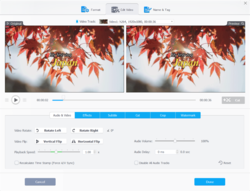

Kommentare zum VideoProc Converter 5.4 (Win&Mac)
Please add a comment explaining the reason behind your vote.
Have language code in MP4 file, and the subtitles automatically recognized and added during encoding (SRT with language code deu for German). The language performs good when playing the file. This program can also download srt files, but the download srt subtitles option is not very visible, the option is in the target formats - toolbox, export subtitle (the last one). You guys may consider to make it more visible.
Save | Cancel
After activating, I don't seem able to use "Full GPU acceleration". It recognises the GTX1060 but when trying to use it, it opens a website saying Buy Now to get the "Full GPU acceleration", and only CPU is used.
Save | Cancel
Digiarty Support Team,
Thanks for your reply. It's a GTX 1060 6GB Xtreme Edition installed last week with the very latest drivers. A bit better than a GT630 I believe.
It does find the card, but using acceleration causes a website to open up stating that to use acceleration one has to purchase a license. It's not a problem using the CPU since it's a great software, it was just a weird UX observation that didn't make a lot of sense.
No problems. Thanks for making the software available today.
Save | Cancel