Täglich bieten wir KOSTENLOSE lizenzierte Software an, die ihr sonst bezahlen müsstet!

Giveaway of the day — VideoProc Converter 4.4 (Win&Mac)
VideoProc Converter 4.4 (Win&Mac) war am 26. Oktober 2021! als Giveaway verfügbar!
VideoProc Converter (früher als VideoProc bekannt) ist eine einfache, aber starke Software-Kombination aus Video-/Audio-Konverter, DVD-Ripper, Video-Editor, Video-Downloader, Recorder und Video-to-GIF-Maker. Es funktioniert gut mit allen Videos, die mit GoPro, DJI, iPhone, Android, Camcorder oder anderen 4K-Kameras (DSLR oder spiegellos) aufgenommen wurden. Durch die volle Nutzung der Leistung von Intel Core, NVIDIA und AMD, kann es effizient 4k-Videos, HDR, 3D und 360 Grad VR-Videos, großformatige Videos ohne Einfrieren und Absturz verarbeiten. Dabei wird auf eine gute Balance zwischen Größe und Qualität geachtet.
Neue Funktionen:
- Neue Ausgabeprofile für iPhone 13/Pro/Pro Max/mini; Unterstützung für Windows 11 und MacOS 12.
- -Die Funktion zur Schätzung der Videogröße wurde hinzugefügt, so dass der Benutzer die endgültige Größe vor dem erneuten Kodieren und Exportieren kennt.
Highlights:
- Konvertieren: alle alten/neuen DVDs, Videos, Audios in alle Video-Audio-Formate & Geräte, 3D in 2D, insgesamt 420+ Profile.
- Komprimieren von großen 4K/8K/HDR/HD-Videos mit höchster Qualität; Verkleinern vion 4K auf 1080p/720p und umgekehrt. GIF zu Video.
- Herunterladen von Videos, Musik, Wiedergabelisten, Live-Streaming von über 1000 Seiten. Hinzufügen, Suchen von SRT-Untertiteln für Filme/Fernsehserien.
- Vielfältige Bearbeitungsfunktionen: Ausschneiden, Teilen, Zuschneiden, Zusammenführen, Größe ändern, Rahmen, Hinzufügen von Effekten/Untertiteln/Wasserzeichen, Erstellen von Gifs usw.
- Reparieren: Stabilisieren, Entrauschen, Ficshaugen entfernen, Drehen/Spiegeln, Verlangsamen oder Beschleunigen von Filmmaterial, A/V-Synchronisation erzwingen usw.
- Anpassen: Bitrate, Auflösung, GOP, Kodierungsmodus, 4K bis 1080/720p und mehr.
- Aufnahmen von: Desktop/iOS-Bildschirm/Live-Videos/Videos mit Webcam, Erstellen von PIP-Video und Greenscreen.
- -Benutzerfreundlich, einfach per Drag-and-Drop. Nr. 1 schnelle Videoverarbeitungsgeschwindigkeit. Unterstützt das Herunterladen und Konvertieren von Stapeln.
Bonus: Digiarty bietet euch außerdem die einmalige Chance, eine Lebenslange Volllizenz mit 70% Rabatt zu erhalten.
System-anforderungen:
Windows 10 (x32/x64)/ 8/ 8.1/ 7 (x32/x64); Mac OS X Snow Leopard, Lion, Mountain Lion, Mavericks, Yosemite, El Capitan, macOS Sierra, macOS High Sierra, macOS Mojave (10.14)
Herausgeber:
Digiarty SoftwareHomepage:
https://www.videoproc.com/Dateigröße:
96 MB
Licence details:
Lebenslange Lizenz ohne kostenlose Updates
Preis:
$37.95
Weitere interessante Titel
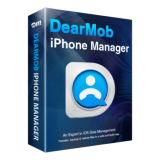
DearMob ist eine einfache iTunes-Alternative zur Sicherung und Wiederherstellung von iPhone- und iPad-Dateien mit Verschlüsselungsmethode. Es hilft, eine nahtlose Umstellung auf das neue iPhone zu machen und vereinfacht auch den Prozess der selektiven Sicherung und Übertragung eurer gewünschten iPhone-Dateien auf PC und Mac, einschließlich Foto, Musik, Video, Kontakte, Bücher, Kalender, Stimme, Klingelton. iTunes gekaufte Inhalte sind ebenfalls enthalten.
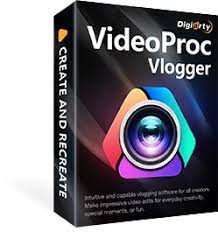
VideoProc Vlogger ist eine nicht-lineare Videobearbeitungssoftware, die sowohl grundlegende als auch erweiterte Bearbeitungen durchführen kann. Sie unterstützt alle Arten von Videos, einschließlich 4K/8K, 10-Bit HDR, HEVC und LOG-Modus-Material, das von GoPro, DJI, Kameras und Handys aufgenommen wurde. Darüber hinaus kann es teilen, drehen und Übergänge, Effekte und Texte hinzufügen sowie einen grünen Bildschirm, PIP, Split-Screen-Video usw. erstellen.
GIVEAWAY download basket
Kommentare zum VideoProc Converter 4.4 (Win&Mac)
Please add a comment explaining the reason behind your vote.
Dear GOTD fans,
Happy Halloween in advance. Thank you for choosing VideoProc Converter (former name VideoProc). It integrates strong video/audio/DVD converting, linear video editing, downloading, HD screen/webcam recording, and video to GIF features.
To use the full function of VideoProc V4.4, please
1. Download the program from GOTD, unzip and install it.
2. Find the readme file and go to Digiarty giveaway page.
3. Tap the “Get License Code” button, you will get a text file with a license key and activate guide.
To guarantee that you can use the full functions of V4.4, please input your valid email as Licensed Email and activate your Giveaway code ASAP. Click here to check the activation guide An “Upgrade to Lifetime License” offer will pop up after activating this program, just click "x" to close it if you want to continue to use the Giveaway version that does not support free upgrade.
Want to Get Lifetime Upgrade License?
Here is also an exclusive sale for GOTD users to get Lifetime License at 70% off discount. It comes with the privilege of free update to any future version. Valid for 48 hours only.
Extra Giveaway:
Seeking a free yet powerful nonlinear video editing software? VideoProc Vlogger will be your optimal choice. It helps easily make impressive edits for everyday creativity, special moments, or just fun, with both basic and advanced editing features, e.g. split, rotate, add transitions/effects/texts/BGM, speed ramp, motion crop, color grading, and LUTs, and audio editing, etc. Join VideoProc Vlogger contest and win GoPro HERO 10, tripod and more as free gift.
Feel free to contact support@videoproc.com, if you have any problems on this program.
Sincerely,
Digiarty Support Team
Official Website: https://www.videoproc.com/
Dragos, My older version WAS overwritten FYI.
Didn't overwrite older version 4.1, installs to different folder. After running older version, had to re-register this new version.
It runs very well on my Windows 11 operating system, some screen recorder doesn't support windows11 yet, but VideoProc Converter does a great job.
The best thing is that VideoProc Converter doesn't have time limitation of recording.
I always use it to record my Fortnite gameplay, add audio narration, do some simple editing and convert the video format for sharing via YouTube or FaceBook.
I would love to recommend this software to my friends.
I bought a license after doing an eval from a previous giveaway. This has worked perfectly for me in its various functions. I feel comfortable recommending it to any and all.








Wo ist der Key ?
Save | Cancel