Täglich bieten wir KOSTENLOSE lizenzierte Software an, die ihr sonst bezahlen müsstet!

Giveaway of the day — Video Watermark Pro 5.1
Video Watermark Pro 5.1 war am 26. August 2014! als Giveaway verfügbar!
Video Watermark Pro ermöglicht das Einbetten von Text, Bildern, animierten Gifs, Formen und Logos in eure Videos - und das sogar im Batch-Modus! Das Programm hat ein benutzerfreundliches Interface und überrascht euch mit ausgezeichneter Geschwindigkeit.
Darüber hinaus hilft euch Video Watermark beim Konvertieren zwischen diversen Videoformaten sowie beim Erstellen von Screenshots.
System-anforderungen:
Windows XP/ Vista/ 7/ 8/ 8.1; CPU 1G or higher; 512MB RAM or more; Hard Disk 10 GB or more
Herausgeber:
Watermark SoftwareHomepage:
http://www.video-watermark.com/Dateigröße:
25.1 MB
Preis:
$69.95
Weitere interessante Titel

Video to GIF ist ein einfaches Tool mit einem benutzerfreundlichen Interface. Es konvertiert zwischen allen gängigen Videoformaten (wie z.B. AVI, MPEG, MP4, WMV, MKV, MOV, VOB, RMVB usw.) und hilft euch beim Erstellen von animierten GIFs sowie anderen Bildformaten (z.B. JPG, BMP, TGA, PNG, TIF usw.). Superschnelle Konvertierungsgeschwindigkeit und kaum Qualitätsverlust. 50% Rabatt
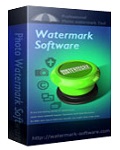
Professionelle Wasserzeichen-Software, um eure Urheberrechte zu schützen.
- Text-Wasserzeichen mit Sperzialeffekten;
- Bildwasserzeichen (150 kostenlose Wassserzeichen);
- Unsichtbare Wasserzeichen - EXIF;
- Batch-Modus + Smart fit;
- Diverse Bearbeitungsfunktionen.
GIVEAWAY download basket
Kommentare zum Video Watermark Pro 5.1
Please add a comment explaining the reason behind your vote.
Dear GOTD fans,
Thanks for using Video Watermark Pro. To help you easily use it, we prepared a simple guide below:
1. Download Video Watermark Pro from GOTD
2. Unzip and install
3. Start it and follow the simple guide here: http://www.video-watermark.com/guide/welcome-to-video-watermark-online-guide.html
Note: This GOTD campaign offers giveaway code can only be used on the current version. If you like Video Watermark Pro, here we offer a large discount for you to enjoy Life-Time FREE Upgrade/Update service. Feel free to enjoy:
$9.95 to Get Video Watermark Pro Life-Time License:
https://secure.avangate.com/order/checkout.php?PRODS=4595441&QTY=1&CART=1&CARD=1&COUPON=50F-VWP-GOTD
Sincerely,
video-watermark.com
Installed and registered without problems on Win7-64bits
Pros
1.Small size
2.easy to operate
3.good interface.
4.Highly configurable watermarks.
5.Supports many formats.
6.Batch conversion is really a good feature to save time.
Cons
1.Confused about adding dynamic watermark to my videos with it.
2.Pricey
Summary
I've been searching for video watermarking program for a long term. This video watermark tool is a good one just meets my need, super fast speed of watermarking a lot of videos at the same time. Some features need more time to explore, but it still worths a shot.
Will keep it.
Installed and registered without problems on a Win 8.1.2 Pro 64 bit system.
A company without name and address. And a company goal : The name of Video Watermark shows a will of the founder of the company and the folks here to share their creativity with the world. Let's make the life and work easier.
I love things, that make my life easier. Will this software help me?
Upon start a small non resizable window opens, you add your video(s) and you can define the watermark. As text with every possible variation in font size, color, shadow, distortion, scrolling.. This is done easily, you can monitor your settings in a small (too small) preview window. You can define a "start" for your watermark ...
The output settings - if watermark is defined and you push "RUN" - can change video and audio size, rate, aspect.
The conversion is done in normal speed, it has to change every single frame. For longer files, it would be sufficient, if it would change every second or third frame. It would be nice, if you could define that. With higher original fps you wouldn't notice flickering of the watermark.
And... you can add predefined images. The collection is... Look for yourself! There are even animated GIF for watermarking. A jumping Panda or a rotating dog. Who would use this? No idea.
Anyhow, the software does, what it claims. It works in my test without problems and has many useful features.
If you ever wanted to watermark your video, take this.
I have never felt the need to watermark my video. Does it make my life and work easier? Surely not. Uninstalled via reboot.
Up and running without any problems, a pleasing and simple to use interface.
Two comments have complained about loss of quality without any such evidence, so I did a test, not scientific, purely visual.
I input one of the TED talks in MP4 format and added a shape and then ran the program using the default settings.
I could find absolutely no loss of quality visually, but a considerable increase in file size.
Frankly, a pleasing and well thought out piece of software at a high price.
Strange kind of software.
Watermarking means re-encoding a video. Re-encoding worsens the quality of the video.
Watermarking should be done as part of the compositing work in a video editor.


"und ist umsonst" - Das scheint hier ja wohl das Hauptkriterium zu sein. Egal was - Hautsache es ist umsonst. Dabei stimmt es gar nicht, oder hast du die Beigabe vergessen? Außerdem gibt es für alles eine bessere Alternative. Nein Danke, auch heute wieder nicht!
Save | Cancel
OK,wird wohl nicht oft benutzt,aber es funktioniert und ist umsonst .... Mancheiner erwartet hier wohl NIK-Complete o.ä.,da kann man ja nur enttäuscht sein ....
Save | Cancel
...und so geht es lustig weiter. Wieder mal Wasserzeichen um deine Videos zu verschandeln. Wie oft eigentlich noch - richtig einfallslos und mit 25,1 MB schön themidial aufgeblasen. Keinen Dank an Niemand!
Save | Cancel