Täglich bieten wir KOSTENLOSE lizenzierte Software an, die ihr sonst bezahlen müsstet!

Giveaway of the day — Video Watermark Maker 1.4
Video Watermark Maker 1.4 war am 6. März 2018! als Giveaway verfügbar!
Das Produzieren von Videos kann sehr zeitintensiv und aufwendig sein. Dabei daran zu denken, dass die Früchte dieser harten Arbeit gestohlen werden können, ist ganz schön unangenehm! Wir haben da eine Lösung für dieses Problem!
Video Watermark Maker schützt eure Videos vor illegalem Kopieren, indem es ihnen Wasserzeichen hinzufügt. So bleiben eure Dateien in Sicherheit!
Features und Vorteile:
- Sehr einfach zu benutzen.
- Anpassbare und verschwindende Wasserzeichen.
- Schutz für eure Videos, die ihr auf YouTube hochladen wollt.
- Bild- und Textwasserzeichen.
- Zeitsparender Batch-Modus.
- Automatisches Skalieren.
Mit all diesen wunderbaren Eigenschaften können Benutzer und insbesondere Firmen folgende Vorteile genießen:
- Verbesserte Sicherheit, Schutz und Authentizität eurer Dateien, welche für den öffentlichen Gebrauch kreiert wurden;
- Einfaches Optimieren des Firmenbrandings dank der Benutzung von eingebetteten Wasserzeichen in Firmenvideos.
Alles was ihr machen müsst, ist eine Datei mit eurem Firmenlogo und Motto vorzubereiten. Dank flexibler Anwenderanpassung könnt ihr euch schnell und problemlos für den fertigen Look eurer Wasserzeichen entscheiden. So kann kein Video mehr von von unautorisierten Personen gestohlen werden!
Uneingeschränkte persönliche Lizenz (inklusive Support und Updates) mit 70% Rabatt!
System-anforderungen:
Windows 7/ 8/ 10
Herausgeber:
SoftOrbitsHomepage:
https://www.softorbits.com/video-watermark-software/Dateigröße:
11.4 MB
Preis:
$49.99
Weitere interessante Titel

Sketch Drawer verwandelt eure Fotos in einzigartige Bleistiftzeichnungen, sowohl schwarz-weiss als auch bunt. Mehrere Einstellungen und individuelle Anpassungsmöglichkeiten stehen euch zur Verfügung. Fortgeschrittene Benutzer werden sich über den manuellen Modus freuen, Anfängern bietet dieses tolle Tool eine Mehrzahl fertiger Einstellungen.
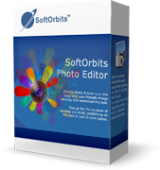
Verwandelt eure digitalen Schnappschüsse in eine perfekte Postkarte! Ob ein Fußgänger, ein hängendes Kabel oder einfach nur ein Schatten - all das kann in nur einem Klick von eurem Bild verschwinden! Photo Editor Pro hilft euch, das zu entfernende Objekt zu wählen und die Stelle mit passendem Hintergrund zu füllen - keine Ablenkungen mehr auf euren Bildern!

SoftOrbits Digital Photo Suite bietet Lösungen für das Konvertieren, Schützen, Vergrößern/Verkleinern und Veröffentlichen eurer Digitalbilder.

Kommentare zum Video Watermark Maker 1.4
Please add a comment explaining the reason behind your vote.
Dear SoftOrbits users!
Lately we’ve been receiving comments on Giveawayoftheday, stating that we tend to deactivate our old programs on purpose and try to force our users to buy a license, that being a part of our marketing strategy and so on. We’ve also read a lot that the developer doesn’t care about the users’ complaints.
We wanted to say that our company has never tried to deactivate the programs on purpose in order to make people buy licenses. We’ve had problems with activation before, but this was because of an internal security error and we fixed the problem about a year ago. The inability to activate the programs was never a part of our marketing strategy. Besides, maybe you’ve noticed, our programs can be activated for several more days after the official activation period on Giveawayoftheday ends. We also want to assure you that we read all comments and try to fix all problems with our programs as soon as possible. That’s why we want to thank you for your valuable feedback.
There are also some technical features that we’d like to explain. Each developer makes program activation different. Our programs write the activation key to the system registry. So, if you’re using any third-party software that cleans your registry, the program might not find your key and stay unregistered. Plus, the key can be deleted because of many other reasons, such as an operating system glitch, for example. We have no control over those circumstances so the program may stay unregistered.
One more common problem is that the program may not be able to connect to the activation server. If this is our fault, we’ll fix this immediately. You need Internet connection to activate the program and sometimes your antivirus or firewall may block the program’s access to the Internet. So if you’re having such problem, it’s 99% true that the problem is on your computer.
Also you may check that your system date is valid because that may also prevent activation.
Please note, that if you reinstall the program or install a major or a minor update, the program won’t be registered. According to Giveawayoftheday rules, the registration is valid for the current program version only.
Hopefully our explanation has clarified the situation for you and now you know more about our programs and how they work. We hope you’ll continue using our products for getting your tasks done.
Best regards,
SoftOrbits Team
Save | Cancel
SoftOrbits, the main problem wasn't to activate products using the server, the problem was that every new promotion killed the earlier and nobody could keep more than 1 SoftOrbits product genuinely activated when installing and activating a new one. It took you years to actually figure out and change how the activation can be stored simultaneously for multiple products on the same PC being offered in promotions here or elsewhere. Probably it simply converted into that assumption that nobody from your company cares because nothing changed for such a long time and people became tired and upset, which is completely understandable, imo.
Save | Cancel
SoftOrbits,
Hi, wow, that's grand SoftOrbits!:) So glad You came up with this long awaited explanation and assurances there is no 'foul play' on Your part when it comes to undoing life Licenses of Your Giveaways here and 'turning Softwares back to Trials' after a while. Jolly well, but if a long list of other Vendors on GOTD (with exception of very few) didn't have the same problem - hard to point out and blame users for 'problems being on their computers', as You describe above??
Just for a sake of simple observation.., but if You fixed 'your ways' (whatever they might be) once and for all - that spells GOOD NEWS!!:) Greetings.
Save | Cancel
SoftOrbits, You never explained why you are entering hundreds of entries in the windows registries, when only one is actually needed and why only your registries keys get removed but not the others?
I always install software with trace and after installation of your software I can see entries in all registries hives, is there a reason for it?
Save | Cancel