Täglich bieten wir KOSTENLOSE lizenzierte Software an, die ihr sonst bezahlen müsstet!

Giveaway of the day — Video Joiner
Video Joiner war am 27. Januar 2013! als Giveaway verfügbar!
Boilsoft Video Joiner ermöglicht euch das Verschmelzen von AVI, MPEG, MPG, VOB, RM/RMVB, 3GP, ASF, WMV, WMA, MP4, MP4A, MKV oder FLV-Dateien zu einer größeren Datei. Das Tool bietet zwei effiziente Modi (Direct Stream Modus und Encode Modus) und eine ausgezeichnete Geschwindigkeit.
Features
- Verschmelzen aller Videoformate – Urlaub, Hochzeit und Familienfeier in einem Film unterzubringen ist ab sofort kein Problem mehr!
- Auch unterschiedliche Formate können verschmolzen und in einem anderen Outputformat gespeichert werden, z.B. 3GP, AVI, DVD, FLV, iPod, MP3, MP4, MPEG, PSP, RM, SVCD, VCD, VOB, WMV.
- Videos im gleichen Format und mit ähnlichen Einstellungen können bis zu zehn Mal schneller ohne jeglichen Qualitätsverlust verschmolzen werden.
System-anforderungen:
Windows 98/ ME/ 2000/ XP/ 2003/ Vista/ 7; Microsoft DirectX 8.1 or later runtime
Herausgeber:
Boilsoft Systems International Inc.Homepage:
http://www.boilsoft.com/avi-mpeg-rm-joiner.htmlDateigröße:
14.3 MB
Preis:
$29.95
GIVEAWAY download basket
Kommentare zum Video Joiner
Please add a comment explaining the reason behind your vote.
Pros
*Join multiple videos together regardless of their format
*The output format for joined videos can be any output format supported by the program — does not have to be the same as input formats
*Has the ability to join videos without re-encoding
*Works with AVI, MPEG/MPG, VOB, RM/RMVB, 3GP, ASF, WMV, WMA, MP4, MKV, MTS, and FLV
*Allows you to preview videos before joining
*Gives ability to control output settings such as bitrate, aspect ratio, etc.
*Works quickly
*Easy to understand user interface and helpful ‘Help’ section
Cons
*No batch processing — you cannot queue up multiple joins to happen one after another (i.e. you can only do one join at a time; for example, there is no ability to tell the program to join videos 1, 2, and 3 into one video and videos 4, 5, and 6 into a different video)
Free Alternatives
Freemore Audio Video Suite ['Video Joiner' module]
Final Verdict
Click here for final verdict and full review
Well, I found today's giveaway an excellent and very useful tool, especially if you have like me tons of video clips scattered in the HD of your PC. It supports a wide range of video formats like AVI, MPG, VOB, RM, MP4 and even the MKV format. Can also join video files of different extensions, using the "Encode Mode" merging option, a key feature that is missing in most of similar paid/free apps out there. And it's very easy to use since the "drag and drop" method is supported.
So overall, this tool deserves at least 2 THUMBS UP from me!!
BEST FREEWARE ALTERNATIVE
Well, as far as I'm concerned, the best FREE tools to split & merge video are actually the programs you get along with your camera.
That being said....
* Portable AsfBin (==> My Personal First Choice)
http://www.techsupportalert.com/How-to-split-trim-join-wmv-video-files-with-AsfBinWin
* Windows Movie Maker
http://www.arcsoft.com/topics/video-editor/merge-video-in-windows-movie-maker.html
* Free Video Joiner
http://www.freevideojoiner.com
* VirtualDub (Very handy FREE tool to join AVI files)
http://www.makeuseof.com/tag/merge-multiple-video-files-with-virtualdub
* Avidemux
http://www.ehow.com/how_8375917_merge-mp4s-using-avidemux.html
* Movica
https://sites.google.com/site/vanibhargav/movica
* MediaJoin
http://www.audiovideosoft.com
See also:
http://74.cz/en/vob-mpeg-merger/index.php
http://www.masterwareroom.com/video-edit-master
And to rename your video files for FREE (requires Adobe Air):
http://sourceforge.net/projects/zeeb
Enjoy!!
The ability to join videos without re-encoding them is excelent. Few video converters can do this. It can only join two videos if they are both in the same format, otherwise they will need to be re-encoded.
Why is it so important not to keep re-encoding video? It is because most formats are lossy, that is fine details and even some colors are lost each time it is re-encoded. You might not see the difference on a phone's small screen, but you will on a large screen. Think of it as being like when you copy a video tape, you loose quality each time on both the audio and video.
Those who work with video on computers will usually convert to .avi first, as this is uncompressed and edit that. Only at the end will they re-encode into a DVD or whatever format is wanted.
It is the same in graphics, where pictures are generally best stored as bmp, png, TIFF or RAW as these are, or can be set to be uncompressed formats.
The reason joining videos without re-encoding is so difficult, is the way they are coded. Typically the first frame is encoded completely, but the second, third and fourth frames will only encode those parts of pictures that have changed (movement). So every fifth frame will be complete, but the others are only the things that change. When you come to join videos, you might have a complete first frame and the second frame's changes. You cannot then just "tack on" a complete first frame from the new video you are joining, the software and hardware it will be played on is looking only for changes, not a full frame. So fake "filler in" third and fourth frames need to be created, before the full first frame of the new video can be added.
The more highly-compressed formats like AVCHD are technically much more difficult to edit, because they are so highly compressed - They may only transmit one full frame every 10 frames or so. Usually the best way to edit them professionally is to first convert them into uncompressed .avi, where a full frame is transmitted every time.
So even if you do already have several "video converters" already, if you care about quality, you might want to keep this one as well, just for the ability to join videos together without re-encoding them. If you don't already have a video converter for some reason, then this works quite happily as a video converter as well. It just does not have so many pre-set output sizes for different phones as the dedicated converters tend to have.
MSWin7 HP 64 bit
Installed easily, registered easily, have to restart the program after registering to get rid of the demo mode, but it tells you.
Tried merging two HD videos of the same type (MOV), from the same camera. The result was an unusable MP4. Program put the wrong video to the wrong audio,and seemed to randomly pick the merge points instead of one file after the other. I have no idea what happened, so I deleted the result and tried again. Did I make a mistake the first try?
Same two files, exact same result. Even though it said the output was the same frame rate and same audio sampling rate, it was the same unusable wrong audio with wrong video. Wasn't my mistake, it's the program.
Sorry folks, didn't do for me what it was advertised to do.
I'll have to give it a thumbs down and a rating of zero out of 5, or out of 10, or whatever.
What does this program have or do that Free Video Joiner (freeware) doesn't do?
http://www.freevideojoiner.com/
*Quickly join and without any quality loss
*Support join AVI, WMV, MOV, MPEG, MPG files
*Support save as AVI, WMV, MOV, MP4 (MPEG4) video format
*Support save as DVD, VCD compatible mpeg
*Support save as iPod, iPhone, Zune, PSP video format
*Join unlimited number of video files in different formats
*Includes all video encoders and decoders
*Simple and very EASY to use
*FREE software


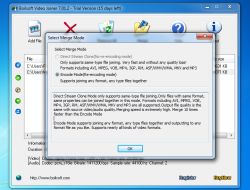


@Señor Rita:
"Von daher ist “verschmelzen” ein Fehlgriff in der Auswahl der Übersetzung"
Wirklich? Merge ist englisch und bedeutet, unter anderem, verschmelzen, vermischen,was also wäre an dieser Übersetzung falsch?
Falsch ist die Aussage, dass es anhängen bedeutet.
Ganz davon abgesehen, das Basic Geschichte ist.
Save | Cancel
lies sich leider nicht downloaden, der Link dazu hat nicht funktioniert, ich wurde nur auf die Freeware.de seite zurückgelinkt :(
Save | Cancel
Danke BERLIN FUN*54 für den Tip. Funktioniert.
Save | Cancel
wieder mal ein grundsätzlich guter ansatz...obs nun merge oder anders heisst....mir egal, kann ich brauchen.
10 mal schneller ist schon mal unglaubwürdig (ist wie in der faltencremewerbung, 82,2% glatter)
leider macht das programm bei mir absolut NICHTS, auch nach mehrmaligen versuchen mit unterschiedlichen formaten und grössen der filmchen. wird nichts angezeigt, nichts gespeichert, keine reaktion. wieder mal nur ein testprogramm ???
bleib ich bei anderer (free)software, es gibt genug.
Save | Cancel
Hat anscheinend Problem mit der Codec-Erkenung. Eine mpg-Datei wurde zum vob-Datei direkt gestriemt.
Save | Cancel
GAOTD-Key auch für Website-Setup "Boilsoft Video Joiner v7.02.1" OK.
Save | Cancel
"Videos im gleichen Format und mit ähnlichen Einstellungen können bis zu zehn Mal schneller ohne jeglichen Qualitätsverlust verschmolzen werden."
Vielversprechende Aussage, aber zehn Mal schneller als was denn?
Übrigens war "merge" einst ein BASIC-Befehl und bedeutete anhängen bzw. hinzufügen von Programm-Dateien nach(!) Ausführung des Hauptprogramms. Ein Rückgriff auf das Hauptprogramm war nicht mehr möglich. Von daher ist "verschmelzen" ein Fehlgriff in der Auswahl der Übersetzung...
Save | Cancel