Täglich bieten wir KOSTENLOSE lizenzierte Software an, die ihr sonst bezahlen müsstet!

Giveaway of the day — Video Combiner Pro 1.2
Video Combiner Pro 1.2 war am 5. Februar 2020! als Giveaway verfügbar!
Video Combiner ist ein leistungsstarkes Tool zum Zusammenführen von Videos unter Windows.
Mit diesem kleinen Videotool können Benutzer Videoclips in mehreren Formaten gleichzeitig zu einem einzigen Video zusammenführen. Außerdem steht eine Vielzahl an anpassbaren Videoauflösungen zur Auswahl.
Diese nützliche Anwendung zum Durchkämmen von Videos unterstützt Videoformate, die von allen wichtigen Smartphones und Tablets wie Apple iPhone, iPad, Android Phone und Android Tablet aufgezeichnet wurden, sowie die meisten gängigen Videoformate wie MP4, MOV, FLV, 3GP, AVI, WMV, MPG, VOB und mehr.
Dieses Programm kann Videos in mehreren Videoformaten gleichzeitig mischen und verschmelzen, sodass ihr problemlos mp4-Dateien mit anderen Videoformaten zu einem Video zusammenfügen können. Video Combiner behält standardmäßig die Bitrates des Originalvideos bei, dh ihr könnt Videos zusammenführen, ohne auf die Originalvideoqualität verzichten zu müssen.
System-anforderungen:
Windows XP (SP3/ Vista/ 7/ 8/ 10 (x32/x64); Languages: English, French, German, Korean, Italian, Dutch, Greek, Simplified Chinese, Traditional Chinese, Portuguese, Spanish, Czech, Arabic, Dannish, Finnish, Hungarian.
Herausgeber:
MP3ToolkitHomepage:
https://www.mp3toolkit.com/videocombiner.htmlDateigröße:
16.5 MB
Licence details:
Lebenslange Lizenz
Preis:
$29.95
Weitere interessante Titel

MP4 in MP3 ist ein kostenloser Onlinedienst, der MP4 und mehr Videoformate in MP3-Songs und weitere Audioformate konvertiert. MP4toMP3.org unterstützt mehr als 100 Audio- und Videoformate und kann Audiodaten in bis zu 6 gängigen Audioformaten wie MP3, AAC, FLAC, M4A, OGG und WMA exportieren.

MP3 Cutter ist eine Windows-Anwendung, mit der ihr große Musik- oder Videodateien in kleine Musikstücke schneiden könnt. Mit MP3 Cutter könnt ihr nicht nur MP3-Formate, sondern auch WMA-, WAV-, AMR-, WMV-, AVI-, MPG-, 3GP-, MP4-, FLAC-, OGG-, WMV-, MOV- und mehr als 40 Audio- und Videoformate schneiden.
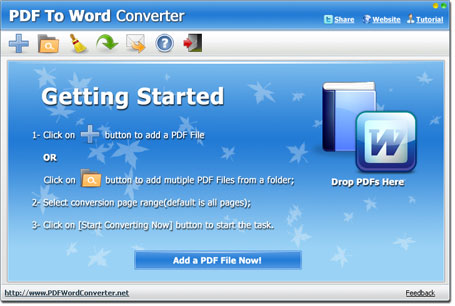
PDF To WORD Converter ist eine kostenlose Windows-Anwendung, mit der ihr PDF Dokumente schnell und einfach ins Word-Format konvertieren könnt. Das Tool unterstützt darüber hinaus auch den bequemen Batch-Modus.
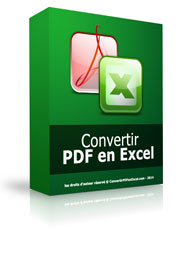
Convertir PDF en Excel ist die französische Version von PDF to Excel Converter. Es kann PDF in Excel XLS / XLSX, XML, CSV und weitere Tabellenformate konvertieren, sodass Benutzer PDF-Formulare und -Inhalte in MS Excel bearbeiten können. Es können auch mehrere PDF-Seiten in einem Arbeitsblatt zusammengeführt werden.

Kommentare zum Video Combiner Pro 1.2
Please add a comment explaining the reason behind your vote.
UPGRADE TO PRO to register your key - if you don't see that message, add a video file or go to the added video files screen in the program/app and then you'll see 'upgrade to pro' on the right side of a number of square buttons to click and next to the "?" in a blue circle.
Save | Cancel
Installed without problems, thanks to info on first comment.
As to the app, well.... I'm not sure if it works. Maybe only for small files.
Tried with 2 mp4's coded in hevc around 445 Mb each. After 40 minutes running, output was still zero, so I cancelled the operation.
mario
Save | Cancel
Installed and upgraded without problems on Win 7 64 bit system.
I dropped two .mp4. videos and pressed the "Combine Videos Now" button but nothing happened. No combination videos at all.
Activating the Log Mode the log file contains the following:
(2020-02-05 17:34:32) Start Converting: C:\Users\plecmd\Videos\VideoCombiner\IMG_0009.mp4
(2020-02-05 17:34:32) Finished: C:\Users\plecmd\Videos\VideoCombiner\IMG_0009.mp4
Any hint or advice regarding this?
Saludos!
Save | Cancel
can this simply join video files without re encoding or conversion?
Save | Cancel
Installed without problems on Win 7 64 bit system. To utilize the free upgrade, I first added a video file, clicked on the 'upgrade to pro' button, and added the key from the readme file. I then tested the app by combining a .mp4 file with a .ts file, using the app defaults. The conversion was fairly slow but the resultant file was perfect. This software works as advertised.
Save | Cancel