Täglich bieten wir KOSTENLOSE lizenzierte Software an, die ihr sonst bezahlen müsstet!

Giveaway of the day — USB Safely Remove 6.4.2
USB Safely Remove 6.4.2 war am 16. Juni 2021! als Giveaway verfügbar!
Habt ihr schon mal Daten verloren, weil der Datenträger nicht sicher entfernt wurde? USB Safely Remove ist ein toller Ersatz für die Sicher-Entfernen-Funktion. Seine Aufgabe ist es, euch beim Zeitsparen zu helfen und für absolute Sicherheit der USB-Geräte zu sorgen.
Zentimo mit 40% Rabatt. Zentimo bietet sogar mehr Vorteile für aktive USB-Benutzer.
System-anforderungen:
Windows XP/ 2003/ Vista/ 7/ 8/ 8.1/ 10 (x32/x64)
Herausgeber:
Crystal Rich Ltd.Homepage:
https://safelyremove.com/Dateigröße:
8.39 MB
Licence details:
Lebenslange Lizenz ohne kostenlose Updates und Support
Preis:
$19.90
Weitere interessante Titel
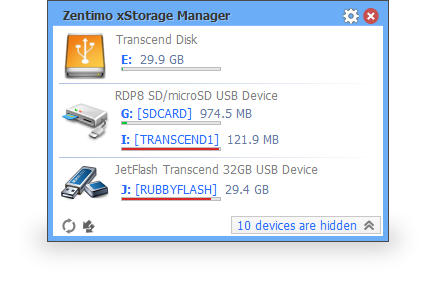
Zentimo bietet eine neue Möglichkeit, eure USB- und eSATA-Geräte zu verwalten. Es löst viele Probleme, die Windows mit externen Laufwerken hat und gibt euch mehr Kontrolle. Zusätzlich zu den Funktionen von USB Safely Remove bietet es ein informatives Menü, realistischen Laufwerk-Geschwindigkeitstest, Überblick über portable Aps, TrueCrypt Integration und vieles mehr - siehe dazu die Vergleichstabelle. Sonderangebot: Zentimo mit 40% Rabatt - nur heute!
GIVEAWAY download basket
Kommentare zum USB Safely Remove 6.4.2
Please add a comment explaining the reason behind your vote.
i have had USB Safely Remove on my computer for years and never had an issue .
thank you
Hi GOTD’ers!
I'm happy to meet you again! Today we are running the giveaway for our award winning app ‘USB Safely Remove’, find detailed features here
Note! In order to register ‘USB Safely Remove’ you have to request the license key from our web-site besides installing the download from the giveawayoftheday.com (the link can be found in the readme file).
If you don't receive the license:
1. Check your “spam” folder and mark the found license key as "not spam".
2. No license so far? Try to white list “support@safelyremove.com” email address in the mail service settings and request the license again.
3. Request the license to your another email (at a different mail service). Just return back to the form and fill it again.
4. The steps above didn't help? Write us from our support form. Please, don’t write about it here, if we don’t know your email address we simply can’t help.
Of course feel free to ask any questions here at GOTD, I’ll be glad to help.
Special offer
We are happy to offer 40% discount on Zentimo xStorage Manager which is a more powerful version of USB Safely Remove (find differences here):
Get Zentimo at 40% off!
Regards,
Igor Tkachenko, Crystal Rich Ltd
Downloaded and registered fine in my Win10 HP x64. Have used this tool for at least a decade. Reliable, simple, and clean. Though it may not be critical in Win10, I find it useful if/when I have been plugging in multiple USB devices and have lost track of what is where. Also, it helps identify when a USB memory device is still locked by a Windows program, giving me a chance for orderly shutdown of bufffers. Thanks, GOTD and SafelyRemove.
Not necessary since windows 7, however, essential for earlier versions of windows.
I received the error, "the key cannot be decrypted". Running on Windows 10, latest update. Can advise what's wrong? No antivirus is running.
Mok, it's likely you are trying to enter the key into another app, since our program never tells this phrase. Download the program from GOTD, install it and copy & paste the license key again. If you will have any errors send us the screenshot of error to support@crystalrich.com
Regards,
Igor Tkachenko,
Crystal Rich Ltd

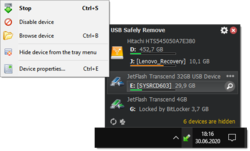
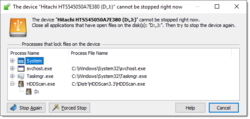


Ich habe dieses Tool auch schon mit mit älteren Windows Versionen benutzt . Zuverlässig, keine Fehler Meldungen oder Viren . Danke, GOTD und Safely Remove.
Save | Cancel