Täglich bieten wir KOSTENLOSE lizenzierte Software an, die ihr sonst bezahlen müsstet!

Giveaway of the day — USB Safely Remove 6.0
USB Safely Remove 6.0 war am 23. Juni 2017! als Giveaway verfügbar!
Habt ihr schon mal Daten verloren, weil der Datenträger nicht sicher entfernt wurde? USB Safely Remove ist ein toller Ersatz für die Sicher-Entfernen-Funktion. Seine Aufgabe ist es, euch beim Zeitsparen zu helfen und für absolute Sicherheit der USB-Geräte zu sorgen.
Zentimo mit 40% Rabatt. Zentimo bietet sogar mehr Vorteile für aktive USB-Benutzer.
System-anforderungen:
Windows XP/ 2003/ Vista/ 7/ 8/ 8.1/ 10 (x32/x64)
Herausgeber:
Crystal Rich Ltd.Homepage:
http://safelyremove.com/Dateigröße:
10 MB
Preis:
$19.90
Weitere interessante Titel
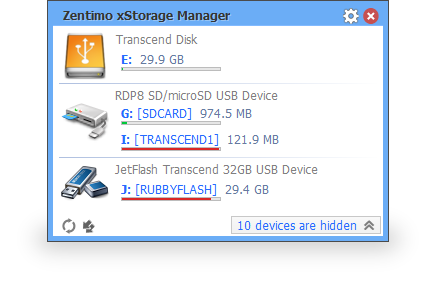
Zentimo bietet eine neue Möglichkeit, eure USB- und eSATA-Geräte zu verwalten. Es löst viele Probleme, die Windows mit externen Laufwerken hat und gibt euch mehr Kontrolle. Zusätzlich zu den Funktionen von USB Safely Remove bietet es ein informatives Menü, realistischen Laufwerk-Geschwindigkeitstest, Überblick über portable Aps, TrueCrypt Integration und vieles mehr - siehe dazu die Vergleichstabelle. Special offer: Zentimo mit 40% Rabatt - nur heute!
GIVEAWAY download basket
Kommentare zum USB Safely Remove 6.0
Please add a comment explaining the reason behind your vote.
Hi GOTD’ers!
I'm glad to meet you again! Today we are running the giveaway for our award winning app ‘USB Safely Remove’, find detailed features here: http://safelyremove.com/features.htm
Note! In order to register ‘USB Safely Remove’ you have to request the license key from our web-site: Request Free ‘USB Safely Remove’ License, besides installing the download from the giveawayoftheday.com.
Other notes on requesting the license:
1. The license should arrive immediately to your inbox after you requested it, if it isn’t there please check your “spam” folder, add “support@safelyremove.com” email address to the white list and try to request the license again.
2. Also you can try to request the license to your email at a different mail server. Just return back to the form and fill it again.
3. If you do the above steps and still cannot receive the license feel free to write us from our support form. Please, don’t write about it here, if we don’t know your email address we simply can’t help.
Of course feel free to ask any questions here at GOTD, I’ll be glad to help.
Special offer
We are happy to offer 40% discount on Zentimo xStorage Manager which is a more powerful version of USB Safely Remove:
Get Zentimo at 40% off!
Regards,
Igor Tkachenko,
Crystal Rich Ltd
There's a quite an impressing list of improvements and bug fixes since the last version that was offered here on giveawayoftheday.
What's new in version 6.0 at a glance?
Improved forced stop:
Now the forced stop will unlock the device in all cases where earlier versions failed: svchost, an NTFS issue (so called $Extend$RmMetadata$TxfLog isue), when some low level program like antivirus, backup locked the drive etc. Besides now the program shows even such locking processes that open a direct connection to the drive (e.g. HD Tune) without access to the file system.
-Support for High-DPI monitors
-Improved usb 3 support
Take care.
I just bought the zentimo. Should I uninstall the "USB Safely Remove" from my computer before the installation ?
Radu, you can install Zentimo, import USB Safely Remove settings (Zentimo installer offers you such option) and then uninstall USB Safely Remove. It's better to avoid using two programs at the same time.
I highly recommend USB Safely Remove. I've been using a previous version of this (which I also got a as a giveaway) for about 18 months, and just upgraded to this newer version. I didn't need to uninstall the old version first.
Sometimes after I've copied files to a USB flash drive, I pull out the drive to soon and the files don't get written properly. By using USB Safely Remove, I avoid this. When you use it to eject a drive, before ejecting it, it makes sure everything has been written to the drive. So, when it says the flash drive has been ejected, I know it's safe to pull out the drive.
I have configured the system tray icon for USB Safely Remove to always be shown in the Task Bar, which gives me instant access to it. You can Google how to always show the icons for any program which puts an icon in the system tray, if you don't know how to do this.
Somehow using USB Safely remove my Renesas Electronics usb 3.0 root hub was disabled after ejecting a usb 3.0 thumb drive.
"Windows cannot load the device driver for this hardware because a previous instance of the device driver is still in memory. (Code 38)"
Please advice.
StrayCat, that issue was caused by reactivation of your thumb drive (Return Back feature). Some old versions of USB 3.0 hub drivers doesn't support command for hub restart and it moves the hub to this state on attempt to return device back.
First of all reboot your PC to return the hub to a normal state. Next try to update your USB 3.0 hub drivers (or drivers for the whole chipset).
Regards,
Igor Tkachenko,
Crystal Rich Ltd


Nun war ich wieder scharf auf diese neue Version, in der Hoffnung, daß die endlich funktioniert, weil alle diese und andere vorhergehenden Varianten nur manchmal ein ganz klein wenig besser und überhaupt funktionierten, als die Windows eigene.
ABER nun auch wieder "Successfully activated" OHNE Installation nach Ausführung der verkorksten GOTD-Setup.exe.
Aber nach dem Installations- und Aktivierungsversuch der Originaldatei des Herstellers funktionierte das damit wieder problemlos.
Und wenn wirklich die Sicherheitsprogramme das immer wieder nicht zulassen sollten, wird schon irgendetwas dran sein, behaupte ich als Laie !
Wozu sich also mit diesem GOTD-Quatsch weiter rumärgern, außer die Schlüssel zu holen ?
Und das Teil funktioniert nun tatsächlich !! Sogar mit externen Festplatten, die NIE mit irgendeinem Programm ausgeklinkt werden konnten. Und es funktioniert nun sogar auch unter Windoofs 10 Prof., wo es mir noch NIE möglich war, externe USB-Speicher abmelden zu lassen, ohne den Rechner herunterzufahren.
Jetzt ist es also offenbar wirklich brauchbar !
Vielen Dank !
Save | Cancel
Fähig
Save | Cancel