Täglich bieten wir KOSTENLOSE lizenzierte Software an, die ihr sonst bezahlen müsstet!

Giveaway of the day — USB Safe Guard 2.1.0.2
USB Safe Guard 2.1.0.2 war am 3. Juni 2019! als Giveaway verfügbar!
Wie kann man USB sicher von außen schützen?
Möchtet ihr eure USB-Daten vor Verlust oder Diebstahl schützen?
Mit USB Safe Guard könnt ihr ganz einfach euren normalen USB-Speicher in einen sicheren USB-Speicher umwandeln.
Secure USB kann im Lese- / Schreib- oder Nur-Lese-Modus geöffnet werden.
Ihr könnt auch das Ablaufdatum und die Ablaufanzahl angeben, wenn ihr einen sicheren USB-Datenträger an andere weitergebt.
An euch gesendete sichere USB-Nutzungsprotokolle können in Echtzeit per Email empfangen werden. Die Protokolle enthalten PC-Informationen, die Secure USB verwenden, und wann und wo Secure USB verwendet wurde.
Natürlich könnt ihr sichere USB aus der Ferne deaktivieren oder verwerfen, um Datenverlust zu vermeiden, selbst wenn ihr ein den Datenträger verliert.
Funktionen:
* Ihr können die allgemeine USB-Festplatte oder das USB-Flash-Laufwerk zu einem verschlüsselten sicheren USB-Laufwerk ändern.
* Ein sicherer USB-Stick ist 5 MB kleiner als die normale USB-Größe
* Ihr könnt beim Erstellen eines sicheren USB ein Ablaufdatum und eine Ablaufanzahl angeben.
* Die Dokumente sind auf einem sicheren USB-Stick versteckt, der nur durch Eingabe des Passworts abgerufen werden kann.
* Ein sicherer USB-Stick kann optional schreibgeschützt sein.
* Ihr könnt die Richtlinie für dieses sichere USB auch nach dem Erstellen ändern.
* Ihr könnt Protokolle für einen sicheren USB in Echtzeit anzeigen.
* Das Protokoll kann per Email empfangen werden, und ihr könnt die Zeit, das Land und die lokalen Informationen mit Secure USB in der Email überprüfen.
* Ihr könnt einen sicheres USB in eurer Mail sofort deaktivieren.
System-anforderungen:
Windows 7/ 8/ 10 (x32/x64)/Server/ 2008 R2 or later; For created Secure USB: Windows XP/ Vista/ 7/ 8/ 8.1/ 10; Windows Server 2003/ 200 / 2012/ 2016/ 2019
Herausgeber:
xSecuritasHomepage:
https://www.xSecuritas.comDateigröße:
16.9 MB
Preis:
$59.00
Weitere interessante Titel

Möchtet ihr eure Cloud-Synchronisierungsordnerdaten sicher schützen, wenn ihr euch nicht vor eurem PC befindet? Hide Cloud Drive blendet den Synchronisierungsordner und das Taskleistensymbol des Cloud-Laufwerks aus. Außerdem werden eure Dateien durch das Ausblenden des Desktops sowie der Dokumente- und Bilder-Ordner geschützt. Wir unterstützen Google Backup und Sync, Google Drive-Dateistream, Dropbox, MS Onedrive, Box und Amazon Drive.

Blockiert eure Webcam und Mikrofon für mehrere Anwendungen. Dadurch wird verhindert, dass Malware, Ransomware usw. eure persönlichen Informationen mithilfe eurer Webcam oder eures Mikrofons angreift. Im Falle eines Angriffs wird die schädliche Software sofort blockiert und der Fall wird protokolliert.

Block Ransomware and Backup stellt sicher, dass nur autorisierten Anwendungen das Ändern / Erstellen von Dateien in gesicherten Ordnern vornehmen dürfen. Auf diese Weise könnt ihr eure Daten vor schädlichen Programmen wie Malware und Ransomware schützen. Wenn die Dateien erstellt / geändert werden, wird die Sicherung außerdem automatisch durchgeführt.

Mit Secure PC könnt ihr eure wichtigen Dateien verbergen, wenn ihr eine Weile nicht im Büro seid, oder eure Dateien schützen, indem ihr eure regulären Dokumente vorübergehend in schreibgeschütztes Format konvertiert.

Das Produkt "Secure Doc" konvertiert allgemeine Dokumente in sichere Dokumente. Dieses sichere Dokument kann über Richtlinien wie Ablaufdatum und Ablaufdatum, Ausgabe- und Clip-Kopiersteuerung usw. verfügen. Administratoren können das sichere Dokument fernsteuern, um zu verhindern, dass Benutzer das Dokument öffnen. Alle Benutzer-Protokolle werden an den Administrator gesendet. Sichere Dokumente können unter Windows (XP / 7/8/10 und Windows Server), MAC, Android und iPhone geöffnet werden
GIVEAWAY download basket
Kommentare zum USB Safe Guard 2.1.0.2
Please add a comment explaining the reason behind your vote.
This is way too complicated!
Use AXCrypt of FlashCrypt for free to encrypt files and folders!
There is also USBSecurity which runs on the USB drive and very quickly secures everything.
Hi..
This is a brief description of the USB Safe Guard erection.
I hope this helps you.
** Usage **
1. Install "USB Safe Guard" in Windows. (Windows 7 or later)
2. Use this program to change the general USB to secure USB.
** Structure of Secure USB **
2-1. Assuming a general USB capacity of 16 GB
2-2. Create a Security partition with a size of 16 GB excluding 5 MB.
mean :: 5 MB => Normal partition
16GB - 5MB => secure partition
2-3. Now the USB consists of a normal Partition and Security Partitions.
2-4. Security Partition is not visible in programs such as explorer.
2-5. "USB Safe Guard" copies the launcher program (USBMain.exe) to a regular partition.
2-6. The generated secure USB can be run on Windows XP or later.
2-7. Files saved in the security partition are encrypted with AES256.
3. How to run secure USB
3-1. Insert USB into PC.
3-2, Now only partitions with 5MB areas are displayed in the Explorer.
3-3. Run USBMain.exe here.
3-4. USBMain.exe temporarily installs drivers and so on to make the security partition visible in Explorer.
3-5. When a secure partition is activated, the user can save files and so on here, which are encrypted.
3-6. To exit Secure USB, select 'Exit Secure USB' from the Tray menu.
3-7. The security partition will disappear after unloading the driver etc.
If you have any questions, please let me know..
support@xSecuritas.com
Impossible to uninstal the programme! It requires the password, says that it does not match and when clicking forgot password, it says: password not recorded on the server! How can I uninstall it (with a dedicated uninstaller proramme... it requires again the password!).
Is this a lifetime license software?
Or, will it expire sometime in the future?
When you buy a new USB thumb drive, for example, from Sandisk or Sony or other brands. They already come bundled with excellent Security Lock Software, that is for you to use forever. There is no license expiration date.
Which you can choose to use or not to use.
Thus this giveaway software is merely an extra.
The correct term to use is "installation" instead of "erection. I hope this helps you". Thought they were going to recommend Viagra.

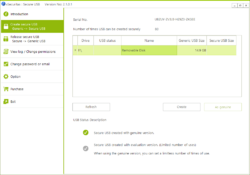
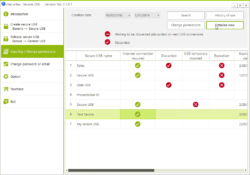
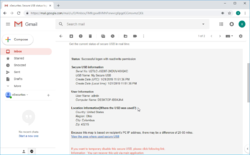


Na toll installiert und alles befolgt und trotzdem keinen Lizens Schlüssel erhalten.,
Save | Cancel