Täglich bieten wir KOSTENLOSE lizenzierte Software an, die ihr sonst bezahlen müsstet!
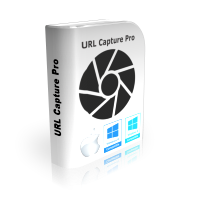
Giveaway of the day — URL Capture Pro 3.0
URL Capture Pro 3.0 war am 9. September 2024! als Giveaway verfügbar!
URL Capture Pro ist ein spezieller Webbrowser, mit dem ihr jede Webseite sofort in ein PDF umwandeln könnt – und das mit nur einem Klick, während die PDF-Formatierung exakt beibehalten wird.
Mit URL Capture Pro könnt ihr jede Webseite in ein PDF umwandeln und zusätzlich das PDF mit einem Kennwort schützen. Der Browser verwendet die Safari-Engine, was für sicheres Surfen sorgt. Die Bedienung ist wie bei jedem modernen Browser, mit dem PDF-Export immer nur einen Klick entfernt.
Das Erfassen einer Webseite im Originalformat kann nützlich sein, um Inhalte zu teilen, ohne den Browser und die Ladezeiten nutzen zu müssen. Da sich Webseiten im Laufe der Zeit ändern können, bietet die PDF-Konvertierung eine präzise Möglichkeit, sie festzuhalten.
Hauptfunktionen:
1. Integrierter Webbrowser mit Safari-Engine – sicheres Surfen.
2. Ein Klick, um eine Webseite in ein PDF zu exportieren.
3. PDF-Kennwortschutz.
4. Kein Formatverlust beim Speichern als PDF.
Zusätzliche Funktionen:
1. Surfen wie bei jedem modernen Webbrowser.
2. Beibehaltung des genauen Formats der Webseite.
URL Capture Pro ist ideal, um Webseiten präzise in PDF zu konvertieren. Moderne Browser bieten PDF-Export immer nur einen Klick entfernt.
System-anforderungen:
Windowx Vista/ 7/ 8/ 8.1/ 10/ 11
Herausgeber:
PCWinSoftHomepage:
https://www.pcwinsoft.com/html-to-pdf.aspDateigröße:
126 MB
Licence details:
Lebenslange Lizenz
Preis:
$19.90
GIVEAWAY download basket
Kommentare zum URL Capture Pro 3.0
Please add a comment explaining the reason behind your vote.
The GOTD page says that URL Capture Pro 3 is based on the Safari browser whereas the developer's website says it is based on Firefox. Perhaps the developer can clarify which statement is correct?
Installed as per instructions but I keep on getting error "unhandled exception has occurred in your application... Location frame::Chrome..." Running the latest version of Windows 10, Home edition. Thank you for the offer, nonetheless...
URL Capture Pro 3.0 is a basic web browser that takes a screenshot of a webpage, saving the result as a PDF file. Taking a screen shot in Opera & Firefox saves a .png file, while Edge saves a .jpg. You can take a screenshot in Chrome, but not as easily. There are 3rd party PDF printers you can install, there's Windows Microsoft Print to PDF, and in many browsers there's a Save to PDF printing option. Opera has a Save as PDF option as well. Printing to PDF may or may not work, may result in selectable text or just give you an image, same as URL Capture Pro 3.0, and may or may not have functioning links. URL Capture Pro 3.0 can take a snapshot of giveawayoftheday.com, giving you a scrollable PDF -- printing to or saving as PDF will not work -- while Opera for example will give you a .png file.
URL Capture Pro 3.0 uses code from Firefox, and installs ImageMagick-7.0.10-Q8, GNU Ghostscript, and a copy of Microsoft's C/C++ runtimes. For some people ImageMagick **may** cause some concern since it has a history of security vulnerabilities. The app itself, ImageMagick, & GNU Ghostscript are installed to Program Files (x86), while a folder's added to Documents & 2 are added to Users\ [UserName]\ AppData\ Local\. Mainly due to the C/C++ runtime and ImageMagick, I'd estimate you get roughly a few hundred new registry entries.

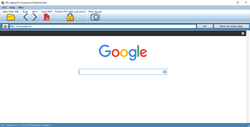
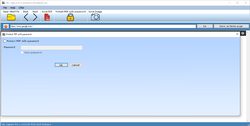
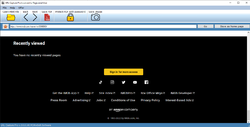

I encountered the same problem as Ziggy on one PC, on another one the software worked the way it's supposed to—which, however, didn't impress me much. All it does is take a screenshot of the whole webpage (i.e. one long or very long screenshot of the whole webpage) and—if requested—turns this into a PDF which, of course, is not readable. No setting options at all, e.g. for image resolution. So I deinstalled the software. Thought I might save some of you the waste of time going through the same experience.
Save | Cancel
Das Programm funktioniert leider nicht, mit der URL :
"https://learn.microsoft.com/de-de/dotnet/standard/base-types/custom-date-and-time-format-strings"
gibt es eine Fehlermeldung.
URL Capture Pro Licensed to Registered User
Unbehandelte Ausnahme in der Anwendung. Klicken Sie auf "Weiter".
| um den Fehler zu ignorieren und die Anwendung fortzusetzen. Wenn Sie
auf "Beenden" klicken, wind die Anwendung sofort beendet.
[Exception... "Failure" nsresult: "0x80004005 (NS_ERROR_FAILURE)"
location: "JSframe :: chrome ://global/content/alerts/alert xul::
drawWindow :: line 9" data: no].
Save | Cancel