Täglich bieten wir KOSTENLOSE lizenzierte Software an, die ihr sonst bezahlen müsstet!

Giveaway of the day — uRex Videomark Platinum
uRex Videomark Platinum war am 18. Januar 2013! als Giveaway verfügbar!
uRex Videomark Platinum ist eine perfekte Lösung, um Videos mit benutzerdefinierten Wasserzeichen (Text/Bild) zu versehen. Das Tool bietet euch ein einfaches Interface, schnelle Bearbeitungsgeschwindigkeit und bequemen Batch-Modus. Nun trennen euch nur ein paar Klicks von einem perfekt geschützten Video!
24 Stunden Sonderangebot für GOTD-Benutzer: Nur 19.95 für ein lebenslanges Upgrade für 3 PC
System-anforderungen:
Windows 8/ 7/ Vista/ XP/ 2000; 1GHz or higher Intel or AMD processor; 256 MB RAM or higher; DirectX 8 compatible graphic card or higher; XGA (800x600) or higher resolution monitor
Herausgeber:
uRexsoft Inc.Homepage:
http://www.urexsoft.com/videomark-platinum/Dateigröße:
20.1 MB
Preis:
39.95 USD
Weitere interessante Titel
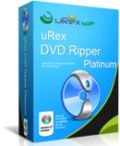
uRex DVD Ripper Platinum unterstützt euch beim Rippen von DVDs in beliebte Videoformate wie z.B. AVI, MPEG, MP4, MKV, MOV, WMV sowie in Audioformate wie MP3, WMA, WAV, AAC, M3A usw. Dieses Programm hat den Anspruch, Windows 8 DVD-Konverter zu sein - ideal zum Konvertieren von DVDs für iPhone 4, iPad/iPad 2, Xoom, Galaxy Tab, Google Android Handys/Tablets. Selbstverständlich ist es Windows 7 (64/32 bit), Vista- und XP-kompatibel! Vielfältige Editierungsmöglichkeiten stehen euch zur Verfügung. 24 Stunden Sonderangebot für GOTD-Benutzer: 50% Rabatt auf die Vollversion

uRex Video Converter Platinum ist die ultimative Konvertierungslösung für HD-Videos (z.B. MKV HD, TS HD, MOV HD usw.) sowie SD-Videos (z.B. AVI, MP4, MPEG, FLV). Das Programm bietet eine exzellente Qualität und ist kompatibel mit fast allen tragbaren Geräten - iPhone 4, iPad/iPad 2, Xoom, Galaxy Tab sowie anderen Google Android Handys und Tablets. Die NVIDIA CUDA sowie ATI Stream Technologien garantieren ultraschnelle Konvertierungsgeschwindigkeit. Darüber hinaus könnt ihr Videos schneiden und verschmelzen. 24 Stunden Sonderangebot für GOTD-Benutzer: 50% Rabatt auf die Vollversion
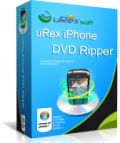
uRex iPhone DVD Ripper wurde extra für iPhone-Besitzer kreiert und hilft euch beim schnellen und zuverlässigen Rippen für iPhone 4S, iPhone 4, iPhone 3G sowie iPhone 3GS. Dies ist das beste Windows 8 DVD to iPhone Ripper Tool, kompatibel mit Windows 7, Windows Vista und XP. 24 Stunden Sonderangebot für GOTD-Benutzer: 50% Rabatt auf die Vollversion

uRex iPad DVD Ripper ist ein leistungsstarkes Programm zum Rippen von DVDs für das neue iPad, iPad 2 und iPad. So werden DVDs in MP4, H.264, MOV und MP3-Format professionell umgewandelt, darüber hinaus ermöglicht euch das Tool das Entfernen von CSS-Schutz, Regionalcode 1 bis 6 Schutz sowie von Disney DVD Kopierschutz. 24 Stunden Sonderangebot für GOTD-Benutzer: 50% Rabatt auf die Vollversion

Konvertiert eure AVI, MKV, M2TS, MOV, FLV, MPEG, WMV, AVCHD und weitere Dateien für das neue iPad, iPad 2 und iPad - schnell und in exzellenter Qualität. Völlig kompatibel mit Windows 8 (64 & 32 bit), Windows 7 und weiteren Windows-Betriebssystemen. 24 Stunden Sonderangebot für GOTD-Benutzer: 50% Rabatt auf die Vollversion
GIVEAWAY download basket
Kommentare zum uRex Videomark Platinum
Please add a comment explaining the reason behind your vote.
@ #11 Steve: Yup. Definitely a parallel universe, the sudden simultaneous arrival of video watermarking obsessed new posters all of whom have, quite uncannily, adopted the same lay-out for their "user comments" yet several of whom don't even seem to realise they're posting on GAOTD about a GAOTD offer.
Big round of applause, then, for William @ post #3 who isn't actually talking about this software -- which doesn't do video conversions -- and thinks he's on Facebook anyway, Elliott @ #9 who says his, uh, credit card purchase didn't register, and the dear sweet though completely unrelated duo of Elizabeth @ #2 and Catherine @ #4 who "didn't use it with a long time".
As to what one can possibly say about the lovely Sarah atpost #6 and again four minutes later at post #7, it's either a huge vote of thanks to her for repeating everything she originally said on October 21 last year on an entirely different forum:
http://www.blackhatworld.com/blackhat-seo/black-hat-seo/494619-best-mass-video-watermarking-software-flv-videos.html
when "she" was at that time calling herself Antsaoo. . . or it's sorry, "Sarah": nice try, but definitely, no cigar.
Today's attempted manipulation of the comment thread is the clumsiest and funniest I can ever remember at GAOTD though fair's fair, the translation of some fake posts from their original Chinese into something accidentally approximating to English is impressive.
If today's developer is in any way responsible for this idiocy, more fool them. If innocent, then they should decide who amongst their competitors is the most likely to have come here to wreck today's giveaway.
As for actually downloading, installing and testing, I think I'll hold off a little longer in hope of posts from Cheryl, Donna, Helen, Alison, Doris and Ethel as well as Arthur Camelot, Fred Karno & Wyatt Earp. There may be more cons than pros amongst that lot but what they have to say will surely make for informative unbiased reading and definitely worth upvoting several hundred times.
Excellent software today with an impressive array of options designed to add extremely professional watermarks to any video.
Very handy if you are a webmarketer and/or a webmaster and need to add your copyright & signature to a video.
Other than that can't see how an average Joe home user can find this software useful: so it's definitely not for noobs!
Best FREE ALTERNATIVE??
Hard task today...but hey, nothing is impossible for Giovanni...
http://forum.videohelp.com/threads/191496-Put-a-custom-watermark-on-your-video
http://gaizy.hubpages.com/hub/Tutorial-How-to-watermark-your-videos-with-Windows-Movie-Maker-WMM
http://www.makeuseof.com/tag/watermark-videos-windows-movie-maker
http://www.softpedia.com/get/Multimedia/Video/Video-Editors/AviSynth-Final.shtml + http://sourceforge.net/projects/watermarkplugin
But if your main goal is to protect your videos from illegal and/or unauthorized usage, why not protect your digital ownership rights for FREE using a brand new DRM technology instead? Too good to be true, right? Wrong!!!!!
http://www.armjisoft.com/?page=flashownerguard#Description
Question: Why am I nearly always the only one who takes the trouble to mention FREE ALTERNATIVES to any GAOTD offered here?
Enjoy!!
I have the feeling that I've wandered into a strange parallel dimension where not all the comments on the GOTD pages come from real users and where watermarking videos is the most important thing in the world.
At least Ashraf, Mike, Greylox and Giovanni escaped. And White-Rabbit must be working to bring the oppressors from the inside, with endless demands for a more up to date GUI, skins, portability and
50% off, the brave fool.
Too late for me though, I've lingered too long. Must download software and beginning watermarking now.....
General: Makes an easy job of marking video for uploading to YouTube
Pros
- Add copyright & signature to video to protect your own video
- Allows three methods add watermark text, image, and shape
-Custom text/image size, color, position and more
-Professional shape video mark for expert (need more time to research)
-Convert video to other video format like AVI, MP4 and more
Cons
-UI is somewhat old school
-Shape mode is complicated for beginner users
I'm pleased with it and don't hesitate to recommend it!
@ #25 Giovanni says - Question: Why am I nearly always the only one who takes the trouble to mention FREE ALTERNATIVES to any GAOTD offered here?
Enjoy!!
I have been around forums long enough to recognize troll bait looking to start a senseless flame war, but I have a couple of questions to ask that I hope are considered constructive and respectful.
First link to videohelp is to a forum post from 2004 for a rudimentary front end GUI for link 4 that hasn't been updated since 2007.
Second link to gaizy hubpages starts out admitting "Unfortunately Windows Movie Maker (WMM) is unable to do this, and so it is technically not possible to use Windows Movie Maker to watermark your videos.", then explains how to add text based subtitles as a workaround.
Third link to makeuseof is the exact same text subtitle workaround as link 2. For image it links to an old xp or vista custom XML generator that works great for cutting edge 320X240 screen size videos and requires you to create a layered image in a separate program.
Fourth link to Softpedia/sourceforge is for a powerful frameserver text based scripting tool with no GUI. The newest release does support pixel types "AYUV" as YV24, "Y41P" and "Y411" as YV411 and has thankfully fixed the SincResize misuse of "int abs(int)", but appears beyond my abilities as an average user.
Armjisoft DRM utility has a 1000 KB (yes - Kilobyte, not MB or GB) free to try limit, money to buy.
So, my questions are:
Can you please type a brief description of individual links when posted and a reason you feel they are better so I can make an informed decision as to whether to take the time to look at them?
I do respect the fact that we all offer different valid opinions based on our own experiences, but do you truly feel these are the best available freeware/independent alternatives to today's offering?
Do any of the links actually offer an alternative that is comparable to the functionality of today's offering?
Thank you in advance for replying if you get a chance. I am always grateful for an opportunity to learn from others.



Hi !
@Antrotteltroll
Zitat :
"Jemand der nicht will daß seine Filme runtergeladen werden, sollte sie einfach nicht ins Netz stellen!"
Pff, was hat das damit zu tun ?
Es ist einfach so, niemand will, daß die eigens geschützte Filme von jemand anderen als seine eigene weiter gereicht wird !
Das hat nichts mit Filme zeigen und von jemand anderen herunter geladen zu tun.
Ansonsten geht es nicht anders, wenn jemand entdeckt und berühmt werden will und genau da muß man auch ins Netz stellen um von jemanden anderen (Musikmanager, Plattenboss, Filmboss, etc...) entdeckt zu werden.
Es geht um eine größere Chancen, auch wenn das zu Naiv klingt, der Versuch ist es Wert.
Genau das ist das Problem und die Software bietet diese Lösung an und schon ist das Video geschützt !
Ansonsten trolle Dich zu Tode, es nützt niemandem mehr und Dich auch nicht ! -.-
Ich hoffe, Dein Verstand mahnt Dich zur Vernunft !
@GAOTD
Vielen Dank für die Bereitstellung der Software ! ^^
LG, Florentine.
Save | Cancel
Finde ich immer wieder schön, wenn "er" Gift und Galle spuckt, dann weiß ich doch das meine Botschaft angekommen ist und gewirkt hat.
Danke dafür GOTD, auch wenn ich das Programm mal nicht brauche. Jemand der nicht will daß seine Filme runtergeladen werden, sollte sie einfach nicht ins Netz stellen!
Save | Cancel
@icke, Danke auch meinerseits für den Tip.
Kleiner Zusatz: Geht mit Usernamr "Giiveawayoftheday" und dem Downnloadpassword (ist kein Schreibfehler).
Danke auch noch @remarcet und @vtt190 vom letzten Beitrag.
Wie @antroll etwas versteht, was er nicht begreift ist mir ein Rätsel
An alle: Habt Dank für kluge und nützliche Beiträge. Nur so sind wir besser als merkwürdige Angebotskonzepte.
Save | Cancel
Daß ein Idiot wie ich den Sinn der Software nicht begreift kann ich schon verstehen, denn das liegt in seiner Mutter.
Mir haben solche Programme jedenfalls noch nie viel Zeit beim Suchen auf den Herstellerseiten gespürt und und wer gar mein Windows kennt alle notwendigen Treibern, mir ist eh nicht zu helfen.
Danke GOTD!
Save | Cancel
Supertool, kann ich wie immer und alles gut gebrauchen. Der Sinn erschließt sich mir noch nicht ganz, aber für einen PC Ein- und Ausschalter komme ich doch ganz gut zurecht. Vielen Dank an GAOTD! Und alle Vollpfosten, die kein Deutsch können - geht doch in die Volkshochschule!
Save | Cancel
So etwas legt man - wenn man es will oder braucht - bereits beim Videoschnitt an. So etwas nachträglich zu machen, ist völlig deppert, weil das Video dann ein zweites Mal gerendert werden muss und dabei erheblich an Qualität verliert.
Save | Cancel
Gibt es hier dauerhaft kostenlos
http://www.urexsoft.com/giveaway/
Save | Cancel
es markiert nur videos, das schütz keinesfalls...ein irrglaube.
probiert, aber konnte es nicht mal testen. programm stürzt bei JEDEM video ab, sobald ich "play" drücke......beta- oder testversion? man sollte annehmen, dass programme auch funktionieren. (alle meine programme, egal ob 3d grafik oder videobearbeitung funktionieren, an meiner PC-konfiguration kanns also eher nicht liegen....)
diesmal leider nein danke.
Save | Cancel
Also ich hätte da eine Idee - Einstampfen!
Jeder bessere Editor für Videodateien erlaubt es, Text oder Bilder durchsichtig in das Video einzuarbeiten. Warum dann noch einmal ein Wasserzeichen?
Save | Cancel
Um meine Videos mit Wasserzeichen zu verunsstalten würde ich niemals 40$ ausgebeben. Auch diese kostenlose Version lasse ich an meine wertlosen Pornos ran!!!
Save | Cancel