Täglich bieten wir KOSTENLOSE lizenzierte Software an, die ihr sonst bezahlen müsstet!
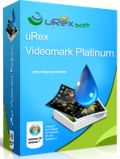
Giveaway of the day — uRex Videomark Platinum 3.0.0
uRex Videomark Platinum 3.0.0 war am 27. April 2015! als Giveaway verfügbar!
uRex Videomark Platinum ist eine perfekte Lösung, um Videos mit benutzerdefinierten Wasserzeichen (Text/Bild) zu versehen. Das Tool bietet euch ein einfaches Interface, schnelle Bearbeitungsgeschwindigkeit und bequemen Batch-Modus. Nun trennen euch nur ein paar Klicks von einem perfekt geschützten Video!
Highlights:
- Support für Scroll Text und Rich Text Einstellungen wie z.B. Textdurchlässigkeit, Schriftoptionen, Textposition usw. Copyright Symbole C, R und TM können dem Video hinzugefügt werden. Darüber hinaus bietet das Tool über 200 Bildwasserzeichen und unterstützt animierte Bildwasserzeichen;
- Hinzufügen von diversen geometrischen Formen mit vielfältigen Einstellung;
- Konvertieren zwischen AVI, MP4, MPEG, WMV, MKV, MOV, FLV, SWF, 3GP usw.;
- Etliche Videoeffekte wie z.B. Helligkeit, Kontrast, Mosaik, Blur, Sharpen, Noise, Retro usw.;
- Timeline-Bearbeitungsfunktion, um Wasserzeichen in bestimmten Zeitabständen erscheinen und verschwinden zu lassen;
- Bequemer Batch-Modus zum gleichzeitigen Bearbeiten mehrerer Videos.
Sonderangebot für GOTD-Benutzer:
uRex Videomark Platinum inklusive Updates und Support für nur $9.95 (Originalpreis $39.95)
System-anforderungen:
Windows 2000/ XP/ Vista/ 7/ 8; CPU: 1GHz or higher Intel or AMD processor; RAM: 256 MB or higher; Graphic card: DirectX 8 compatible graphic card or higher; Monitor: XGA (800x600) or higher resolution monitor
Herausgeber:
uRexsoft Inc.Homepage:
http://www.urexsoft.com/videomark-platinum/Dateigröße:
20.9 MB
Preis:
$39.95
Weitere interessante Titel
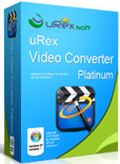
uRex Video Converter Platinum ist die ultimative Konvertierungslösung für HD-Videos (wie z.B. HD VOB, HD MKV, HD TS, HD AVI, HD MPEG, HD MP4, HD ASF, HD WMV und HD MOV), SD-Videos (wie z.B. AVI, MP4, DivX, MPEG, H264, WMV, MKV, MOV, VOB, ASF, DV und 3GP) und Audiodateien (z.B. MP3, WMA, WAV). Das Programm bietet eine exzellente Qualität und ist kompatibel mit fast allen tragbaren Geräten: PSP, PS3, iPod, iPhone, iPhone 5, Apple TV, Xbox, Google Smartphones, iPad, iPad2, das neue iPad usw.
- Support aller beliebten Video- und Audioformate wie z.B. AVI, TS, H.264/AVC, MKV;
- Konvertieren in beliebte Formate wie AVI, MPEG, WMV, MP4, DivX, MOV und FLV; Support fast aller Multimedia-Geräte wie z.B. PS3, iPhone, iPhone 5, iPod, iPad/iPad2, Apple TV, Xbox, Wii, Google Smartphones usw.;
- Support der NVIDIA CUDA und ATI Stream Technologien;
- Bearbeiten, Splitten und Verschmelzen von Videos beim Konvertieren.
GIVEAWAY download basket
Kommentare zum uRex Videomark Platinum 3.0.0
Please add a comment explaining the reason behind your vote.
Installed and registered without problems on a Win 8.1.3 Pro 64 bit system. A clean install.
A company without name & address.
We had had the same version uRex Videomark Platinum 3.0 on July 3, 2014. Here are the old reviews:
http://www.giveawayoftheday.com/urex-videomark-platinum-3-0/
Is it really the same version with the same errors? The dates of the installed files are new. 27.04.2015. Is it really updated?
A small non resizable window opens, you add your video or a folder, define text, graphics. You can scroll your text with defines area, speed.
With the magic wand, you can change brightness, saturation, meboss the video or apply an "old video" touch
The conversion speed is quite fast, depending on your hardware.
Well, the software still crashes, when applying (as in my previous test) the "old film" modification.
The preview works:
http://i.imgur.com/fULOTjr.png
But after start, the software crashes immediately.
http://i.imgur.com/2sBtUSy.png
http://i.imgur.com/Lb2deMI.png
A tip for the programmer. Changing the filedate alone doesn't make a new software. You should also correct errors.
Uninstalled via reboot. The "watermark" works, this has been tested by me with a satisfying result.
Have a good start5 in this week!
I have giveaway version (elsewhere) of 3 'Video Watermarking' program from WonderFox , Aoaophoto Digital Studio and today's program from UrexSoft . All the three programs are identical in terms of GUI and Functions and everything they offers .
Anyway The program actually is useful with lots of customization options and vast array of features. I've been using it without any hassle . I have to appreciate the quality of conversion. The output is almost lossless everytime.
Some decent Video Converters also offers to add text / image watermark but this program offers more customization and controls while adding watermarks.
I also have the same view about the updation as Karl. Because once I had updated one of my giveaway version but I didn't find any changed / added features. Even I had expected some new watermarking symbols and icons to be inculded but that was not the case.
Please read this guide if you are not sure how to register the software. Installation Guide:
Step 1. Download Zip package from GOTD
Step 2. Unzip the Package and run setup.exe to install the software.
Step 3. Use the registration code to register.
If you like this program, we are offering a large discount deal for you. 75% OFF to get Life-Time License. And more @ http://www.urexsoft.com/videomark-platinum/
And, if you need any technical support, feel free to send email to support@urexsoft.com
I reviewed this program not long ago:
www.wormtechs.com/2015/04/aoaophoto-watermark-professional-photo-watermark-creator-review/
Your review is for a different program, WT.
The one you've reviewed is for a photo watermarking program, whereas the one being given away today is a video watermarking program.
Just downloaded 21 MB zip file and installed on my laptop, then I activated the program easily. Firstly I'd like to talk about the editing feature. I tested with one of my MKV video file. It's really easy-to-use to recreate and customize my wanted video, for a newbie IMHO. Besides, I extremely love adding video effect to the video. It allows me to freely adjust brightness, contrast, mosaic, noise etc so many parameters. When it comes to the process of video conversion, I think the converting speed performs not so well. On the other hand, it is a videomark tool not a professional video converter. For video converting needs, except for well-known Handbrake I highly recommend another top-rated free video converter WinX Video Converter for PC. I usually use this freeware to convert my SD video files, and even my 1080p multi-track videos such as MKV, M2TS, AVCHD, HDTV and BDAV. >> http://www.winxdvd.com/video-converter/ It's at least 3x-5x faster than quite a few free video converter I used.
PS: Thank you. @GOATD&uRex



Der giveawaoftheday-installer erzeugte bei COMODO Antivirus eine Virenwarnung und blockierte das Programm - das Originalprogram von der Webseite war wohl virenfrei,funktionierte aber mit der Registrierung
der giveawaoftheday Daten nicht - aber immerhin schon ein 64Bit Programm
, ganz nett - wer's braucht...
Save | Cancel
Ist ein Konverter mit schönen verspielten Zusatz-Funktionen.
Hatte ich schon mal drauf.
Save | Cancel
Wen hier die täglichen Wiedrholungen und Werbewundertüten auch so ermüden, wer mal wirkliche Geschenke sucht, sollte sich hier umschauen:
http://www.windowsdeal.com/category/giveaways/
Hier findest du Software ohne Schadsoftbeigaben, die sich nicht alle paar Tage wiederholen. Danke für die Aufmerksamkeit.
Save | Cancel
Endlich ein tool um seine Videos fachmännisch zu verschandeln. Videotools scheint es hier alle paar Tage zu geben. Lauter Firmen mit Weltruf, die ihre Spitzenauswürfe anscheinend auf normalem Weg nicht verkaufen können. $40 für ein Wasserzeichenprogramm ist natürlich wieder maßlos überzogen. Allerdings braucht diese Software wirklich jeder täglich mehrfach und da ist diese Abgabe ein Grund zum Jubeln und Jodeln. Glücklich, wer es nicht braucht und sich mit sinnvolleren Dingen beschäftigen darf. Ab dafür und gut ist!
Save | Cancel
Es scheint, als hätte die Conveter-Uninstaller- Äre ein Ende gefunden,
ab jetzt gilt die Watermark-Time. Schätze morgen gibt es dann:
Remove Logo Now!
Save | Cancel