Täglich bieten wir KOSTENLOSE lizenzierte Software an, die ihr sonst bezahlen müsstet!
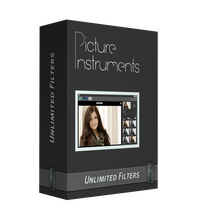
Giveaway of the day — Unlimited Filters Basic 1.2.2 (Win&Mac)
Unlimited Filters Basic 1.2.2 (Win&Mac) war am 14. April 2017! als Giveaway verfügbar!
Man kann heutzutage mit diversen Programmen oder Smartphone Apps seinen Bildern auf eine einfache Weise einen neuen "Look" verpassen. Bei den meisten dieser Apps seid ihr allerdings auf die Filter der Hersteller beschränkt. Diese Beschränkung möchten wir mit Unlimited Filters aufheben. Wir möchten weder vorgeben welche, noch wie viele Filter ihr benutzt. Auch das Format, in dem euer Filter abgespeichert wird, kennt euer Computer schon (PNG, TIF oder JPG).
Das bedeutet:
Unlimited Filters stellt euch einen neutralen Filter bereit, worin alle Farbtöne in allen Helligkeiten und Sättigungsstufen vertreten sind. Diesen Filter könnt ihr dann in Bildbearbeitungsprogrammen wie Photoshop und Gimp oder in anderen Filterapps selbst bearbeiten. Beispiele für mögliche Bearbeitungen wären:
Basic Version: Kein Desktop Filter Support und kein 3D LUT Export.
MAC-Benutzer können das Paket hier herunterladen.
System-anforderungen:
Win XP or newer; Mac OSX 10.7 or newer
Herausgeber:
Picture InstrumentsHomepage:
https://www.picture-instruments.com/products/index.php?id=2Dateigröße:
58.3 MB
Preis:
$25.00
Weitere interessante Titel

Color Cone ist ein völlig neues Konzept zur Farbkorrektur sowie zum Kreieren von Looks. Die Software ist gleichermaßen leistungsstark wie intuitiv zu bedienen und sie liefert mit nur wenigen Klicks beeindruckende Bildergebnisse. Basis des Color Cones ist ein HCL-Farbmodell, welches durch einen Bicone visualisiert wird (woher der Color Cone auch seinen Namen hat). Durch geschickte Transformation von Quell- zu Ziel-Farben, mittels der Picture Instruments eigenen Color Warp Technologie, sehen starke Farbveränderungen selbst mit 8-bit Bildern meist noch sehr harmonisch aus.
Kommentare zum Unlimited Filters Basic 1.2.2 (Win&Mac)
Please add a comment explaining the reason behind your vote.
Maybe I'm missing something, but where are the filters?? All I am seeing is the ability to make very simple adjustments in things like hue & saturation -- colors, basically! "Color adjustments" vs. the "filters" we've all grown to know and love. With a claim of "Unlimited filters" I would expect more than sepia and black & white, and way less instruction on how to save a sepia "filter" for later use, and oh, for sharing (ha! really?). Even Irfanview does all this. There's the free (and simple) Photoscape. There's Fotor. There's a plethora of free and easy online sites, web apps and mobile apps to do these incredibly simple photo maneuvers and SO much more.
$25? For color adjustments? And what, pray tell, do you get in the $75 pro version? Again, my apologies if there's some amazing, unique and must-have feature this program comes with, but if there is, maybe show it?
Whisperly, Thank you for your comment. You said all I need to know to not bother to download and install this program.
There was enough disagreement about this program that I decided to try it out. I shoot a lot of photos and use Photoshop a lot, although I don't use "filters" much at all, so I wanted to see if it would make using filters easier or better.
Program setup: Downloading took about four minutes (i3 3.7Ghz, Chrome, Win10 Home, 100mb connection). Installed 64-bit version. Registered as per instructions. Key was sent to my email, BUT -- gmail put it in the SPAM folder! Entered key into program, it was accepted first time, program ran fine.
Using program: It starts up, and one has no idea where to start. There are no "tool tips" or anything to help you get started. The two biggest icons at the top are of no use - the first one is to "save a filter you've created." Well THAT's getting ahead of ourselves! The second is to IMPORT a filter, but - what does this program consider a FILTER? Where would I IMPORT it from?
Finally I figured out how to load a jpg, so I did. Then I could apply the simple little filters in the right-hand panel of the program. That's as far as I could get without resorting to instructions. So it's off to look at the video tutorial on this page.
Hmmm. The first 2:28 of the tutorial are rather vague, and don't really explain anything. At 2:29, it really goes downhill. It says "As an example, open a filter in Photoshop." WHAT filters? Although I understand Photoshop pretty well, use layer masking, etc., I could not follow what they were getting at. They say the filters have to change color, brightness or saturation, so they can't mean all the built-in filters that Photoshop has. I don't know where they expect you to get these "filters" they're talking about.
Okay, then the tutorial mentions "downloading filters from their website." Where's that? Nothing seems to mention the URL, not in the program and not anywhere on this page. Visiting their website (www.picture-instruments.com), I could find NO MENTION of this collection of filters - at least not after about five minutes of hunting around.
And so that was that. Bottom line: I have to agree with the folks who said this program is a waste of time. It is. Totally.
If someone wants to experiment with filters, they would be infinitely better off using the "Nik" filters that are available free and can be used as plugins in Photoshop. They install in minutes and are then available from the "Filter" menu in Photoshop - you know, kind of where you'd expect them to be. And they have so many controls (local control as well), there's no need to spend time creating your own custom filters, unless your needs are very advanced. Available here: (https://www.google.com/nikcollection)
installed OK on my 7 64b , key arrived quickly.
Only after browsing the manual PDF, I understood the concept of this GOTD.
It lacks key feature with this version, one can't move the vignette centered position.
Sadly when you download it is only for Windows, not MAC
Andreas, Mac download is below the software description.



Sehr magerer Funktionsumfang - deinstalliert.
Save | Cancel
Sorry, haben das tool irgendwelche Kinder als Schulprojekt zusammen gebastelt? Handelt es sich hierbei um eine Betaversion, wo du $25 bekommst, wenn du es installierst? Oh, Schreck, die Bastelarbeit ist "Made in Germany" - wie peinlich!
Save | Cancel
Verstehe irgendwie nicht ganz was das Programm soll. Habe nach etwas herumrätseln, welches Symbol was tut, ein Bild damit geöffnet.
Die Anzahl der vorgebenen Filter ist mit 7 Standardfiltern wie Bleach, Cold, Sepia... mehr als dürftig. Was es mit dem primitiven "Vignette" auf sich hat, wohl auch nichts besonderes.
Unzufrieden mit den wenig Filtern habe ich auf das Symbol für Filterimport geklickt (ebenfalls Rätselraten), und im Öffnen-Dialog wird gefragt:
"Please select filter(s) to import:
All supoorted images (*.jpeg, *.jpg. *.tiff. *.tif ... )
also ein anderes JPG ausgewählt und siehe da, statt eines neuen Filterintrags steht jetzt Error.
Ein verspäteter Aprilscherz?
Deinstalliert.
Save | Cancel