Täglich bieten wir KOSTENLOSE lizenzierte Software an, die ihr sonst bezahlen müsstet!
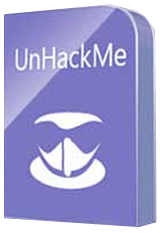
Giveaway of the day — UnHackMe 8.12
UnHackMe 8.12 war am 13. Juli 2016! als Giveaway verfügbar!
UnHackMe wurde zunächst als Anti-Rootkit Software kreiert, doch zurzeit hilft es euch beim Kampf gegen Google Search Redirects, Rootkits, Trojanern, Hintertüren, Viren, Würmern, Adware, Spyware, Keyloggern und weitere unerwünschten Programme.
UnHackMe erkennt und löscht diverse Malware-Arten:
- Anti-Rootkit (Google Redirecting Fixer).
- Anti-Malware, Anti-Trojaner, Anti-Bot.
- Anti-Adware, Anti-Spyware.
- Popups;
- Potentiell unerwünschte Programme;
- Unerwünschte Prozesse;
- Rootkits;
- Trojaner;
- Spyware;
- Keylogger.
System-anforderungen:
Windows XP/ Vista/ 7/ 8/ 8.1/10 (x32/x64); 256 MB RAM; 40 MB of free disk space; Compatible with all known antiviral software
Herausgeber:
Greatis SoftwareHomepage:
http://greatis.com/unhackme/index.htmlDateigröße:
25.2 MB
Preis:
$19.95
Weitere interessante Titel

Die wichtigste BootRacer-Funktion ist die totale Kontrolle über Windows-Bootzeit. Das Tool beobachtet die Startup-Zeit und warnt euch falls der PC langsamer wird. Auch der Grad der Verlangsamung wird angezeigt. Das Windows mit der Zeit langsamer wird ist eine bekannte Tatsache. BootRacer steht für euch Wache und warnt bei ersten Anzeichen dieses Problems.

RegRun Security Suite Platinum beinhaltet 24 System-Tools, um euren PC vor Rootkits/Trojanern/Adware/Spyware-Komponenten zu schützen. Es beschleunigt euer Windows und hilft bei der PC-Verwaltung. RegRun Suite ist mit allen bekannten Antivirus-Tools kompatibel und steigert die Sicherheit eures PC.
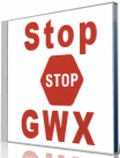
Stoppt GWX und GWXUX-Werbung! Das Microsoft-Tool GWX (Get Windows 10) ist unglaublich nervig. Es verbraucht viele PC-Ressourcen und verlangsamt euren Computer. GWX Stopper ist ein kostenloses Tool, das sich um dieses Problem kümmert.

Screen Beagle ist ein Bildschirm-Tool, das euch das Vergrößern eines beliebigen Bereichs des Bildschirms sowie das Kopieren und Speichern eines Teils und das Messen des Abstandes zwischen zwei Punkten (in Pixel, Inch oder Millimeter) – und all das in nur einem Klick!

JustType hilft euch beim Erlernen des Blindschreibens. Das Tool benötigt keine Anpassung der Tastatur-Layouts und Sprachen und bekommt alle Daten von eurem Betriebssystem in Echtzeit.
GIVEAWAY download basket
Kommentare zum UnHackMe 8.12
Please add a comment explaining the reason behind your vote.
Downloaded, installed and registered on Windows 8.1 (64bit) without any issues. Ran UnHackme and was presented with a nice clean well presented UGI, always a good start. After scanning my system it presents a list of potential files that it may or may not be malware and allows you to choose if they are to be removed or are fals positives. All the windows are nice and clear making it very to see at a glance what's going on. Another nice little feature, I don't think was mentioned in the blurb is that you down load a free program that disables GWX, great for those of us that don't want to downgrade to Windows 10 ... Tried it and it was terrible ... But that's another story.
Overall impression of UnhackMe is that the developer(Dmitry) has put a lot of thought into both the function and the layout of the program which is very light on resources. I also run Malwarebytes on my system and it sits nicely beside it without any conflicts. Well worth giving it a try if you can. Big thanks to GOTD and Dmitry for sharing this with us.
Now let's see how many times my comment gets marked down by the Bozo Squad ... LOL
This software has put my computer into an endless loop at startup, it is trying to delete a file but avast will not allow it to do so... there is no key, stated or otherwise, to abort the process. Thank God I had another computer handy to post this warning. Would the author care to tell me how to exist this endless loop... none of the standard key combinations (ctrl C eg) will work.
kiwi1960, There's a couple of things, but it's been a while since I've had to do it. It depends on what you mean by "endless loop at startup".
If it's happening before you get to the windows desktop, you'll have to try to get to the startup menu.
When booting up from powered off state, you want to hit the function 8 key. (F8) There's actually a short window in which to do it, that I usually recognize by the bios beeps and then I start tapping that key until either I've obviously missed it, or I'm in a menu.
If you aren't sure what the bios beeps are, just start tapping the function 8 as soon as you turn it on at a rate of about once or twice a second. That trick usually works for most people.
It's been a long time, so maybe it was F7 instead of F8, but I'm pretty sure it's Function 8.
Anyway, there should be an option on that menu to startup without other software running, or safe mode.
(Again, it's been years since I've done this, and the menus do change depending on version of windows. I've never done it in windows 8 or 10, so no idea what those look like.)
Now if that'll get you into a working windows but without all your other stuff, you can then disable that program so it's not running on startup. Then you can reboot like normal and it should be ok.
Now, something I wanted to bring up. If that doesn't help, it could be possible that windows was damaged somehow, and it might not have anything to do with this program. In which case, you'll probably want to look at using your repair disks or something along those lines, but I never saw that happen too often when I was doing this stuff for a living.
I hope this helps, and I apologize for the lousy writing style, but it's ~4:30 am and I'm way past tired.
Tried it don't like it uninstalled it. Program is a jumble of process and a lot of false positives.
Lenny, How would you know which programs and drivers are real and which ones are dangerous and fake just by looking at the names, my list was over 100 long.
Who has time to review and search for every one of them to find out if is a Trojan or Virus or just a normal file?
This is what I think about the database and the names, they change all the times and no hacker will use the same names twice, they morph and are being introduced in various ways, most of the times as memory only application that creates its own name and extension when saved i.e. when you shut down the computer and next day you can not even boot to use this software and even if you succeed to get into your computer, how would you know which program to disable if the new Virus is not on the list, do you delete one by one or do you delete all of the programs on the list and permanently kill your computer?
Martin,
Anti-virus and anti-malware programs look deeper than just the file name they check each files signature against the database, simple having a malicious file change it's name or location prevent it from being detected in most cases, but there are always going to be some that slip through the net, nothing is 100% foolproof.


Hinweis: Es handelt sich um eine 1-Jahres-Lizenz. Bei dieser Software wird das hier aber leider nie angegeben. Sie ist auch nicht auf deutsch verfügbar und versucht noch andere Programme zu installieren. Für mich ein absolutes NoGo!
Save | Cancel
Über den link runterladen bringt nichts, immer die Meldung neu laden.
Nur Mist.
Save | Cancel