Täglich bieten wir KOSTENLOSE lizenzierte Software an, die ihr sonst bezahlen müsstet!

Giveaway of the day — UnHackMe 5.99
UnHackMe 5.99 war am 30. September 2013! als Giveaway verfügbar!
UnHackMe ist der bekannte Killer, der euren PC vor bösartigen Programmen schützt. Es hilft beim Aufspüren und Entfernen aller Malware-Typen.
UnHackMe wurde zunächst als Anti-Rootkit Software kreiert, doch zurzeit hilft es euch beim Kampf gegen Google Search Redirects, Rootkits, Trojanern, Hintertüren, Viren, Würmern, Adware, Spyware, Keyloggern und weitere unerwünschten Programme.
UnHackMe beinhaltet:
- Anti-Rootkit (Google Redirecting Fixer).
- Anti-Malware, Anti-Trojaner, Anti-Bot.
- Anti-Adware, Anti-Spyware.
System-anforderungen:
Windows 2000/ 2003/ XP/ 2008/ Vista/ 7/ 8 (x32/x64); Pentium 300 CPU or better; 256 MB RAM; 10 MB of free disk space; Compatible with all known antiviral software
Herausgeber:
Greatis SoftwareHomepage:
http://www.greatis.com/unhackme/Dateigröße:
22.3 MB
Preis:
$19.95
Weitere interessante Titel
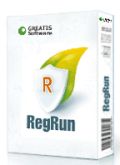
RegRun Security Suite Platinum ist eine umfangreiche Sicherheitsoftware: 24 Tools zum Schutz gegen Rootkits/Trojaner/Adware/Spyware-Komponenten, Verbessern der Windows-Geschwindigkeit beim Hochfahren und Verwalten des Betriebssystems. RegRun Suite ist kompatibel mit allen bekannten Antivirus-Programmen und kann somit für erhöhte Sicherheit eingesetzt werden.

Die wichtigste BootRacer-Funktion ist die totale Kontrolle über Windows-Bootzeit. Das Tool beobachtet die Startup-Zeit und warnt euch falls der PC langsamer wird. Auch der Grad der Verlangsamung wird angezeigt. Das Windows mit der Zeit langsamer wird ist eine bekannte Tatsache. BootRacer steht für euch Wache und warnt bei ersten Anzeichen dieses Problems.

JustType hilft euch beim Erlernen des Blindschreibens. Das Tool benötigt keine Anpassung der Tastatur-Layouts und Sprachen und bekommt alle Daten von eurem Betriebssystem in Echtzeit.

Screen Beagle ist ein Bildschirm-Tool, das euch das Vergrößern eines beliebigen Bereichs des Bildschirms sowie das Kopieren und Speichern eines Teils und das Messen des Abstandes zwischen zwei Punkten (in Pixel, Inch oder Millimeter) - und all das in nur einem Klick!
GIVEAWAY download basket
Kommentare zum UnHackMe 5.99
Please add a comment explaining the reason behind your vote.
4 Thumbs DOWN 1 minute after being published here....LOL!
Anyway, from my experience when a tool like this claims to be able to detect and destroy any kind of malware out there (Rootkits, Trojans, Backdoors, Viruses, Worms, Keyloggers etc...), 9 times out of 10 it manages to find and remove just a little percentage of it.
The main purpose of this GAOTD is to prevent rootkits from hiddenly installing in your system and for what I can see this tool can be classified as "average" (meaning GOOD but NOT GREAT).
Big CONS is of course the fact that as GAOTD it cannot be updated for FREE, which is not a big deal for an antimalware product like this, is it?
BETTER FREE ALTERNATIVES
* Comodo Cleaning Essentials + Comodo Rescue Disk (==> My Personal First Choice)
http://www.comodo.com/business-security/network-protection/cleaning_essentials.php
http://www.comodo.com/business-security/network-protection/rescue-disk.php
* OSHI Unhooker (==> My Personal First Choice)
Terrific FREE APP which uses extremely complex and unique heuristics algorithms and indepth system analysis to detect and remove any kind of rootkits out there, including the unknown ones, as well as abnormal activities triggered by malware.
http://www.oshiunhooker.com/index.php
* (Portable) Kaspersky-TDSSKiller + AVZ Antiviral Toolkit (==> My Personal First Choice)
http://www.bleepingcomputer.com/download/tdsskiller
http://www.softpedia.com/get/Antivirus/AVZ-Antiviral-Toolkit.shtml
* Avast Anti-Rootkit
http://public.avast.com/~gmerek/aswMBR.htm
* SpyDllRemover + RemoteDLL + StreamArmor + Hidden CMD Detector
http://securityxploded.com/spydllremover.php
http://securityxploded.com/remotedll.php
http://securityxploded.com/streamarmor.php
http://securityxploded.com/hidden-cmd-detector.php
* Malwarebytes Anti-Rootkit Beta
http://www.malwarebytes.org/products/mbar
* Hidden File System Reader
http://www.eset.com/download/utilities/detail/family/173
* Dr.Web CureIt! (==> Superb FREE on-demand virus scanner)
http://www.freedrweb.com/cureit/?lng=en
My 0.00000000000002 cents for today's giveaway...
Pros
*Detects and removes rootkits plus trojans, backdoor programs, viruses, worms, adware, spyware, search redirecting software, unwanted, useless programs
*Allows you to scan for rootkits on Windows boot
*Has a registry guard component that protects registry from changes
*Can create a HijackThis-like log that you can send to others for troubleshooting
Cons
*Overexaggerates the issues found on your computer, a bit too much like scareware
Free Alternatives
13 free anti-rootkit programs for Windows
Review of best free anti-virus programs for Windows (this review is a bit old but will be updated soon)
NOD32 SysInspector
Final Verdict
Click here for final verdict and full review
I reserve judgment (but wont be downloading) after reading this
http://download.cnet.com/UnHackMe/3640-8022_4-10993728-1.html
Cheers
Just a bit of background on this type of program (but not this specific program).
There are numerous types of programs that are designed to cause havoc and problems on your PC. Years ago, a virus would 'infect' your machine (normally by changing code in .exe programs) to display a message or show a silly game. People would share programs and thus run the infected file on another PC, which would then 'infect' other .exe files ... thus, the virus would spread like a virus.
Fast forward to the Internet age, and while its much easier to pick up viruses (everyone downloads .exe files all the time from a wide manner of sites) there are additional types - malware, adware, rootkits, keyloggers, etc. Its a generic term to say, "I've got a virus" but most malware (malicious software) are programs that get installed, and tuck themselves in the Windows registry, rather than infect singular files.
Unfortunately, by its open design, Windows is easy to become compromised, and the registry (a database of system settings and key information for Windows to operate correctly) to become damaged or littered with settings so that as you clear out one set of problems, another set is created.
Rootkits are stealthy type of software, designed to hide the existence of certain processes or programs from normal methods of detection and enable continued privileged access to a computer. Installation of rootkits can be via direct attack on a system (i.e. exploiting a known vulnerability, password (either by cracking, privilege escalation, or social engineering). Once installed, it becomes possible to hide the intrusion as well as to maintain privileged access.
Unfortunately, if a software scan of a compromised machine comes back clean, it does not mean that machine is no longer compromised - it just means the software did not detect it. Its no different to taking your car to a mechanic after hearing a problem with the exhaust, only to be told "Its fine - I can't see a problem" despite the exhaust half hanging on the floor. Sometimes, the best (and most secure) method of malware removal is to reinstall the operating system. Thankfully, with disk imaging products now free, this tedious task is made quicker and easier.
Quickly able to install and register the software and start a scan.
As it steps through the various stages it asks you to go to the next one and then the next one, why doesn't just pop through them and give the results at the end I have no idea.
It found a few problems or so it claimed and asked if I wanted them removing, and I honestly didn't know because I didn't feel I had enough information to make a good choice.
Programs of this nature have to instil a feeling of confidence in the results or understandable and clear information and I didn't get it from this program.
The simplicity of true viruses has gone and the complexity and variety of malware is difficult to keep up with, therefore it is imperative that programs of this nature aid the user in understanding.
Younger more agile minds may find it useful, but this old noggin got in a bit of a tangle, so I'll just say maybe it's worth a look at.



Danke @2.
Save | Cancel
w.walli@ ....ja und schreiben kannste auch nicht. ,, Leute,, nicht ,,leute,, ;-))
Save | Cancel
Mal ernsthaft; was macht man damit für Türen auf? Sollte wohl eher "HackMePlease" heissen.
@ DietmarF
... voll geil aber trotzdem: Am Thema vorbei, sechs, setzen! ;-)
Save | Cancel
sind einige hier wirklich so doof, dass sie glauben es handelt sich um ein Zeichenprogramm ??
Kein wunder das es hier vor Möchtegern Fachleuten nur so wimmelt, denn die Hälfte der leute hier kann ja nichtmal richtig Lesen !
Save | Cancel
Hi Leute,
ich arbeite mit "artweaver" und bin voll und ganz zufrieden.
Save | Cancel
Macht auf den ersten Blick einen rechtschaffenen Eindruck - und zeigt sich "bemüht".
Auf den zweiten Blick allerdings könnten einem dann schon gleich mal die Augen herausfallen ...
Verwirrend ist schon mal gleich, daß nach dem Scan ein Programmfenster von "RegRun Reanimator" angezeigt wird, und es damit wohl erstmal weitergeht, sobald Funde gemeldet sind.
Dieses kennt dann noch nicht einmal Autoexec.bat und sämtliche anderen bei der Windows-Installation in C: abgelegten Dateien, auch nicht hiberfil.sys und pagefile.sys.
Man kann sie als FalsePositive kennzeichnen, dann läuft es weiter.
Wo jemand aber nun so gar keine Ahnung hat, der läßt vielleicht auch ntdetect.com oder ntldr löschen, und schaut beim nächsten boot-versuch nachher schön blöd aus der wäsche.
Es löscht Dateien unwiederbringlich - oder gibt dies vor, denn im Net waren die nirgends bekannt und noch nie nachgefragt, die da als verdächtig resp. unbekannt angezeigt wurden -, OBWOHL vorher behauptet wird, diese würden lediglich auf Endung .del umbenannt werden.
Die Datenbank von dem Ding wäre sowieso nur vom 05.09.2013.
Man kann wählen, ob vorab ein Wiederherstellungspunkt erzeugt wird.
Allerdings tun sie einen Dreck.
Man kann auch das all-minütige Scannen (und nervige Aufblitzen des Programm-Fensters)abwählen. Man kann's genauso gut auch lassen, denn das läßt sich nie wieder abstelle.
Wozu überhaupt muß da nun jede Minute gescannt werden, ob sich vielleicht ein neues Rootkit installiert hätte ?
Einzig durch Zurücksetzen des Systems, sofern man wenigstens selbst vorher noch einen Wiederherstellungspunkt erstellt hatte.
... und nach dem Wiederherstellen, ist zur selben Zeit auch das Programmverzeichnis wieder komplett eingetragen ...
Zudem kann man dann den Browser (Firefox) nicht mehr starten.
Versucht man, über Internet Explorer die Installations-Datei von der Mozilla-Seite zu laden, erhält man den freundlichen Hinweis, daß "die Sicherheitseinstellungen den Download dieser Datei nicht erlauben" würden ...
Fazit: Es gibt wirklich hervorragende Software vom Russen ...
Diese ist allerdings eher das genaue Gegenteil.
... und selbst schuld ist, wer sich solche Programme von solchen Quellen, die nachher derart tief im System umherpfuschen überhaupt dann auch nur installiert.
Save | Cancel
down und install unrentabel, kein vergleich zu malwarebytes
Save | Cancel
Da diese Software die im Download versteckte "Beigabe" weder selbstständig erkennt, geschweige denn diese selbstständig entfernt, kann man den Kram als unwirksam, unbrauchbar und gefährlich in die Tonne geben.
Es wird mal wieder eine Scheinsicherheit vorgegaukelt und man kann auf diesem Weg wieder die im Download versteckte "Beigabe" unter die Leute bringen.
Finger weg und nur Software von seriösen Anbietern herunterladen, die es nicht nötig haben, Vertriebswege dieser Art zu verwenden.
Save | Cancel
leider funktioniert es mit X23Q-BPTR-QWJH-345V nicht
Save | Cancel
...ob das ding auch nonPub o. 0Day prog'z kennt ? ^^
Save | Cancel
Na super,
22,3 MB Datei herunterladen mit 20KB/sek = 30 MINUTEN
herzlichen Glückwunsch !!
Save | Cancel
... aber jetzt hab' ich ein paar Minuten:
Nach der Installation der 30-Tage-Leckerli-Version von der Original-Homepage ...
ER hat mächtig gewaltig gesucht, und ... oh Wunder, vier Verdächtige entdeckt!
Leider hat ER nicht gesagt, wie sie heißen und wo sie wohnen, ein Protokoll ist nicht vorhanden, wohl, um die laufenden Ermittlungen nicht zu gefährden ;-)
Recherchen im Netz brachten überwiegend türkische und kyrillische Funde ans Licht, hierzulande ist ER bisher weniger in Erscheinung getreten.
Weder Avira Antivir noch Norton Eraser und Spybot konnten den anfänglichen Verdacht bestätigen.
Na denn, ... !
Save | Cancel
.. hmm und welchen Namen möchte er bei der Reg. ?
John Smith, Single License ?
nix geht
Save | Cancel
Super tool, deutsche Oberfläche, findet jedoch nur Dateien, die ich noch benötige, irgendwie ganz lustig, die Deinstallation hat problemlos funktioniert. Daumen runter und vielen Dank!
Save | Cancel
Schade, nicht mal mehr Zeit zum Herunterladen, ich muß zum Shoppen ...
Save | Cancel
verstehe nur Bahnhof.....wofür dieses Programm auf den Bildschirm bringen??? Wer hat den so viel Malprogramme auf seinen Notetop und warum lassen die sich nicht einfach so entfernen???
Save | Cancel
@Nichtmeckerer: Ich weiss nicht, was Du unter "Realtime-Schutz" verstehst - dies ersetzt kein Virenschutz-Programm! Es kann Viren o.ä. aufspüren und entfernen (welche ein Virenschutz-Programm "übersehen" hat) - aber erst, wenn Sie schon im System (auf der Platte etc.) sind. Soweit sollte es aber gar nicht erst kommen!
Ob das Sinn macht, da sich die Bedrohungen ja stetig ändern und man für die Gratis-Version keine Updates bekommt, muss jeder selbst entscheiden. Wer in ein paar Monaten scannt und nichts angezeigt bekommt, wiegt sich vielleicht in falscher Sicherheit.
Zitat aus den englischen Kommentaren:
Giovanni: "Big CONS is of course the fact that as GAOTD it cannot be updated for FREE, which is not a big deal for an antimalware product like this, is it?"
@Minipet: Also so was, auf deren Website steht doch dick und fett: "UnHackMe is very Stable."...
Save | Cancel
Spätestend nach dem 4. Arbeitschritt bricht die Software mit eine Programmfehler ab, ist den download nicht Wert. Geschweige denn das Produkt zu erwerben
Save | Cancel
Um einer weiteren Werbeflut von mails und newsletter dieser Spamschleuder zu entgehen, einfach die Originaldatei von der HP laden (ohne den FS) und das Programm mit der Seriennummer registrieren. Vielen Dank!
Save | Cancel
Hm, ganz nett, aber man kann weder die Festplatte durchsuchen lassen, noch ist es ein richtiges AV-Programm. Viele Prozesse werden angezeigt
und es scheint ein Realtime-Schutz zu sein. Ich weiß nicht so recht,
ob man's braucht, aber bisher hat's auch nix geschadet :-)
Kann's bitte mal jemand richtig ausführlich testen? Ich muss zur Arbeit!
Ciao!
Save | Cancel