Täglich bieten wir KOSTENLOSE lizenzierte Software an, die ihr sonst bezahlen müsstet!

Giveaway of the day — uMark Professional 1.3
uMark Professional 1.3 war am 12. Juli 2009! als Giveaway verfügbar!
Schützt eure digitale Bilder mit uMark, der leistungsstarken Batch-Wasserzeichen-Software. Sie erlaubt euch, euren Bildern sichtbare Wasserzeichen hinzuzufügen. Ob Firmenname, Logo oder Copyright – uMark kann es!
Außerdem könnt die Position des Wasserzeichens sowie Schrift, Größe und Transparenz frei bestimmen. uMark generiert Thumbnails und konvertiert diese in Batch-Modus.
System-anforderungen:
Windows 2000, XP, Vista; .Net Framework 2.0 or higher
Herausgeber:
Uconomix TechnologiesHomepage:
http://www.uconomix.com/Products/uMark/Default.aspx?o=GAOTDDateigröße:
1.14 MB
Preis:
$19.99
Weitere interessante Titel
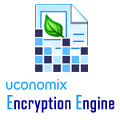
Uconomix Encryption Engine ist eine leistungsstarke Software für Datei-Encoding. Sie schützt Eure Privatsphäre, indem wichtige Dateien und Ordner mithilfe eines besonders starken Algorithmus verschlüsselt werden. Uconomix Encryption Engine kann mehrere Dateien und komplette Ordner gleichzeitig schützen. UEE verschlüsselt Dateitypen wie Word, PDF, Excel, PPT, images, MP3, AVI und mehr. Folgende Sprachen werden unterstützt: Englisch, Deutsch, Spanisch, Französich und Italienisch.
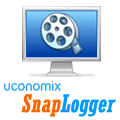
Nehmt euren Tag auf und spielt ihn wieder ab, wie einen Film. Verfolgt eure verbrachte Zeit "visuell". SnapLogger macht in festen Zeitintervallen Screenshots von eurem Computer und spielt sie auf Anforderung wie einen Film wieder ab. So könnt ihr problemlos nachverfolgen, was ihr den Tag über gemacht habt. So wird das Ausfüllen von Zeittabellen zu einem Kinderspiel, denn ihr könnt immer nachvollziehen, was ihr wann gemacht habt. Falls ihr eure Arbeit zeitgerecht mit euren Kunden abrechnen müsst, ist SnapLogger unverzichtbar für euch.
GIVEAWAY download basket
Kommentare zum uMark Professional 1.3
Please add a comment explaining the reason behind your vote.
uMark Pro v1.3 has been given out on GOTD before; on Jan 17 2009 to be exact. I wrote a full review on it back then. You can read it by clicking here.
Hi,
Installed and activated fine on 32 bit XP Pro sp3.
I like this software but it has a couple of really niggling things which could easily be remedied by the developer. These are:-
No drag and drop to load images
In my example I want to add text to the bottom right hand corner of the picture.
Type the text in the text box.
To move the text you have to constantly keep clicking on the arrow direction buttons, one click one small move for your text, you cannot click and hold down the LH mouse button to constantly move your text.
If you click on an arrow button and then hold down the enter key the text will move constantly until you release the enter key. So, code does exist for this, the developer just needs to ad an event handler that recognises when the LH mouse button being held down.
Near the bottom of the image I pressed the right arrow key on my keyboard, the RH arrow button was selected (in focus), then again I pressed and held enter until the text was positioned on the RH side of the image.
Next, I just wanted to move it down a little more so I pressed my keyboard down arrow button and pressed enter, instead of moving the text down a little the program put the focus on the Custom Offset Radio button which disabled the arrow buttons.
So I clicked on the Preset Position radio button again and clicked on the down arrow button, my text moved straight back to the starting position in the top left corner. So I had to start all over again.
The combination of mouse clicks and keyboard inputs are not consistent and not intuitive.
If you want to use the custom position, if you type your offset in the 'left' box, it is not previewed until you have tabbed or clicked the 'top' box. And the 'Top' value is not previewed until you click something else. I thought the idea of a preview was to see the changes made as you enter them.
Again this happens in the Logo tab.
Usually a user will tab to the next control or control group ie arrow buttons, the arrow keys should be for navigation within a control/control group. Here the keyboard control input is inconsistent.
There is no undo button or in the case of the logo tab a clear button. To remove a logo you must click the path, select all, backspace and then nothing happens until you click Preset and then the big button 'Click to Change'. This is really strange behavior and needs to be addressed.
The Options tab, You have to select the folder where you would like the watermarked images to be saved, why not just rename the start button 'Save' and have a default Windows API save dialogue box appear which has defaulted to the last directory the loaded images came from. Then the user doesn't have to constantly click to select the directory to save to and more importantly can save as another filename.
This is good software but is let down by being difficult to use which is a shame. I'm keeping this as it's something I will use, if in future releases the above issues are fixed then I would buy the full version.
THE GOOD:
Smooth download, installation, activation on Vista x32 OS.
Note to everyone - Be sure to run setup.exe first, then the activate.exe process, per readme.txt guidance.
Software ran flawlessly without using Run As Administrator Rights, though ReadMe.txt said otherwise.
Program has simple, clean, easy-to-understand, easy-to-navigate user interface and a full, feature-rich Help Menu for detailed instructions on how to use the software.
Was able to watermark 8 pictures quickly and easily within about one minute, from beginning to end.
The resulting, watermarked image outputs were excellent and professional looking.
I already had UMark Lite on my computer, so I'm glad to be able to upgrade to this fuller version of the program today. Wow! Awesome.
THE NOT SO GOOD:
Can't think of any at the moment. I am a very happy customer. Thanks much, GOTD and Uconomix Technologies, for your wonderful GiveAway offering today. I definitely give this software program a two-thumbs-up. Excellent job, keep up the great work.
It is certainly a time saver.
Complete with a multitude of options, and an easy, fast interface, anyone who needs to batch-watermark any images will be thrilled with this.
The one problem with it as I can see is that you rarely have to do this.
Overall, it is low floor (easy to learn)
medium ceiling (somewhat flexible)
narrow walls (limited range of capabilities)
It is great while it's free, and would be worth it if I would use it more often... but I won't.
4/5 stars.
How good is this? Been messing around with a watermarker I have had for some time but only 1 pic at a time - this has saved me heaps of time. I watermarked an entire folder in 10 secs.
Brilliant piece of software. Thanks GAOTD and Uconomix Technologies - will now visit their site to see what other software they produce.


muss sich ja demnach um ein tolles Programm handeln
Save | Cancel
@Schenk: na wenigstens einer der hier den überblick behält 8-)
Save | Cancel
Gab es schon im Januar 2009, September 2008, April 2008, Dezember 2007, Mai 2007, November 2006! Danke!
Save | Cancel
ich habe noch nie etwas gemarkt vielleicht ist das ein Anfang
Save | Cancel
Das mache ich genauso schnell in PhotoImpact und anderen Programmen.
Und es ist ja auch kein echtes Wasserzeichen, das dieses uMark eingebaut.
Einen Schriftzug auf ein Bild bappen, kann ja wohl jeder.
Save | Cancel
User = GiveAwayOfTheDay
Key = 38is-wk92-ms68-001p
Save | Cancel
@GaotD: Tolles Proggi macht was es soll und das gut. Danke!
@8: Danke für den key!
Save | Cancel
Hey danke für die Hilfe.
So macht das Spaß!
Ich wünsche Euch allen einen schönen Sonntag!
Save | Cancel
Ja, endlich !!
What's new in uMark Professional 1.3?
+ Uses Microsoft .Net Framework 2.0
+ Windows Vista compatible
+ Bug fixed – some EXIF properties were causing an error and images were not processed as a result
+ Licensing method changed to a license key based registration
Neuerungen auf die ich dringend gewartet habe..
DANKE GAOTD !!
Schönen Sonntag noch!
Save | Cancel
Ganz nett, macht, was es soll!
@Monty: Erst installieren (hab' .msi genommen), dann activate.exe ausführen. Und schon ist ein RegKey angelegt ;)
Save | Cancel
Taugt nix.
Save | Cancel
"Name"="GiveAwayOfTheDay"
"Key"="8813-2385-5054-1920"
Save | Cancel
Gab es auch im Januar 2009 bei GOTD
Save | Cancel
Scheint ja ganz gut zu sein, nur wie mache ich aus de Trialversion 15 Tage eine Vollversion. Im Readmetext steht da NIX!
Kann mir eioner helfen?
Save | Cancel
Wie süß, 3-4 Pseudonyme.
Zum Programm selbst: Tut was es soll und das gut.
Save | Cancel
gab es hier schon einmal mit tollem echo
Save | Cancel
Watermark, ist da s nicht ein Song von Enya?
Save | Cancel
umark kann es, ich kann es auch
Save | Cancel