Täglich bieten wir KOSTENLOSE lizenzierte Software an, die ihr sonst bezahlen müsstet!
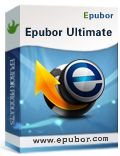
Giveaway of the day — Ultimate Converter 3.0.4
Ultimate Converter 3.0.4 war am 25. Juli 2014! als Giveaway verfügbar!
Epubor Ultimate Converter ermöglicht das Konvertieren zwischen ePub, PDF und Mobi-Formaten - bücherweise oder im Batch-Modus. So könnt ihr Kindle Mobi Bücher für iPad, Sony und weitere E-Reader umwandeln.
Ultimate Converter unterstützt Kindle, Adobe Adept und Nook DRM. Es arbeitet mit epub, pdf und mobi-Formaten. Somit braucht ihr nur dieses Tool, um eure Bücher für Kindle, Google, Kobo, Sony, B&N usw. umzuwandeln.
System-anforderungen:
Windows XP, 2003, Vista, 7, 8 (x32/x64)
Herausgeber:
EpuborHomepage:
http://epubor.com/ultimate.htmlDateigröße:
62.4 MB
Preis:
$65.99
Weitere interessante Titel
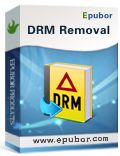
eBooks DRM Removal helps you remove DRM from Adobe, Kindle, Nook, Sony eReader, Kobo, etc. Read your ebooks anywhere!
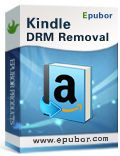
Remove DRM from Amazon Kindle eBooks. Supports azw3, azw, mobi, prc, azw4 formats.
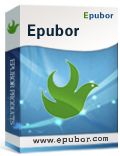
Best eBook Converter helps you convert eBooks of Mobi, ePUB, PDF formats and makes any ebooks readable on any device with batch conversion.

ePub to PDF Converter is an eBook file converter for Windows. It can convert ebook files from the industry standard ePub to PDF files and keep the original pattern and quality.
GIVEAWAY download basket
Kommentare zum Ultimate Converter 3.0.4
Please add a comment explaining the reason behind your vote.
Installed and registered without problems on a WIn 8.1 Pro 64 bit system.
A Chinese company with name&phone:
Note: We do not recommend our users contact us by phone. The primary reason is the time gap, you can figure out that we are a China based company from our mailing address above. And most of our clients are living in America and Europe. So in most cases you call in, there is no people answering the phone as we are not on duty that time.
Claims Ultimate eBook Converter, helps you reading books anywhere, include the best eBook Converter + DRM Removal functions.
Let's see. I concentrate on one conversion - the .PDF to .epub conversion. The reason is simple :
converting between .mobi and .epub or .azw to .mobi is simple - it is done since long in a perfect manner by calibre. Also the conversion from .epub or .mobi to .PDF is an easy task. Tricky and really tricky is the conversion from .PDF to .epub or .mobi.
A clear resizable interface opens. You add your files and you can convert these in different formats. This is quite simple - but...
I converted a simple made "real" PDF to .epub with Calibre and with the software of today.
See the difference - no further comments.
This is the epubor output:
http://www.xup.to/dl,16096959/epubor.jpg/
And this is the calibre output:
http://www.xup.to/dl,43965986/Calibre.jpg/
Uninstalled via reboot. Calibre does a good job for free - the advantage of today's software is the DRM removal.
x KARL
Uninstalled via reboot. Calibre does a good job for free – the advantage of today’s software is the DRM removal.
-------------------------------------------------------
That' right! So why did you uninstall it?
Isn't it a great thing to remove DRM from books with a mouse click?
Anyway, even CALIBRE can remove DRM with appropriate plugins: did you know that?
@3/Andrea
The tone of your reply to Karl suggests you may not be aware that he is one of the more credible resident techs who offers GOTD members a reliable, thorough and objective review of daily giveaways. From my spot here in the peanut gallery, I gather that he wisely runs all downloads in a sandbox to test, and unless a piece of s/w is of particular interest to him he “deletes via reboot.” (his trademark motto if you will) It’s not meant as an aspersion when he deletes something, and in this case he was pretty kind given the poor result of his conversion test. I’d wager he has several tools that deal with DRM already and surprised if he’s unaware of Calibre’s plug-ins.
Hope this helps.
I have been using version 2 since it was given away here and am very pleased with it. I have a Kobo reader, but I also have a Kindle account which I use with the App on my smartphone.
Books for the Kindle are often less expensive than their Kobo equivalents. This program converts them to DRM-free epub books very easily.
I'm very pleased to see the version 3 offered now; I already have a few books with newer DRM which v2 did not handle.
I have been using Calibre with DRM removal plugins for a couple of years now. It does everything I need with all input formats, including tweaking the output formatting (adding or removing line feeds, justification, etc.). This program, Ultimate eBook Converter, does the DRM removal OK on azw pubs, but it does not do any tweaking of the output document. Not very useful.
I gave it a 30-MB mobi document (a dictionary) to convert to epub. It worked on it for about 30 seconds and then said it had succeeded. However, there was no epub output, just the original mobi file, in the output folder. So this is a fail.
Then I gave it a 3-MB scanned (image) PDF to convert to epub. It spun its wheels for about 30 minutes with no results. I would have expected it to fail in a minute or so if it couldn't do the job, but it just churned and churned without results. Another fail.
If I didn't have Calibre to use, I would find this program valuable for converting DRM-protected azw files to epub. However, with Calibre available, and having so many more functions and capabilities, I find that the Ultimate eBook Converter is superfluous.
Uninstalled.


habe hier eine epub-Datei und habe mir diese einmal in pdf umwandeln lassen.
Der Aufbau des Programms ist recht einfach und selbst erklärend. Einfach via Drag & Drop einfügen, Ausgabeformat auswählen und auf convertieren drücken. Die erstellte Datei wird danach selbstständig angezeigt.
Leider war das Ergebnis genauso unbefriedigend, wie schon vorher mit Calibre. Aber vielleicht liegt es ja auch nur an der Ausgangsdatei.
Save | Cancel
FYI - Norton 360 meldet SONAR.Heuristic.120 Trojaner bei der Installation. Keine Ahnung, ob das eine False-Positive Meldung ist.
Save | Cancel
65,99 für einen mageren eBook-Converter, der dank GotD heute umsonst ist?! Apropos umsonst ... wegen calibre interessiert mich das heutige Angebot nicht die Bohne! PS: Finde den Tipp und einen wirklich guten eBook-Converter! Gruß und schönes WE
Save | Cancel
Mmhmm - PDFs (OCR) ohne DRM werden aber nicht konvertiert. Kommt Fehlermeldung, daß DRM fehlt???
Save | Cancel
...übrigens hat die Deinstallation dieser Wundertüte problemlos funktioniert. Dann doch lieber die Wochenend-Video-Converter, die kannst du direkt weg drücken. Ab dafür, wie jeden Tag. Schönen Urlaub!
Save | Cancel
Einfach und schnell: Konvertiert alles Lesbare für das Kindle Format. Genau für diese Funktion habe ich ein Programm gesucht.
Wer umfangreichere Funktionen braucht, kann zu Calibre (kostenlos) greifen.
Merci GOTD!
Save | Cancel
Na heute kann doch keiner meckern: Ein schlankes tool von einer Weltfirma, natürlich multilingual, ein Ultimate Converter für alle Dateiformate, braucht doch wirklich jeder! Dafür besten Dank!
Save | Cancel
Warum diese Idioten-SW ständig im Hintergrund laufen will ist mir ein Rätsel. Minimiert sich in die Taskleiste, wo man es extra beenden muss - kann man nur entsorgen.
Save | Cancel
Brauchbar... aber eine umständliche Anleitung.
UND für den professionellen Einsatz ungeeignet.
Für Bastler und Probierer eben.....
Save | Cancel