Täglich bieten wir KOSTENLOSE lizenzierte Software an, die ihr sonst bezahlen müsstet!

Giveaway of the day — TwistedBrush Pro Studio 24.06
TwistedBrush Pro Studio 24.06 war am 11. Januar 2024! als Giveaway verfügbar!
TwistedBrush Pro Studio ist ein Programm für digitale Künstler auf jedem Niveau - vom Anfänger bis zum Profi, mit einem starken Fokus auf natürlicher Malerei, Fotobearbeitung und illustrativem Stil. TwistedBrush hat mehr als 9000 Pinsel in über 250 ArtSets und eine Option zum Bearbeiten der Pinsel! Zusammen mit der Brush Engine steht euch eine Fülle von Funktionen und Tools zur Verfügung: 64-Bit-Imaging, Zeichentablett-Unterstützung, eine große Auswahl an Farbpaletten, Ebenen, Masken und Transparenz-Unterstützung, umfangreiches Tool-Set, über 200 Bildverarbeitungsfilter, Clips und vieles mehr!
System-anforderungen:
Windows 7/ 8/ 10; 500MB disk space; 1024x768 minimum display resolution; 4GB RAM (8GB or more recommended)
Herausgeber:
Pixarra Inc.Homepage:
https://www.pixarra.com/pro_studio.htmlDateigröße:
37.2 MB
Licence details:
Lebenslange Lizenz
Preis:
$99.00
Weitere interessante Titel

TwistedBrush Pro Studio ist ein Programm für Digitalkünstler aller Niveaus: vom Anfänger bis zum Profi. Der Schwerpunkt liegt auf Malerei mit natürlichen Medien, Fotobearbeitung und illustrativen Stilen. TwistedBrush hat mehr als 9000 Pinsel in über 250 ArtSets!
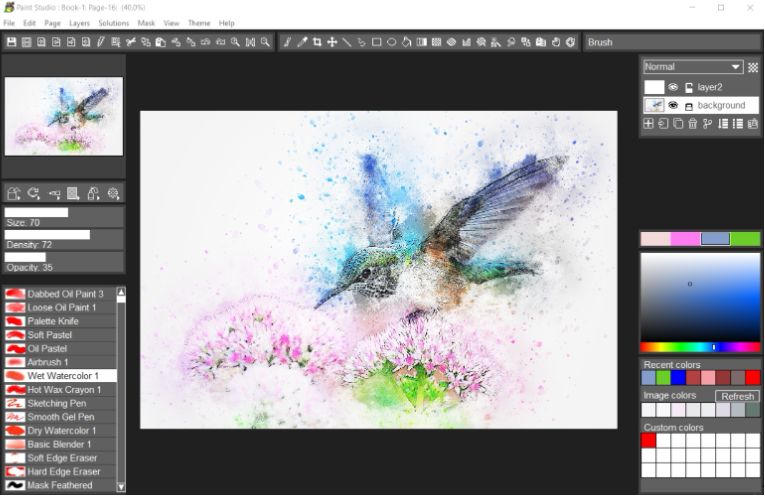
Wenn ihr euch eine abgespeckte Version zum Malen und Zeichnen mit einer neuen, übersichtlichen Oberfläche wünscht, ist Paint Studio genau das Richtige für euch. TwistedBrush Paint Studio reduziert die Komplexität und es bleiben die besten verfügbaren Pinsel für natürliche Medien sowie die wichtigsten Funktionen, die TwistedBrush immer großartig gemacht haben.
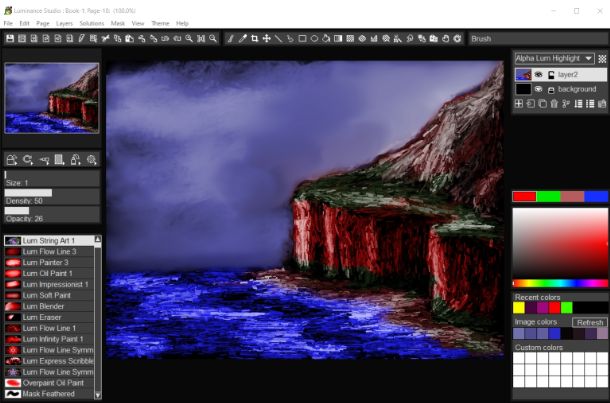
Tree Studio ist ein Produkt, das auf der Basis von TwistedBrush Pro Studio entwickelt wurde, das sich jedoch auf die Erstellung von 2D-Bäumen mit einer einfacheren, optimierten Oberfläche konzentriert. Tree Studio verfügt über Pinselpaare für jeden Baumtyp, für den Stamm sowohl für die Blätter. Der Stamm wird algorithmisch generiert, sodass er jedes Mal anders ist. Auf diese Weise könnt ihr eine endlose Vielfalt von Baumtypen erstellen.
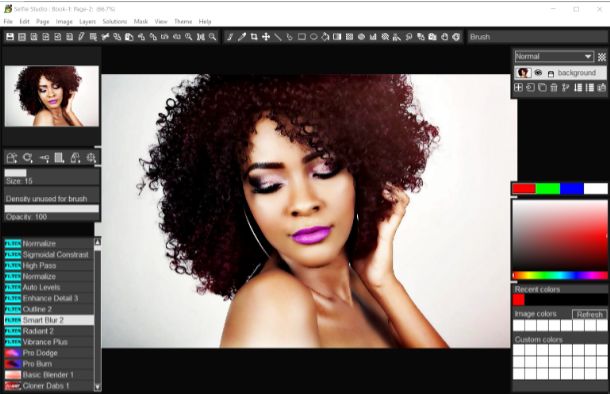
Selfie Studio bietet euch kreative Werkzeuge, um eure Fotos so zu bearbeiten, damit ihr genau den Look bekommt, den ihr euch wünscht.
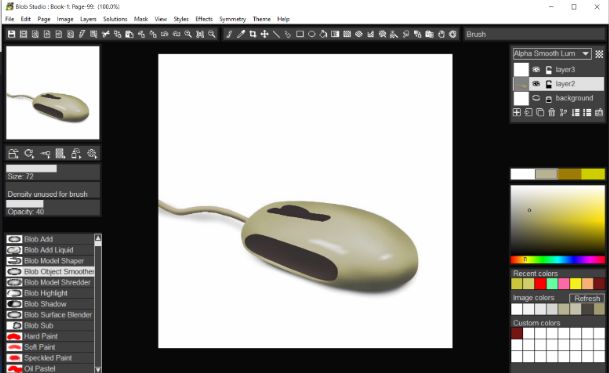
Mit den Blob-Pinseln könnt ihr eure Objekte modellieren und formen und sie dann mit den mitgelieferten Pinseln malen. Das Ergebnis sind scharfe Linien, die ihr möglicherweise in der Illustrationssoftware seht, ohne jedoch etwas maskieren zu müssen. Ihr könnt eure Objekte sogar nach dem Malen weiter formen.

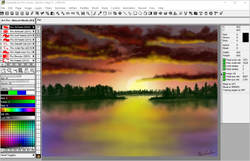


Kommentare zum TwistedBrush Pro Studio 24.06
Please add a comment explaining the reason behind your vote.
A very capable art program with some excellent and unique features, such as the tree builder brushes, and one that deserves a place in the arsenal of anybody remotely interested in such software.
If I had one complaint, and it's the same I've had since I first used the software years ago, it's the choice of hotkeys and how they work. I'm familiar with a large number of art software and almost universally they use the open and close square brackets to change brush size, so it feels second nature to use these whenever painting. Unfortunately with this one the close square bracket opens the brush picker and then, after clicking on a brush, you can no longer paint as the brush won't respond until you then press the open square bracket. It spoils what is otherwise a great painting experience and I wish the authors would either change the hotkeys or allow users to define their own.
Aside this issue, which may not worry some users anyway, I would heartily recommend the software to anybody.
Save | Cancel
Can I use this with IrfanView and/or Paint dot net
Save | Cancel
Peter Alexander London, they're separate apps. You can take an image you've worked on in one and open it in the other to continue your work. The focus of software like TwistedBrush Pro Studio, Krita, Painter etc. is to digitally mimic working with traditional media, e.g., painting & drawing, usually using a tablet rather than a mouse. You can do some of that in most photo editors, but not to the same extent.
Save | Cancel
I highly recommend this program.
I have had it for years and very pleased with it
Save | Cancel