Täglich bieten wir KOSTENLOSE lizenzierte Software an, die ihr sonst bezahlen müsstet!
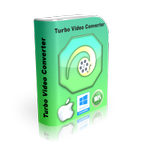
Giveaway of the day — Turbo Video Converter 2.3.4
Turbo Video Converter 2.3.4 war am 20. November 2020! als Giveaway verfügbar!
Turbo Video Converter ist ein universelles Tool, das die gängigsten Videoformate wie FLV, 3GP, WMV, MOV, AVI, MPG, MPEG, QT, M4V, ASF, TS, MJPEG, MPEG1, MPEG2 usw. konvertieren kann.
Turbo Video Converter verfügt über einen eigenen MP3-Video-Editor, mit dem ihr Videodateien der gängigsten Formate teilen, zuschneiden und verschmelzen könnt.
Turbo Video Converter ist ein schneller Batch-Videokonverter. Mit Turbo Video Converter könnt Parameter wie Bitrate, Encoder, Auflösungsänderung mit Seitenverhältnis, Audio-Bitrate und Samplerate und vieles mehr anpassen.
Turbo Video Converter ist eine komplette Audio-Video-Konvertierungssuite mit integriertem Video- und Audio-Editor, die alle gängigen Videoformate für die Ein- und Ausgabe unterstützt. Ein vollständigeres Konvertierungstool ist schwer zu bekommen.
Haupteigenschaften:
1. Möglichkeit, Audio aus Video zu extrahieren und mit Video- und Audiodateien zu arbeiten.
2. Unterstützung für alle gängigen Video- und Audioformate, einschließlich FLV, 3GP, WMV, MOV, AVI, MPG, MPEG, QT, M4V, ASF, TS, MJPEG, MP3, WMA, WAV, AIFF, OGG, AMR.
3. Schnelles Batch-Konverter-Tool.
4. Integrierter MP3-Audio-Editor und MP4-Video-Editor
Zusatzfunktionen:
1. Unterstützung für 12+ Formate sowohl für die Eingabe als auch für die Ausgabe.
2. Bequemer Stapelmodus
Der Turbo Video Converter bietet alles was ihr für die Konvertierung von Video- und Audiodateien benötigt und es besteht eine gute Chance, dass er eure Konvertierungsanforderungen erfüllt.
System-anforderungen:
Windows 7/ 8/ 10
Herausgeber:
PCWinSoftHomepage:
http://www.pcwinsoft.com/video-converter-mp4.aspDateigröße:
10.1 MB
Licence details:
Lebenslange Lizenz
Preis:
$19.95
Weitere interessante Titel

1AVCenter ist eine leistungsstarke Windows-Anwendung, ein wahres Multitasking-Wunder: Aufnahmen von Video, Audio, Bildschirmaktivitäten, Webcam, Streaming Video sowie PC-Überwachung und sicheres Teilen von Daten gehören zu den Aufgaben, die 1AVCenter für euch erledigen kann. Das Programm erschafft eine sichere 128-bit Umgebung zum sicheren Austausch von Daten.

Converters Pack besteht aus fünf Produkten: Video-, Audio-, Foto- und Flash-Konverter sowie Video-zu-EXE-Konverter. Der reguläre Preis für dieses Paket beträgt 57,50 USD. PCWinSoft Converters Pack bietet euch eine unglaubliche Leistung, wenn es darum geht, Medien zu konvertieren.

DVD RipR konvertiert DVD-Titel in verschiedene Video- und Audioformate. Unterstützt die Auswahl von Audio- und Untertitel-Streams, Zuschneiden, Spiegeln, Hinzufügen von Wasserzeichen und bietet euch Farbsteuerelemente sowie einen Formatierungsassistenten.

EZBurner hilft euch beim Brennen von Audio, Video und Daten auf CDs, DVDs und Blu-Ray-Discs. So könnt ihr problemlos Audio- und Daten-CDs sowie DVDs und Blu-ray-Discs kopieren, MP3-CDs/-DVDs, Video-DVDs und Blu-ray-Discs brennen sowie Daten auf CDs, DVDs und Blu-Ray-Discs speichern. Auch das Brennen von CDs und ISO-Images auf beschreibbare Medien sowie Speichern dieser auf eurer Festplatte sind mit diesem Tool ganz einfach. Formatieren von Medien? Ebenso kein Problem!

Video Split & Trim eignet sich perfekt zum Trimmen von Videos, Aufteilen von Videos in zwei oder mehr Segmente und zum Verschmelzen von zwei oder mehr Videos. Einfache Verwendung ohne Lernkurve!

Kommentare zum Turbo Video Converter 2.3.4
Please add a comment explaining the reason behind your vote.
This, despite it's old fashioned interface, it does have a lot of options.
But one absolute key is the speed of conversion.
Some converters are pedestrian slow.
Others run at a snails pace.
This one is more like waiting for an evolutionary change.
Sadly no hardware acceleration means no appeal whatsoever.
Save | Cancel
IMO; Any Video Converter is a better choice. It does everything Turbo Video Converter does and it's free, with regular updates every few months. It also does batch files quickly, in a ton of different formats included with it is a video player. You can change the skins, one is dark, the other is Lt. blue. Easy to use and user friendly. Thanks to GOTD and PCWinSoft for the offer, but stay with what I know works great.
Save | Cancel
it was not much turbo to convert a shorty clip video
in fact after about 20 minutes there was still no indication that something is about going to happen any time soon
only the noise of my PC told me something's not right here
a FFmpeg module was overheating and disintegrating itself along with the PC memory if I don't force the kill switch
apart from that, I did not have all codex installed to play a mp4 video (?, really? I watch constantly mp4 videos on my PC without turbo converter, so, no that is BS)
I don't am fully sure what to make of this...
Save | Cancel
Any Video Converter is fast and free but has no editing options.
Save | Cancel
No problem downloading, installing or converting video to mp3......BUT.........there is no display of actual progress while processing or a "done" notice when finished and the only way I can X out of the program is by ending the process in Task Manager.
Save | Cancel