Täglich bieten wir KOSTENLOSE lizenzierte Software an, die ihr sonst bezahlen müsstet!

Giveaway of the day — Turbo Play 2.23
Turbo Play 2.23 war am 5. Mai 2021! als Giveaway verfügbar!
Der universelle Content-Ersteller: Video-Editor, Audio-Editor, Bild-Editor, über 300 GPU-beschleunigte Effekte, Animationen, H265 / H264-Export, Farbkorrektur, Handschriftentext.
Funktionen
Audio-spezifisch
usw...
Video-spezifisch
usw...
Alle Funktionen findet ihr hier
Turbo-Videos abspielen
System-anforderungen:
Windows 10; English
Herausgeber:
Turbo-Play.COMHomepage:
https://turbo-play.com/Dateigröße:
119 MB
Licence details:
Jahreslizenz
Preis:
$15.99
GIVEAWAY download basket
Kommentare zum Turbo Play 2.23
Please add a comment explaining the reason behind your vote.
Imported an MP4 video and the thumbnail was all corrupted. Playing the video was fine, but stopping it to find an insertion point corrupted the preview.
Unusable, if it can't handle simple small MP4 files.
A rich product and i hope for it a long career on the audio video editing market.
I made some tests on a Surface Go 2 (Intel core M3 processor 8 Go RAM, 128 Go SSD, rushes and render folder on external 500 Go SSD. Yes, a low powered computer.
On it, this app is able to play fluid native 4K video from common Canon M50 camera. Between 25 to 30 % of processor charge while playing. Good, but between each video rush on the time-line there is an half of second of black screen, and so no audio.
With a transition effect, impossible to get it played. A picture freeze and the black hole is there gain. By example, Icecream video editor is able to play realtime effects and transitions on the same machine with the same rushes but they use a light preview way to get it.
I tried different settings like less charge on GPU or transition rendering (?) without success.
Just a simple test but and this app has many features to explore. In this version, not chroma-key effect (green screen).
A product to follow.
Thanks a lot and best regards.
For a software of this kind, a bundle of video, audio, and image blender, a little note about how to use this software would attract more users who daily see this site for download. There is no period of mention of using this software for free. Eventhough readme.txt file would be there , users want a little more to know about the freatures of this software. Hope moderator of the vendor will see this
I had a problem installing the package, tried 3 times and was told there was a problem with it






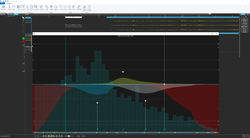


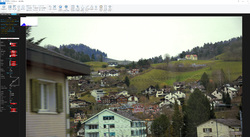

Die Installation war erfolgreich verlaufen. Die Dauer des Installierens war bei mir ein wenig lang hingezogen (ca. 10-12 Minuten lang). Mit dem ersten Starten des Programms wird man sofort auf die Möglichkeit zum Update aufmerksam gemacht. Hier kann man die automatische Update Funktion jedoch verneinen. Die Aktivierung war danach möglich. (so wie es in der Datei README.txt steht).
Die Sprachauswahl habe ich leider vermisst. (Das Programm ist nur in Englisch).
Save | Cancel