Täglich bieten wir KOSTENLOSE lizenzierte Software an, die ihr sonst bezahlen müsstet!
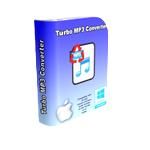
Giveaway of the day — Turbo MP3 Converter 2.3.4.50
Turbo MP3 Converter 2.3.4.50 war am 17. Oktober 2021! als Giveaway verfügbar!
Der Turbo MP3 Converter ist perfekt, um zwischen M4A, MP3, WMA, AMR, OGG und FLAC-Formaten zu konvertieren. Auch zusätzliche Formate wie AIFF, WAV und CAF stehen euch zur Verfügung.
Dieser WAV-zu-MP3-Konverter kann jede Audiodatei ins MP3-Format konvertieren! Dies ist das bevorzugte Format für Audiosammler, die Audio im Internet teilen möchten.
Der Turbo MP3 Converter verarbeitet AMR-, OGG-, FLAC-, AIFF-, WMA- und andere Formate.
Mit diesem Tool könnt ihr eine Vielzahl von Parametern für Konvertierungen wie Bitrate, Samplerate, Normalisierung, Lautstärkeverstärkung und -reduzierung, Audio-Codec, Anzahl der Kanäle und mehr optimieren.
Haupteigenschaften:
1. Unterstützung für AMR, FLAC, WMA, OGG, WMA, MP3, WAV, AIFF, alle gängigen Audioformate und einige mehr.
2. Schnelle Stapelkonvertierung.
3. Etliche Konvertierungsoptionen
4. Möglichkeit zum Teilen, Trimmen, Verbinden und Bearbeiten von Audiodateien
Zusatzfunktionen:
1. Leichtgewicht.
2. Intelligente, benutzerfreundliche Oberfläche, mit der die Arbeit schnell erledigt werden kann.
Turbo MP3 Converter ist eine MP3-Konverter-App, mit der alle gängigen Audioformate in MP3- und 10 weitere Formate konvertiert werden können.
System-anforderungen:
Windows 7/ 8/ 10
Herausgeber:
PCWinSoftHomepage:
http://www.pcwinsoft.com/wav-to-mp3-converter.aspDateigröße:
9.9 MB
Licence details:
Lebenslange Lizenz
Preis:
$19.95




Kommentare zum Turbo MP3 Converter 2.3.4.50
Please add a comment explaining the reason behind your vote.
"Turbo MP3 Converter will allow you to convert from the files you have in other formats to MP3 without quality loss."
That's not even possible! For example, WAV and FLAC are lossless, while MP3 is lossy. But even converting from other also lossy formats will introduce further losses.
Save | Cancel
I have been using for ages the free and open source audio converter "fre:ac". Easy to use, and it can rip CD too.
Save | Cancel
If that Turbo MP3 Converter can convert music files with a quality of 19500 Hz, I can use that. But it is common that MP3 files have a frequency of 16,500 Hz. What I use to get the 19500 Hz frequency is the free WinLAME program. To save music files, I use the WAV file when I found music files, after that WinLAME.
Save | Cancel
The program doesn't claim to support XP, but I thought I'd try it anyway. During installation it stated that it requires Microsoft .NET Framework 4.5 and offered to download it. This version of .NET Framework does not support XP, but does, like Turbo MP3 Converter, work on Vista and above.
Other than this, it looks like an easy program to download and install; it is a modest 8.9MB and comes pre-validated, so no activation is needed.
Save | Cancel