Täglich bieten wir KOSTENLOSE lizenzierte Software an, die ihr sonst bezahlen müsstet!
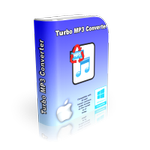
Giveaway of the day — Turbo MP3 Converter 2.3.4
Turbo MP3 Converter 2.3.4 war am 14. November 2020! als Giveaway verfügbar!
Der Turbo MP3 Converter ist perfekt, um zwischen M4A, MP3, WMA, AMR, OGG und FLAC-Formaten zu konvertieren. Auch zusätzliche Formate wie AIFF, WAV und CAF stehen euch zur Verfügung.
Dieser WAV-zu-MP3-Konverter kann jede Audiodatei ins MP3-Format konvertieren! Dies ist das bevorzugte Format für Audiosammler, die Audio im Internet teilen möchten.
Der Turbo MP3 Converter verarbeitet AMR-, OGG-, FLAC-, AIFF-, WMA- und andere Formate.
Mit diesem Tool könnt ihr eine Vielzahl von Parametern für Konvertierungen wie Bitrate, Samplerate, Normalisierung, Lautstärkeverstärkung und -reduzierung, Audio-Codec, Anzahl der Kanäle und mehr optimieren.
Haupteigenschaften:
1. Unterstützung für AMR, FLAC, WMA, OGG, WMA, MP3, WAV, AIFF, alle gängigen Audioformate und einige mehr.
2. Schnelle Stapelkonvertierung.
3. Etliche Konvertierungsoptionen
4. Möglichkeit zum Teilen, Trimmen, Verbinden und Bearbeiten von Audiodateien
Zusatzfunktionen:
1. Leichtgewicht.
2. Intelligente, benutzerfreundliche Oberfläche, mit der die Arbeit schnell erledigt werden kann.
Turbo MP3 Converter ist eine MP3-Konverter-App, mit der alle gängigen Audioformate in MP3- und 10 weitere Formate konvertiert werden können.
System-anforderungen:
Windows 7/ 8/ 10
Herausgeber:
PCWinSoftHomepage:
http://www.pcwinsoft.com/wav-to-mp3-converter.aspDateigröße:
9.9 MB
Licence details:
Lebenslange Lizenz
Preis:
$19.95
Weitere interessante Titel

1AVCenter ist eine leistungsstarke Windows-Anwendung, ein wahres Multitasking-Wunder: Aufnahmen von Video, Audio, Bildschirmaktivitäten, Webcam, Streaming Video sowie PC-Überwachung und sicheres Teilen von Daten gehören zu den Aufgaben, die 1AVCenter für euch erledigen kann. Das Programm erschafft eine sichere 128-bit Umgebung zum sicheren Austausch von Daten.

Converters Pack besteht aus fünf Produkten: Video-, Audio-, Foto- und Flash-Konverter sowie Video-zu-EXE-Konverter. Der reguläre Preis für dieses Paket beträgt 57,50 USD. PCWinSoft Converters Pack bietet euch eine unglaubliche Leistung, wenn es darum geht, Medien zu konvertieren.

DVD RipR konvertiert DVD-Titel in verschiedene Video- und Audioformate. Unterstützt die Auswahl von Audio- und Untertitel-Streams, Zuschneiden, Spiegeln, Hinzufügen von Wasserzeichen und bietet euch Farbsteuerelemente sowie einen Formatierungsassistenten.

EZBurner hilft euch beim Brennen von Audio, Video und Daten auf CDs, DVDs und Blu-Ray-Discs. So könnt ihr problemlos Audio- und Daten-CDs sowie DVDs und Blu-ray-Discs kopieren, MP3-CDs/-DVDs, Video-DVDs und Blu-ray-Discs brennen sowie Daten auf CDs, DVDs und Blu-Ray-Discs speichern. Auch das Brennen von CDs und ISO-Images auf beschreibbare Medien sowie Speichern dieser auf eurer Festplatte sind mit diesem Tool ganz einfach. Formatieren von Medien? Ebenso kein Problem!

Video Split & Trim eignet sich perfekt zum Trimmen von Videos, Aufteilen von Videos in zwei oder mehr Segmente und zum Verschmelzen von zwei oder mehr Videos. Einfache Verwendung ohne Lernkurve!

Kommentare zum Turbo MP3 Converter 2.3.4
Please add a comment explaining the reason behind your vote.
IF you read the write up carefully, it only converts other formats to Mp3. There is no claim it can convert Mp3s to any other formats including FLAC.
Save | Cancel
Oops (and Terry), I beg to differ as the text mentions in several places "to MP3, plus the other way around". In fact the final paragraph states: "Turbo MP3 Converter is an mp3 converter app capable of converting all most common audio formats to MP3 and 10+ different formats."
Save | Cancel
Does exactly what it says. I just converted 24 wma songs to MP3 and it worked very fast and the songs played perfectly. Virtually all the negative comments are because people either haven't understood what this program does or can't seem to grasp the concept that all this program does is convert a sound/music file into a MP3 format...that's it!
Save | Cancel
Impossible to turn a MP£ file into a FLAC file.
It might play lie a FLAC but will certainly not be the same quality.
Save | Cancel
Terry I, Both MP3 and FLAC are different codecs. FLAC has the capability of higher audio resolution, but the source needs to good. You also can't increase resolution be converting MP3 to FLAC, it's just a larger bucket you're putting your bits into.
Save | Cancel
Downloaded and installed very easily. I too noticed that the install file name is different than the name of the final product.
Have not used it to do conversions, but it is a very simple interface, so I assume it will do well in that regard.
However, the reason I downloaded it was to get the trim, split and join functions -- NONE of which are even mentioned in the interface. A search of the embedded help file makes no mention of these features either. And when I go to the publishers website I can't even find this software listed anywhere.
Very disappointed. Likely going to uninstall.
Save | Cancel
Installed well on a Windows 10 PC, finished the installation by launching it; did not try to convert a file; closed it. But when I try to launch it again, nothing happened! Any idea?
Save | Cancel
PaulF, try right-click and run as Administrator, or log in as the Admin account and try running it. Mine installed fine as a regular user, but when running it, had a bunch of blank buttons until running as Admin.
Save | Cancel