Täglich bieten wir KOSTENLOSE lizenzierte Software an, die ihr sonst bezahlen müsstet!

Giveaway of the day — Tuneskit Video Cutter Windows 2.0.1
Tuneskit Video Cutter Windows 2.0.1 war am 5. April 2019! als Giveaway verfügbar!
Tuneskit Video Cutter Windows ist ein benutzerfreundliches Tool zum Schneiden von Video- und Audiodateien, einschließlich AVI, MP4, MPEG, VOB, WMV, ASF, RM, RMVB, 3GP, AAC, MP3, WMA, M4R usw. Eure beste Wahl zum Schneiden und Konvertieren von Videos / Audios in verschiedene Arten von Medienformaten sowie zum Extrahieren von Audios aus Videodateien.
System-anforderungen:
Windows XP/ Vista/ 7/ 8/ 10
Herausgeber:
TunesKitHomepage:
https://www.tuneskit.com/Dateigröße:
46.7 MB
Preis:
$29.95
Weitere interessante Titel

Es ist einer der fortschrittlichsten iTunes M4V-Videokonverter. Wenn ihr Filme / Fernsehsendungen im iTunes Store erworben habt, wisst ihr möglicherweise, dass alle iTunes-Videos DRM-geschützt sind und nur auf Apple-Geräten abgespielt werden können. Jetzt kann dieses Tool euch helfen, den DRM-Schutz zu entfernen und M4V in MP4, MPG, MOV, FLV, AVI, MP3, M4V usw. umzuwandeln, wobei alle Audiotracks-Untertitel mit 30-facher Geschwindigkeit und verlustfreier Qualität enthalten bleiben.
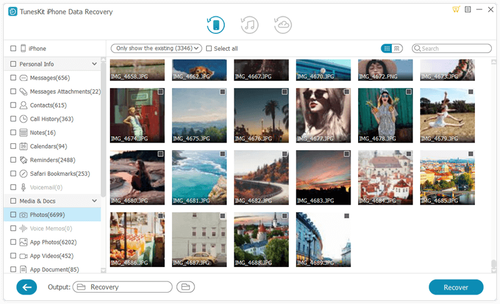
Tuneskit Spotify Music Converter ist ein einfach zu bedienender Spotify Music Converter. Es kann euch dabei helfen, den DRM-Schutz zu entfernen und Musik in MP3, AAC, WAV, FLAC, M4A und M4B verlustfrei umzuwandeln. So könnt ihr Spotify-Musik offline auf jedem Player und auf Geräten mit kostenlosem Konto genießen. Kompatibel mit iPhone XS max/ iPhone XS/ iPhone XR/iPhoneX/8/8plus/7/7plus/6s/SE/6/5/4, iPad Mini 4/3/2, iPod usw.




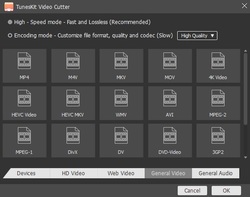
Kommentare zum Tuneskit Video Cutter Windows 2.0.1
Please add a comment explaining the reason behind your vote.
it is not a video converter, it is a video cutter
Save | Cancel
wombat, according to the developer, this paid-for version *does* incorporate a converter, whereas the always-free version does not:
https://www.tuneskit.com/free-video-cutter-for-win.html
As I cannot see any performance difference between the paid-for and the free version (other than conversion) then the point of this 6-month giveaway escapes me. Why not simply use the free version with any of the many free video converters out there?
(After the recent wrecking of comments by a down-vote bot, I hope GAOTD has now been able to fix things otherwise many are going to be discouraged from bothering.)
Save | Cancel
Downloaded and installed . Looks really nice and simple to use.
Edited my first video then clicked on "start" to save it. Get error message "invalid output folder" , so , it wont convert.
Have searched internet for a solution on setting the output folder and looked everywhere within the interface to find where to do this , bit , I cannot find it. Help ?
Save | Cancel
Jean-Pierre (FR), Thank you . I found that and changed it to another directory which exists. However , when i now hit the "start" botton , to convert the video to mp4 , NOTHING happens. It does not work
Save | Cancel
Cymro,
Go the the small Menu and open it. Then click on "Preferences" and tab "Convert".
Here you can insert your choice.
Enjoy
Save | Cancel
I have loaded and registered the software but when I open video files (mkv and mp4 so far) the playback window shows the video truncated and two copies side by side!!
Save | Cancel
Installed in Win8.1, no problems.
Did work on video's, made with the mobile.
Multiple clip, watermark, merged clip's.
Converted with the same format/resolution and also another format(took more time).
The original and results(in different folders) are in(use Preview to see the results):
https://ootjegotd.stackstorage.com/s/n2oHRUvFWFnDauw
Ootje
Save | Cancel