Täglich bieten wir KOSTENLOSE lizenzierte Software an, die ihr sonst bezahlen müsstet!

Giveaway of the day — TuneFab M4V Converter 1.0.3
TuneFab M4V Converter 1.0.3 war am 27. Oktober 2017! als Giveaway verfügbar!
TuneFab M4V Converter hilft euch beim Konvertieren von auf iTunes gekauften oder geliehenen M4V Videos ins MP4-Format zum Abspielen auf diversen Non-Apple-Geräten wie z.B. Samsung Galaxy S8, PS4, Xbox One, Creative Zen usw. So habt ihr mehr Freiheit und seid nicht mehr auf iTunes Einschränkungen (24 oder 48 Stunden) angewiesen. TuneFab M4V Converter ermöglicht euch problemlosen Genuss hochqualitativer, DRM-freier iTunes M4V-Videos.
Bitte beachtet: Die Lizenz ist bis zum 25.10.2018 gültig. GOTD-Benutzer bekommen eine lebenslange Lizenz mit 25% Rabatt. Der Coupon Code tunefab-m4v ist bis zum 30.11.2017 gültig!
System-anforderungen:
Windows 7/ 8/ 8.1/ 10 (32&64bits); 1GHz processor, or above; Monitor with 1024x768 pixels or higher resolution; 512MB RAM; iTunes 12.2 or later installed
Herausgeber:
TuneFab StudioHomepage:
http://www.tunefab.com/m4v-converter/Dateigröße:
8.55 MB
Preis:
$49.95
Weitere interessante Titel
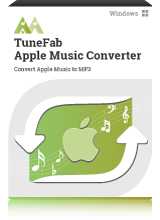
TuneFab Apple Music Converter ist ein universeller iTunes Audiokonverter, das euch beim Umwandeln von Apple Music Songs, M4B, AA, AAX Audiobooks und M4P-Dateien in MP3, AC3, AIFF, FLAC-Formate zum Abspielen auf tragbaren Geräten (iPod und MP3 Player) hilft.
25% Rabatt für GOTD-Benutzer mit dem Code tunefab-m4v
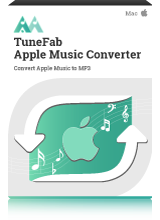
Ein hervorragendes Tool für Mac-Benutzer zum Konvertieren von Apple Music ins MP3-Format zum Abspielen auf zur Zeit nicht unterstützten Geräten wie z.B. iPod shuffle/nano/classic, PS4, Xbox usw. Darüber hinaus könnt ihr Audible AA/AAX Audiobücher in MP3/M4A Formate umwandeln.
25% Rabatt für GOTD-Benutzer mit dem Code tunefab-m4v

Ein hervorragendes Tool für Mac-Benutzer zum Konvertieren von Apple Music ins MP3-Format zum Abspielen auf zur Zeit nicht unterstützten Geräten wie z.B. iPod shuffle/nano/classic, PS4, Xbox usw. Darüber hinaus könnt ihr Audible AA/AAX Audiobücher in MP3/M4A Formate umwandeln.
25% Rabatt für GOTD-Benutzer mit dem Code tunefab-m4v

TuneFab M4V Converter hilft euch beim Konvertieren von auf iTunes gekauften oder geliehenen M4V Videos ins MP4-Format zum Abspielen auf diversen Non-Apple-Geräten wie z.B. Samsung Galaxy S8, PS4, Xbox One, Creative Zen usw. So habt ihr mehr Freiheit und seid nicht mehr auf iTunes Einschränkungen (24 oder 48 Stunden) angewiesen.
25% Rabatt für GOTD-Benutzer mit dem Code tunefab-m4v
Kommentare zum TuneFab M4V Converter 1.0.3
Please add a comment explaining the reason behind your vote.
If you are going to thumbs down a giveaway, please leave an explanation why. It makes it a lot
more information for other downloaders.
Thank you.
The Setup is short:
https://www.dropbox.com/s/4duthllpwrsvl8p/Setup.png
The registration is easy, just put in the code from the Readme:
https://www.dropbox.com/s/pkmv74oo7lhhquz/Registratie.png
The program does not check, if iTunes is installed. It just starts iTunes(which is not installed in this Windows):
https://www.dropbox.com/s/4irfrfnagvm6g5s/MeldingLaden-iTunes.png
And About, nothing about the length of the license:
https://www.dropbox.com/s/7kzvfy7yhnxqloq/About.png
The main screen:
https://www.dropbox.com/s/gfhgepsgv0sdsgv/Hoofdscherm.png
And adding files:
https://www.dropbox.com/s/1kfppahklf6185r/BestandenToevoegen.png
I don not have iTunes installed and also not a single movie.
Ootje
Apple, like many another provider, uses Digital Rights Management technology to protect its wares, in this instance, Fairplay, deployed on iTunes Store media like video and ebooks. (Apple no longer deploys Fairplay on purchased audio.)
Fairplay, says Apple, is a form of copy protection intended to ensure that 'fair usage' isn't breached by illegal file sharers. Although not yet tested by UK courts -- US courts may be different -- 'fair usage' would seem to extend to a purchaser the right to make a back-up copy of the commercial video which she / he has purchased for her / his own use.
DRM Fairplay removal / conversion of Apple's M4V proprietary format has been the subject of many an article on the 'Net in the past 10 years or so, including this report from How To Geek:
https://www.howtogeek.com/291612/how-to-remove-drm-from-itunes-movies-and-tv-shows/
and nowadays there are at least two developers, other than today's, who specialise in this particular activity:
http://www.noteburner.com/m4v-converter-plus-for-windows.html
http://www.tuneskit.com
hence why I don't entirely understand the reference in today's giveaway text to TuneFab's product being "the first recommended solution".
Like today's developer, both the above make mention of the fact that their software can effectively transform a time-limited iTunes Store rental into a permanently owned acquisition.
I've no time for Apple, not least because its locked OS, clunky iTunes, and DRM-protected M4V has long been an obstacle course I can easily live without especially when there are so many, many alternatives to buying or renting anything at all from the iTunes Store. I also think Apple is more than capable of taking action to defend itself against everything from petty fraud to large scale piracy.
On which basis then, it seems to me that the poster at comment #1 would seem perfectly entitled to go ahead and breach every tenet of the 'fair usage' principle by utilising this software in the manner that comment so enthusiastically describes.
Not, however, for me. Thanks, GOTD, but no thanks.
This program seems non-functional.
I have iTunes version 12.7.0.166 installed.
I bought a documentary and it's downloaded on my hard disk.
TuneFab "see's" the M4v video in my iTunes and offers to have it converted.
When i click on "convert" it seems to start the conversion process because it shows 0% with a little rotating thingy just above it. But nothing further happens.
I've tried resetting my computer and rerunning the program countless times, it just stands at 0% even after half an hour and nothing happens.
I have Windows 10, latest version installed.
What gives?
As the program opens it looks for iTunes. If it isn't found, then it won't function. Uh, isn't the reason for this sort of program to unlock DRM so that you can use what you might have purchased in the past on a current no-iTunes computer?
Useless. Gone.
Lighter, like TunesKit Audiobook Converter and DRmare M4V Converter, this is just another re-recorder. It isn't a true "converter". It needs iTunes to play the video file, so the program can re-record it without DRM.


Na es ist wie immer: Ein grottenschlechtes "Geschenk" und die deutschen Kommentare werden vom deutschen Wichser-Mod. einfach gelöscht. Demokratie geht anders!
Save | Cancel