Täglich bieten wir KOSTENLOSE lizenzierte Software an, die ihr sonst bezahlen müsstet!

Giveaway of the day — TubeHoarder
TubeHoarder war am 3. Oktober 2009! als Giveaway verfügbar!
TubeHoarder speichert Videoinhalte eures Browsers so dass ihr diese immer wieder anschauen könnt, ohne sie von Seiten wie YouTube, Google Video usw. Kein Kopieren/Einfügen erforderlich - TubeHoarder läuft leise im Hintergrund und ermöglicht sofortiges Speichern beliebiger Videoinhalte.
Features:
- Alle Videos, die ihr in eurem Browser laufen, werden automatisch gespeichert (Auto Grab);
- Benutzerdefinierter Modus - solange Auto Grab deaktiviert ist, werden nur die von euch ausgewählte Dateien gespeichert;
- Direktes Abspielen der gespeicherten Dateien mithilfe eures Lieblingsplayers;
- Systembenachrichtigungen halten euch auf dem Laufenden;
- Videodateien werden in einem von euch definierten Ordner gespeichert;
- und vieles mehr...
System-anforderungen:
Windows XP, Vista, NT, 2000 with IE 6 or Higher; Processor: 1GHz and above; Graphics: Minimum resolution of 1024 x 768; Memory: 256Mb
Herausgeber:
WWW.STATIC-WARE.COMHomepage:
http://www.static-ware.com/?pge=tubehoarderDateigröße:
4.98 MB
Preis:
$19.95
GIVEAWAY download basket
Kommentare zum TubeHoarder
Please add a comment explaining the reason behind your vote.
The Good
* Straightforward and easy to use.
* Ability to automatically or manually "grab" the videos.
* Takes videos from browser cache so no need to download videos twice.
* Ability to set a "file size limit" so you avoid downloading some the really small useless ad videos.
* Has an automatic naming scheme for videos so you can avoid looking at ugly name-strings.
* Allows you to rename and play videos from within the program.
The Bad
* Is browser dependent; only works with Internet Explorer (and/or Internet Explorer forks) right now.
* Set to "always be on top" by default.
Free Alternatives
VideoCacheView
For final verdict, recommendations, and full review please click here.
This is a nice little program. It is quite new and the developers need to do some further polishing (The GUI is pretty basic to my taste), but I do like the concept and the GUI is only a minor thing (and very much depending on taste ofcourse). I'm sure the program will be developed more over time.
You can grab video's playing on your pc while watching. Watching means you are already downloading so the only thing tubehoarder has to do is recognizing the download and store it to a save location (normally the videao's watched are purged at a certain moment in time).
I find the automatic grabbing a bit annoying because every small videos used in your browser will be also grabbed, but de developers thought of that to. You can either switch it off or use it and supply a minimum file size. The latter will make sure that the video you are watching is the only thing to be saved (presuming length is a valid discriminator).
At this moment of time you can only use tubehoarder with IE or a browser based on the same engine. This might seem a drawback, but really isn't that much of a drawback at all. Every Windows-machine has IE as a part of the installation, so everyone can use tubehoarder (you can have many browsers installed and use them whenever youn like or need).
Of couse it would be nice if development in the future would support more browserengines. I'm sure the developers will do so, making it possible to use the browser of your likings. Like said before, the devopers will still have some work to do to make this a full blown application, but it is already a nice GAotD. And you can surely have fun with it.
A couple helpful things to know...
In relation to VideoCacheView and the review/article ashraf (who deserves a ton of appreciation for all the effort and information he consistantly shares) it seems to allude to all web video is downloaded into our caches and thus just needs a utility to pull it back out is incorrect. The trend (due to sites NOT wanting their content saved or copied etc...) is building using content that streams "through" your browser, but is never actually "saved" on your hard drive.
One VERY good and FREE web video saving program that we should all be aware of is a popular product from one of the Internet's major players that can also convert what you save automatically or manually into many common formats for personal media players, or formats for other devices, even for compatibility to use in creating DVD's of the web videos, or perhaps you'd like to extract the audio from the video and save it in MP3 format as a song or soundtrack to listen to in the car or on a walk etc... (the list goes on) is REAL PLAYER.
It's suprising that a program as popular as REAL PLAYER which is chock full of features is so often going unnoticed as one of the best web video recording and conversion tools. You don't even have to sit there and wait for the video to finish loading. You can simply select the video on the webpage you're on and then go to another page if you'd like, selecting various videos as you hop from page to page and then just shut down your browser and go grab a beer...um.. I mean coffee, and Real Player will add them to the download list and won't stop until it's finished downloading all of them. You can't do that with the more primitive "find the video file that's in the browser cache" method that you have to wait on the page the video is on until it's finished buffering/downloading. That would drive me crazy on some of those long high quality videos.
I think some people are confused and think they'd need to download and then pay for Real Player Plus, but that "plus" has nothing to do with what we're talking about here. The fully FREE Real Player SP is what I've been describing.
TIP: if you're on YouTube and the quality of some of the videos you're watching or saving aren't in HQ and may not even give you an option to select HQ (let alone remember the quality setting you set in your account info)...
Just add "&fmt=18" to the end of the URL (without the quotations)and as long as the video was uploaded in decent quality to YouTube, you'll see a noticable increase in clarity and resolution of the video, which can be pretty important if you're saving it for quality viewing later.
There are other URL tweaks but I'd say that's the most important one. Plus, I've already rambled on more than enough.
Tube Horder copies only Flash Video (FLV) files form browser cache on your system hard disk to the location specified. As Flash Video files are not of good quality for saving and viewing again, I think this app has limited usage. Youtuble Downloader (http://youtubedownload.altervista.org/) that is always free does the same for less installation size. In case of Internet Explorer, you can directly copy the FLV files from Temporary Internet Files folder / sub folders without requiring any tool.
Vista:
1) Installed / activated ok;
2) Can't detect and align when dual monitors
3) Interface whacky
4) No entry in vista's programs uninstall part

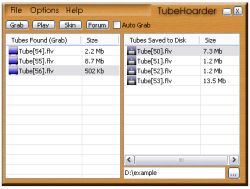
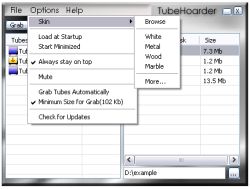



Wie lade ich denn jetzt ein Video herunter??? z.B.
http://www.wdr.de/mediathek/html/regional/2009/09/15/lokalzeit-muensterland-panzerkreuzer-potemkin.xml
Das geht weder mit diesem Proggi, noch mit Addons wie dem CacheViewer, oder MMWebRecorder, oder EmbeddedObjects, noch mit Downloadmanager wie FreeDownloadManager, noch mit Sites wie keepvid.com, zamzar.com, 2video.de
??? Kann mir jemand hlefen??? Danke! :-)
Save | Cancel
Das MM3-Tool funktioniert mit ALLEN Browsern (IE,TW,Mx,Ff,..) und ALLEN Systemen (Win,Mac,Unix) da in JAVA geschrieben.
http://www.proxy-offline-browser.de/Presse.html
(Vielleicht bekommt ja GAODT mal eine Lizenz für die Prof.Version)
mfG.
Save | Cancel
@ Gerd
Ich nutze seit Jahren den Opera. Welchen IQ habe ich Deiner Meinung nach dann?
Save | Cancel
Wie lade ich denn jetzt ein Video herunter??? z.B.
http://www.wdr.de/mediathek/html/regional/2009/09/15/lokalzeit-muensterland-panzerkreuzer-potemkin.xml
Das geht weder mit diesem Proggi, noch mit Addons wie dem CacheViewer, oder MMWebRecorder, oder EmbeddedObjects, noch mit Downloadmanager wie FreeDownloadManager, noch mit Sites wie keepvid.com, zamzar.com, 2video.de
??? Kann mir jemand hlefen??? Danke! :-)
Save | Cancel
toll!
nun brauch ich den shit Firefox dafür nicht mehr verwenden
Save | Cancel
Auf der Website liest man unter "System requirements":
"Browsers Supported: Internet Explorer v6 and above
Other browsers are currently being integrated into TubeHoarder's next release."
Gibt also noch Hoffnung, dass die nächste Version brauchbar ist.
Save | Cancel
Mit dem Firefox-Addon MultiMediaWebRecorder geht das prima automatisch:
https://addons.mozilla.org/de/firefox/addon/8818
Save | Cancel
Moin! Das Ding ist mit Verlaub eine Katastrophe! Will man auf Optionen klicken, verschwindet es grundsätzlich in der Taskleiste, das Menufeld oben links ist transparent und somit nur an bestimmten Stellen auf dem Bildschirm lesbar... Es ist wesentlich einfacher, die Temp.Internetfiles mit der Optionen *.flv durchsuchen zu lassen und die Dateien dann nach Belieben abzuspielen, zu speichern oder was auch immer.
Save | Cancel
$19.95 ? für ein Programm welches es zu hauf als Freeware gibt, ist einfach zu teuer...
...und so wie beschrieben funktionier es auch nicht... schade!
Daumen runter!!!
schön wäre es, wenn ihr das auch mal im Vorraus testen würdet...
Save | Cancel
Ich finde das Programm entspricht nicht ganz dem stand der Zeit.
Save | Cancel
Danke Martin :D
wieder ne nützliche erweiterung für FF gefunden :D
hier nochma der link dazu:
https://addons.mozilla.org/de/firefox/addon/2489
Save | Cancel
Mit CacheViewer kannst du alles aus dem Cache holen...nicht nru Videos.
Save | Cancel
LOL - allein die aufmachung der Website ist ja fast lächerlich.....
und für soetwas geld zu verlangen auch...
ich bleib bei meinen kostenlosen Progrtammen und bin sehr zufrieden damit.
bestes Tool meiner Meinung nach um solche Vids runterzuladen ist Orbit & Grab++
mfg...
Save | Cancel
"Browsers Supported: Internet Explorer v6 and above
Other browsers are currently being integrated into TubeHoarder's next release."
Leider nur für den Internet Explorer.
Save | Cancel
Das Programm finde ich insgesamt sehr gut, wenngleich in den Detail auch ein wenig schlampig programmiert.
Man hätte aber unbedingt darauf hinweisen sollen, dass es nur mit dem Internet Explorer funktioniert. Die Verärgerung von den Leuten, die den IE nicht nutzen, kann ich deshalb verstehen.
Save | Cancel
Guten Tag!
Das Programm eignet sich gut, um schöne Schlager von YouTube herunterzuladen.
Wirklich einfach!
Gruß
Mariane
Save | Cancel
Wer den Firefox hat, also alle mit einem IQ über 85, installieren einfach das Add-On "DownThemAll". Das lädt dann einfach die Multimediainhalte herunter mit einem einzigen Click. Die Idee des heutigen Programmes ist aber wirklich gut, weil man nichts starten müsste...leider ist die Umsetzung aber alles andere als gelungen.
Save | Cancel
Solche Tools gibts wie sand am Meer, Freeware und mit nem hübscheren design... und benutzerfreundlicher.
und $19.95 wären mir dafür zuviel.....
aber für geschenkt.... kann man´s mitnehmen...
Save | Cancel
:( good idea but stupid prog
Save | Cancel
Na also, erst klappt die Installation nicht wirklich,
und vom Aufzeichnen irgendwelcher Videos kann ja wohl
keinerlei Rede sein, auch nicht, wenn die Größen-
einschränkung deaktiviert wird, in dem Ordner ist nichts.
die Hilfe-Funktionen ist nicht wirklich hilfreich, unter
Properties kann man nuichts einstellen.
Tolles Programm.
Meeri
Save | Cancel
Wieder kein Spiel - ja ich weiß, es ist geschenke Software, aber es wäre ja vielleicht auch nicht schlimm ne INFO rüberwachsen zu lassen.
Save | Cancel