Täglich bieten wir KOSTENLOSE lizenzierte Software an, die ihr sonst bezahlen müsstet!
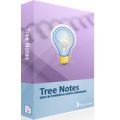
Giveaway of the day — Tree Notes 2.53
Tree Notes 2.53 war am 1. März 2012! als Giveaway verfügbar!
Tree Notes ist ein persönlicher benutzerfreundlicher Organizer, der euch beim Aufbewahren eurer Notizen in einer klugen Datenbank hilft.
Tree Notes organisiert eine uneingeschränkte Anzahl an Notizen in einer Baumstruktur. Überblick und Ordnung!
System-anforderungen:
Windows 2000, XP, Vista, 7 (x32/x64)
Herausgeber:
DextronetHomepage:
http://www.dextronet.com/tree-notesDateigröße:
13.8 MB
Preis:
$29.95
Weitere interessante Titel

Einfaches Backup-Programm für eure Outlook-Daten und Einstellungen, die in einer einzelnen verschlüsselten Datei gesichert werden. Einfache Wiederherstellung, automatische Backups, kompatibel mit allen Outlook- und Windows-Versionen.

Die beliebteste Dextronet-Software, die Aufgaben in Form eines To-Do-Baumes darstellt. Unterstützt mehrere Anzeigemodi, Filtern, Aufgabenanhänge und weitere fortgeschrittene Features. Leistungsstark und unterhaltsam!

Task List Guru ist ein kostenloses Organizer-Tool, das euch beim Verwalten eurer Zeit und Projekte hilft. Organisiert Aufgaben sowie Aufgabenlisten, Notizen und Erinnerungen.
GIVEAWAY download basket
Kommentare zum Tree Notes 2.53
Please add a comment explaining the reason behind your vote.
What they improved in their current version (v2.5) should caution you against even bothering with this version. Want to include graphics with your note? Want to make an outline in the note text? Want to import a Word document? You're out of luck with this offering.
There are too many other free alternatives which do these things to clutter your system with this. My current favorite is Zim Wiki which allows all of the above AND provides cross-references, and many other very useful features of the wiki format. For fans of the old Symantec dos product Grandview, there's also UV Outliner; a single pane, multi-column approach. If you like the tree-based GUI approach of this offering, there's also KeynoteNF and, (of course) the freeware version of the granddaddy of them all, Treepad Lite. All are free and all are much better choices, IMHO.
http://www.treepad.com/treepadfreeware/
https://code.google.com/p/keynote-nf/
http://uvoutliner.com
http://www.zim-wiki.org
This GAOTD is a pretty decent, easy-to-use but (in my view) not great PIM designed to categorize notes in a tree.
However, for more demanding GEEKS like me, I recommend using the following more powerful and FREE (portable) APPS:
* (PORTABLE) CintaNotes (my personal FIRST CHOICE)
This is a TERRIFIC free Personal Note Manager supporting TEXT SNAPPING, I highly recommend you using, if you are keen on keeping your daily notes and tasks organized in a very professional way.
Since it supports TEXT SNAPPING, with this magic tool you can collect and tag your own thoughts as well as any piece of information you may run into while reading docs or surfing the web (software reviews, freebies & giveaway, book and article excerpts, job postings, famous people quotes, research data, curious facts, Wikipedia definitions, blog posts, important news etc...).
And finding out your notes has never been easier with this app, as they can automatically be retrieved for you thanks to its awesome "as-you-type searching" option, which allows users to retrieve only those notes containing the text and the title they previously typed and even the URL those notes were taken from.
It can even synchronize your notes across multiple PCs via DropBox and/or LiveMesh: how cool is that, dudes?? So, forget the TREE and use this more professional FREE note manager instead:
http://cintanotes.com/
Other great FREE APPS worth downloading are:
- (PORTABLE) Stickies
http://dottech.org/freeware-reviews/6774/stickies-versatile-create-quick-notes-utility/
* Note Mania
http://dottech.org/freeware-reviews/10343/note-mania-excellent-sticky-note-app-with-unique-features/
* PORTABLE CrossKnight Anima!
http://code.google.com/p/ck-anima/
* (PORTABLE) RedNotebook (==> COOL cross-platform diary and journal)
http://rednotebook.sourceforge.net/
The Portable version: http://portableapps.com/apps/office/rednotebook_portable
And here you can download the FREE & PORTABLE version of great to-do list software like “Efficient PIM Free PORTABLE”, “Portable Efficient Sticky Notes 3.0 Build 319″, “Portable Efficient Man’s Organizer Free 3.0 Build 318″ etc…
You can take your pick...LOL!
http://www.efficientsoftware.net/
Bottom line ==> Stay organized & of course KI$$ YOUR WALLET GOODBYE!!
Do you agree with me, dudes??
Enjoy & Prosper (for FREE of course...LOL!)
Ciao
Giovanni
P.S. # 2
"It would be best if this is a portable like the previous giveaway allmynotes. Which we can carry anywhere we go."
Don't worry & Be Happy (and smarter): just use this magic FREE TOOL for that (Gio Diabolik's discovery ==> LOL!!).
http://www.portable-app.com/
And also watch their amazing DEMO VIDEO to see what this magic tool can do for you!!
Enjoy!!
Actually guys, you should really check out the website fully describing this product... Here's the link for it.
Granted, it's not the 2.5 version that they have for sale there (which is worth $45 instead of $30), but it's DEFINITELY not just a text editor.
Before making any comments about what you suspect this program will be like, read that page. The description here on GOTD is really lacking.
A tree is useful for categorizing notes, but can still be limiting. If I write a note about how to reboot my PC, do I file it under 'Useful information' or 'PC Information'. A shopping list could be under 'Household' or 'Things to do today'.
Even better is the Wiki notepad, which lets you file stuff anyhow and link them together using WikiWords (camel case words) ala Wikipedia. There are open source notepads like this such as ZuluPad
http://www.gersic.com/zulupad/
Notepad is great at saving quick notes, but is useless as a filing system. This is better, but still not enough.
Listing these from the site as from some comments no one seems to read them and just assume that it doesn't do what they want it to
@ #19 I believe it is portable
Features
Notes organized in a tree structure with icons
244 tree icons in 4 sizes to choose from
Rich text notes formatting (images, find & replace, colors, etc)
Create bullet lists, numbered lists, and multi-level outlines in notes
Insert images
Attachments, attach files to your notes and store them in Tree Notes
Print your notes
Drag & drop text from Microsoft Word and other editors into Tree Notes
Import and export from TXT, RTF, DOC, DOCX, HTML, MHT, ODT, ePub
Export also to PDF
Spellchecker
System-wide hotkey
Minimizing to notification area
Database encryption
Portable, can be run from USB thumb-drive
Unicode support
Search all notes
Automatic saving of all changes
Easy backups
Undo/redo feature
@ #16 it does include word import/exports
Import and export notes of any format
You can both import many different file types, and export your notes any time to any of them:
Microsoft Word DOC and DOCX files
HTML files
Web-archive MHT files
OpenOffice ODT files
Rich-text RTF files
Plain-text TXT files
ePub files


@pfeife - VIELEN DANK FÜR DIE INFO!
Grüße
O.
Save | Cancel
@Oliver mit spoon studio geht das ganz easy
Save | Cancel
@pfeife
Wie hast Du das gemacht? Kannst Du dafür eine Beschreibung geben?
Danke und Gruß
Save | Cancel
@Oliver ich hab OneNote auf Usb Stick und nun ????
Save | Cancel
@Oliver: Cuecards2005 ist kostenpflichtig - aber der kleine Ableger Cuecards2000 ist FREEWARE!!!
Save | Cancel
@ego shooter
Leider ist Cuecard ansonsten kostenpflichtig und nicht umsonst - aber klar, es ist in Deutsch...
Es gibt natürlich viele Alternativen aber man kann dieses Tool auch auf dem USB Stick installieren.
Das aufgeblähte und teure OneNote von Microsoft kann man nicht auf USB Stick installieren.
Mein Test hat ergeben, dass das Tool stabil läuft es ist umfangreich aber nicht zu komplex und die Informationen lassen sich sehr übersichtlich anordnen.
Meine Daumen zeigen nach oben. Gutes Programm!
Save | Cancel
Hello Everybody,
Please note the giveaway package has been updated. Please download the latest version of the Tree Notes (v2.53)
Have a nice Giveaway!
GOTD project team
Save | Cancel
Das Progrämmchen scheint ja ganz nett zu sein, es gibt aber im Freewarebereich genügend alternativen. Und 30$ für sowas? 5 wären ausreichend gewesen.
Save | Cancel
siehe :
http://de.giveawayoftheday.com/tree-notes/
Save | Cancel
Ich verwende ein deutsches Programm, welches eine noch klügere Datenbank besitzt und bin glücklicherweise auf das Dextro Energen tool heute nicht angewiesen: www.mhst.net/cuecards Vielen Dank!
Save | Cancel
sowas auf deutsch wäre ned übel, jemand was im angebot - danke
Save | Cancel