Täglich bieten wir KOSTENLOSE lizenzierte Software an, die ihr sonst bezahlen müsstet!
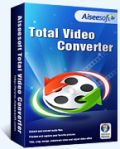
Giveaway of the day — Aiseesoft Total Video Converter 7.1.22
Aiseesoft Total Video Converter 7.1.22 war am 7. März 2014! als Giveaway verfügbar!
Aiseesoft Total Video Converter hilft euch beim Konvertieren von beliebigen Videos in beliebte Formate wie z.B. MP4, MKV, WMV, AVI, Quick Time MOV, DivX, MTS, M2TS, MXF/P2 MXF, MOD, H.264/MP4 AVC, HD WMV usw. Die Hardwarebeschleunigungstechnologie ermöglicht schnelleres, effizienteres Konvertieren.
Aiseesoft Total Video Converter bietet euch darüber hinaus etliche Bearbeitungsfunktionen wie z.B. Zuschneiden, Verschmelzen, Hinzufügen von Spezialeffekten und Wasserzeichen. Die einzelnen Video- und Audioparameter der Outputdatei können ebenso vom Benutzer festgelegt werden. Das Programm ist kompatibel mit den meisten tragbaren Geräten wie z.B. iPhone 5s, iPhone 5c, iPad 4, iPad mini, Samsung Galaxy usw.
Features:
- Konvertiert in beliebte Videoformate wie z.B. MP4, WMV, AVI, MKV, MOV, MXF, MTS, M2TS, FLV usw.;
- Wandelt Dateien für mobile Geräte (iPad, iPhone, iPod, Samsung Galaxy Note 2, Samsung Galaxy S4 usw.) um;
- Vielfältige Videobearbeitungsfunktionen.
Aiseesoft bietet allen GOTD-Benutzern 50% Rabatt mit dem Code AISEMKY (gültig für alle Produkte).
System-anforderungen:
Windows 8, 7, Vista, XP (SP2 or later); CPU: 2GHz Intel/AMD CPU or above; Hardware Requirements: 2GB RAM or more
Herausgeber:
Aiseesoft StudioHomepage:
http://www.aiseesoft.com/total-video-converter.htmlDateigröße:
37.2 MB
Preis:
$39
Weitere interessante Titel

Aiseesoft Blu-ray Ripper Ultimate ist eine Sammlung aus den beliebtesten Tools: Aiseesoft Blu-ray Ripper, Aiseesoft 3D Converter, Aiseesoft iPhone Transfer Platinum und Aiseesoft DVD Creator. Somit könnt ihr 2D/3D BD Filme und Videodateien konvertieren (Anaglyph 3D, Side by Side 3D und Top and Bottom 3D). Darüber hinaus können DVDs ins Videoformat umgewandelt oder Videodateien als DVDs gebrannt werden. Darüber hinaus unterstützt das Tool iPhone und andere Apple-Geräte inklusive Transfer. 50% Rabatt für GOTD-Benutzer mit dem Code AISEMKY

Aiseesoft DVD Converter Suite Ultimate besteht aus DVD Ripper Platinum, Total Video Converter Platinum, iPhone/iPhone/iPod Transfer Platinum, DVD Creator und DVD Copy. Es hilft euch beim Konvertieren von DVDs und Videos in Formate wie z.B. MP4, H.264, AVI, MP3, WMV, WMA, 3GP, VOB, M4A, MOV und 3D. Darüber hinaus können die Ergebnisse auf DVD gebrannt oder auf iPod/iPad/iPhone übertragen werden. 50% Rabatt für GOTD-Benutzer mit dem Code AISEMKY

Aiseesoft BD Software Toolkit ist ein universelles Tool zum Konvertieren von 2D/3D BD sowie Standard DVDs in 2D/3D-Formate. Darüber hinaus können BD/DVDs oder Ordner auf eine blanke DVD oder Festplatte kopiert, DVDs aus Videodateien erstellt, 3D/2D Videodateien ins 2D/3D-Format konvertiert und Dateien zwischen iPhone/iPad/iPod und PC übertragen werden. Solltet ihr eure BD-Filme abspielen wollen, hilft Blu-ray Player. Dieses professionelle Paket ist mit den meisten tragbaren Geräten kompatibel. 50% Rabatt für GOTD-Benutzer mit dem Code AISEMKY

Aiseesoft ProDVD is a copying complex for Blu-ray and DVD movies. It can copy Blu-ray moives to Blu-ray disc, Blu-ray folder or ISO image file and DVD to DVD Disc, DVD Folder or ISO file at 1:1 ratio with high quality or in compression. In addition, the copier supports full 3D Blu-ray movies copy. 50% Rabatt für GOTD-Benutzer mit dem Code AISEMKY

Aiseesoft Media Converter Ultimate ist ein professionelles Tool zum Konvertieren von Blu-rays/DVDs in 2D/3D-Formate mit exzellenter Output-Qualität. Darüber hinaus hilft es euch beim Umwandeln von Videos, z.B. MP4, MOV, WMV, MKV, FLV, AVI, MTS, M2TS, MXF, MOD, TOD usw. So könnt ihr 2D-Videos mit 3D-Spezialeffekten wie Anaglyph 3D, Side by Side 3D sowie Top and Bottom 3D ergänzen. Media Converter Ultimate unterstützt DTS-HD Master Audio und Dolby Digital 5.1. Die Output-Ergebnisse sind kompatibel mit iPhone/iPad/iPod sowie mit Samsung Galaxy und weiteren beliebten Android-Geräten. 50% Rabatt für GOTD-Benutzer mit dem Code AISEMKY
GIVEAWAY download basket
Kommentare zum Aiseesoft Total Video Converter 7.1.22
Please add a comment explaining the reason behind your vote.
Thanks Karl for your comment.
Actually Aieesoft nearly always mislead us by faking the GAOTD RATING (it's enough to use several proxies for that), without never mentioning in their blurb that their GAOTD product refers to the STANDARD version only.
It's a pity because most of their programs, including this GAOTD, are very good indeed.
Anyway THUMBS UP for this GAOTD (3D conversion is not crucial for me).
That being said, as BEST FREE ALTERNATIVES I recommend these ones:
http://www.videotovideo.org
http://www.any-video-converter.com/products/for_video_free (Ad Supported app)
http://www.softpedia.com/get/PORTABLE-SOFTWARE/Multimedia/Video/Portable-XMedia-Recode.shtml
http://www.cuda-soft.com/video-converter/index.htm
http://gromada.com/video_converter
And to convert a video to 3D (feature missing in this GAOTD):
http://www.dvdvideosoft.com/products/dvd/free-3d-video-maker.htm
Enjoy! ^_^
Installed and registered without problems on a Win 8.1 Pro 64 bit system.
A chinese company without name and address.
We had already Aiseesoft Total Video Converter Platinum 7.1.8 on September 13th 2013. Today this is the standard version, updater from 7.1.8 to 7.1.22. The differences between Platinum and Standard can be found here :
http://www.aiseesoft.com/total-video-converter/total-video-converter-comparison.html
The comments to the previous GAOTD can be found here :
http://www.giveawayoftheday.com/total-video-converter-plat/#comments
You can install the software today without problems parallel to the platinum version. It installs in a different directory.
It was a good and reliable video converter, it is still a good one. I didn't have problems with the 7.1.8 version, so I expect no problems with the 7.1.22 version. And if you need the 3D features, keep the platinum version.
From a previous GOTD I have the Platinum version of this software, version 6.3.26 which I use a lot.
So, now I have a problem - do I change to today's option which is much newer but is only the ordinary version, not Platinum. Couldn't find a comparison table on their website which would be handy.
Question for Aiseesoft - New ordinary version or old Platinum?
Please read this guide if you are not sure how to register the software. Installation Guide:
Step 1. Download Zip package from GOTD
Step 2. Unzip the Package and run setup.exe to install the software.
Step 3. Open “read me” txt, use the registration code to register it.
Learn more information about the software, please visit this page:
http://www.aiseesoft.com/total-video-converter.html.
A 50% off coupon code (AISEMKY) is on the interface of Aiseesoft Total Video Converter. You could use it to buy
all the products at Aiseesoft(http://www.aiseesoft.com) for all products from Aiseesoft.
A simple easy to understand interface, however one feature it lacks is the ability to keep the original resolution in the drop-down choices.
A download that will get you the video resolution is available at the following link, it puts itself in the Explorer context menu.
http://mediaarea.net/en/MediaInfo
A feature which I do like, if you cancel a conversion part way through it does not remove the remnants of the conversion so you are able to view what the conversion will look like without converting it all.
A pretty decent all-round converter which I will add to the many that reside on my computer.


Arbeite zawr mit der Platinum-Variante (- gab's hier auch schon), aber die Aissesoft sind die einzigen Editoren von mehreren ausprobierten, die druchweg ein brauchbares Ergebnis liefern und wo sich nichts aufhängt oder Stunden dauert...
Save | Cancel
Ich konnte den Converter auch nicht installieren. "Auf Setup.exe kann nicht zugegriffen werden", nach zweimaligem Download. What´s wrong?
Save | Cancel
klasse Tool!
Save | Cancel
Konnte nicht installieren. Meldung: the setup files are corrupted.
Laut Anzeige hier, sind noch 1,5 Std bis zum Ende der Aktion.
Save | Cancel
Danke!
Save | Cancel
Bildconverter und immer wieder Bildconverter !!! Vielleicht mal was Anderes !! Bei Kostenlos ist auch hier sicherlich auch mal eine Abwechslung möglich. Dieses Programm erssetzt nicht meinen Converter.
Der wievielte Converter war das schon 2014 ???
Save | Cancel
Wenn Euch Niederländisch lesen kann: blog.weggevertje.com
Sie dürfen Kommentar Auf Deutsch eingeben. Ich kann es nicht gut schreiben, aber lesen gehn schon.
Save | Cancel
Seit es Google sei Dank das "neue" Video-Format *.webm gibt, das von Format Factory (noch) nicht behandelt wird :-(( habe ich einmal "getestet" ... :
Die Plazierung nach der gestern abgeschlossenen Testwoche:
1. Handbrake
(CHIP: "Einer der besten Converter auf dem Freeware-Markt"),
2. WinX HD Video Converter Deluxe,
3. FreeWebMVideoConverter,
4. XMedia Recode,
5. Tipard Blue-Ray Converter,
6. VideoMagic6 Professional
Save | Cancel
Das Teil wandelt wirklich alles um...
Save | Cancel
"Aiseesoft Total Video Converter is one of the best video converters." Stimmt, kann ich nur bestätigen. Schnell un zuverlässig.
Save | Cancel
1 und der selbe Konverter -> 20 verschiedende Firmennamen
Save | Cancel
Jede Woche ein Eisee-Konverter. Eure Einfallslosigkeit ist schon erstaunlich. Glaubt hier wirklich jemand, dass man wöchentlich neue Konverter benötigt? 100% off und den brocken dort lassen wo er ist.
Daumen runter und keinen dank an niemanden.
Save | Cancel
Ich bin grundsätzlich von den Aiseesoft-Produkten überzeugt. Mit dem neuen "Total Video Converter" hat mich diese Firma jedoch erneut positiv überrascht. Auf einen Video-Converter bin ich schon lange scharf, aber heute geht mein Wunsch endlich in Erfüllung!
Danke GAOTD!!!
Save | Cancel