Deutsch
Täglich bieten wir KOSTENLOSE lizenzierte Software an, die ihr sonst bezahlen müsstet!

$69.95
ABGELAUFEN
Giveaway of the day — TogetherShare Data Recovery Professional 6.6
Zuverlässige und leistungsstarke Datenwiederherstellungssoftware.
$69.95
ABGELAUFEN
Benutzer Rating:
66
Kommentar hinterlassen
TogetherShare Data Recovery Professional 6.6 war am 30. Dezember 2018! als Giveaway verfügbar!
Giveaway of the Day heute
Einfache und intuitive Backup-Software für Windows!
Leistungsstarke Datenwiederherstellungssoftware zur Wiederherstellung von gelöschten, formatierten oder verlorenen Daten von Festplattenlaufwerken, Speicherkarten, USB-Flashlaufwerken, Digitalkameras oder anderen Speichergeräten.
- Wiederherstellen aller Dateitypen
Stellt alle Arten verlorener Dateien wie Fotos, Dokumente, Videos, Audio, Archive, Emails usw. wieder her. - Alle Geräte wiederherstellen
Stellt verlorene Daten von Computern, HDD / SSD, USB-Laufwerken, Kameras, Speicherkarten, externen Festplatten und anderen Speichergeräten wieder her. - Einfach und effizient
Stellt Sie alle verlorenen Dateien in drei Schritten vollständig wieder her:
- Dateitypen auswählen;
- Eure Festplatte / Euer Gerät scannen.
- Vorschau und Wiederherstellen von Dateien.
System-anforderungen:
Windows 2000/ XP/Vista/ 7/ 8/ 8.1/ 10
Herausgeber:
TogetherShare SoftwareHomepage:
https://www.togethershare.com/data-recovery-software/pro-data-recovery-software.htmlDateigröße:
10.3 MB
Preis:
$69.95
GIVEAWAY download basket
Developed by Informer Technologies, Inc.
Developed by IObit
Developed by Garmin Ltd or its subsidiaries
Developed by Disc Soft Ltd.
iPhone Angebote »
$0.99 ➞ kostenlos
A simple and elegant interface design with easy interactions, allowing you to generate stylish social media cards.
$0.99 ➞ kostenlos
$6.99 ➞ kostenlos
$6.99 ➞ kostenlos
Very often many people feel the need to visually imagine the interior of a room or the appearance of a building.
$2.99 ➞ kostenlos
Android Angebote »
A game in which player and android seek in alternate turns to complete a row, a column, or a diagonal.
$0.99 ➞ kostenlos
$0.99 ➞ kostenlos
$1.49 ➞ kostenlos
$1.99 ➞ kostenlos
$0.99 ➞ kostenlos

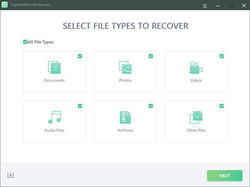
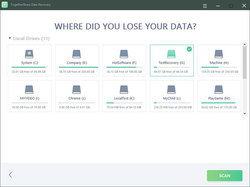
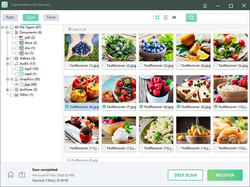
Kommentare zum TogetherShare Data Recovery Professional 6.6
Please add a comment explaining the reason behind your vote.
quick to download and install, easy to activate with activation key included in read-me file, tried it on a flash drive that I had just reformatted, found all files and even recovered them with the same file name, so far, positive experience
Save | Cancel
Morris, If you overwrite it with data, how can you conceivably restore it? Surely overwriting with data is the one way to make something unrecoverable! Do you expect software to perform miracles like bringing back to life someone who has died and been cremated?
Save | Cancel
TRACY , Formating does not destroys data sectors, try to copy few GB of data on top of it and then try to recover. That is how you will know if this software is good or not.
Save | Cancel
Works ...
Pro's:
1.It's quick - easy to use
2. Finds a number of files
3. Tells you what it's doing
4. Allows you to pick what to recover
5. Accurately recovered those files
6. Offered the option of a deep scan which I assume will take longer - I didn't try this.
Cons:
1. When you click the icon then nothing happens for a few seconds before the programme starts - there needs to be a "loading" screen or something to tell you something is happening.
2. When selecting the directory there's an orange button that might have text on it - but none displays by me - but if you click it - things happen
3. Things are hidden in directory structures that make them very hard to find without spending a lot of time randomly clicking every directory structure to find where the files are you were looking for. There was a lot of empty directories and empty files here and I couldn't work out why they were being displayed - they had no recovered files in them, nor were there ever the type of file I was looking for in them either.
4. In order to recover something I had to select the directory and it would recover the entire directory structure in order to recover the single file - for example I now have a directory structure that says:
=Recovered data at date & time
= C:
== other lost files
=== random numbers
==== 4 empty directories (named as they were before they were deleted)
==== original_name.ogg file (which is what I was attempting to recover - and it plays, fully and correctly recovered.)
Save | Cancel
To recover an overwritten file on Windows PC, open Windows Explorer and navigate to the folder where the file was located in. Right click anywhere inside this folder and select Properties from the context menu. After that, select the Previous Versions tab and look for an earlier version of the overwritten file.
Save | Cancel