Täglich bieten wir KOSTENLOSE lizenzierte Software an, die ihr sonst bezahlen müsstet!

Giveaway of the day — Tipard Windows Password Reset Standard 1.08
Tipard Windows Password Reset Standard 1.08 war am 16. Juli 2017! als Giveaway verfügbar!
Tipard Windows Password Reset ist eine professionelle Windows Software (Windows 10/8/7/Vista/XP), die euch beim Zurücksetzen von Passwörtern hilft. Ob Gast- oder Admin-Passwort - dieses Tool kann helfen, unabhängig vom Komplexitätsgrad. Darüber hinaus könnt ihr dieses Tool auf eine CD/DVD brennen und die bootfähige CD/DVD zum Wiederherstellen des Windows-Passworts nutzen. Windows Password Reset ist mit allen gängigen Windows-Versionen und Arbeitsstationen kompatibel. Ein Muss für alle Windows-Nutzer!
System-anforderungen:
Windows XP (SP2 or later)/ Vista/ 7/ 8/ 10/ Server 2003/ Server 2008
Herausgeber:
TipardHomepage:
https://www.tipard.com/windows-password-reset/Dateigröße:
37.5 MB
Preis:
$29.95
Weitere interessante Titel

Tipard Video Converter ist eine multifunktionale Anwendung zum Herunterladen, Konvertieren und Optimieren von Video- und Audiodateien sowie HD-Videos. Darüber hinaus bekommt ihr ein ausgezeichnetes Bearbeitungstool und ein optimiertes, funktionsreiches Interface. Kompatibel mit MP4, AVI, FLV, MOV, MKV, VOB, MOV, WMV, MTV, 3GP, MTS, M2TS, MPG, MP3, AAC, AIFF, FLAC, WAV und weiteren Formaten. Darüber hinaus könnt ihr Videos von YouTube, DailyMotion, Vimeo, TED, Facebook usw. direkt herunterladen. Das Tool bietet euch vier Videoverbesserungsmöglichkeiten und erlaubt euch somit, 4K UHD/HD Videos in perfekter Qualität zu genießen.
50% Rabatt für alle GOTD-Benutzer mit dem Code TIPAGOTD
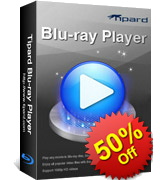
Tipard Blu-Ray Player ist die umfassende und professionelle Softwarelösung zum Abspielen von Blu-ray-Filmen. Mit dem Blu-ray Player ist es möglich, verschiedene Arten von Blu-rays/Ordnern/ISO Bilddateien, 1080P und 4K HD Videos und andere gängige Video/Audio-Formate (MP4, MXF, MTS, MKV, AVI, FLV, MPEG, MP3, usw.) nach Belieben abzuspielen. Das Tool unterstützt 1080p HD und 4K UHD.
50% Rabatt für alle GOTD-Benutzer mit dem Code TIPAGOTD
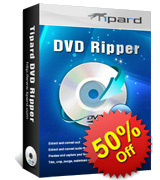
Tiprad DVD Ripper hilft euch beim Rippen beliebiger DVDs in 4K UHD/HD-Formate sowie beim Konvertieren diese in beliebte 3D/2D-Videoformate - schnell und hochqualitativ. So könnt ihr DVDs in MP4, AVI, FLV, WMV, MKV, MOV, H.264, H.265 und über 300 weitere Formate umwandeln. Darüber hinaus könnt ihr Audiotracks extrahieren und diese auf tragbaren Geräten wie iPhone, iPad, iPod, Samsung, HTC, HUAWEI, Xiaomi usw. abspielen. Darüber hinaus könnt ihr eure Videos beliebig bearbeiten, um die Output-Qualität zu verbessern.
50% Rabatt für alle GOTD-Benutzer mit dem Code TIPAGOTD

Tipard DVD Creator ist ein bequemes Tool, das euch beim Erstellen personalisierter DVDs, DVD-Ordner oder ISO-Datei aus einer oder mehreren Videodateien helfen kann. Darüber hinaus könnt ihr eure DVD-Menüs nach Belieben verändern - etliche integrierte Menü-Vorlagen helfen euch dabei! Auch Audiotracks und Untertitel können editiert werden. Kurz gefasst, dieses Tool ist eine leistungsstarke und benutzerfreundliche Software zum einfachen Kreieren personalisierter DVDs. Das Tool unterstützt MP4, AVI, FLV, MOV, MKV, RMVB, MPEG und erlaubt es euch, DVD-Ordner/ISO-Images sowie Videos von YouTube, Dailymotion usw. zu brennen.
50% Rabatt für alle GOTD-Benutzer mit dem Code TIPAGOTD

Tipard Screen Capture hilft euch beim Aufnehmen von Bildschirmaktivitäten auf eurem Windows 10/8/7/XP-PC - in Super-Qualität. Ihr könnt den Aufnahmebereich festlegen und Audioeinstellungen beliebig anpassen. Ob YouTube-Videos, Gameplay zum späteren Abspielen, Webcam-Aufnahmen oder TeamViewer für persönlichen oder geschäftlichen Gebrauch - diese Software kann es! Die Videoaufnahmen können als MP4 oder WMV und die Audios als MP3/AAC/M4A/WMA gespeichert werden. Anpassbare Aufnahmebereich und Länge sowie optionale Audioeinstellungen erlauben es euch, Videos problemlos aufzunehmen!
Kommentare zum Tipard Windows Password Reset Standard 1.08
Please add a comment explaining the reason behind your vote.
Sorry, but this software seems to be misrepresented. According to THEIR website, this STANDARD version CANNOT burn a USB drive. FURTHER, all of the editions limit the number of times the software can be used! i.e., this STANDARD version can make 5 CDs, then it's done. How is that "lifetime?" Pass. (Plus, the ONE time I did have a problem with my Administrator password, I discovered a number of YouTube videos that show how to bypass and reset it manually.)
Downloaded, installed and registered without a hitch. Burned CD but it will be a while before I try to use it. It is disappointing that this version doesn't allow creation of a bootable flash drive: why even give this as an option if it isn't available?
After unziping downloaded file and running Setup.exe (as administrator) only window about succesful registration appears. No program files created
good news everyone.
there are plenty free alternatives that work perfectly without the limitation of today's give a way (no USB Drive support, up to 5 times etc).
https://www.lifewire.com/free-windows-password-recovery-tools-2626179
for advanced users, just boot via Linux Live and reset from there
enjoy
My daughter has an old PC using Windows XP for which she forgot the password. I promised to look into it but never had the chance to do it for two years now. Today, I saw this software , and I thought may be this is the right time. So I wanted to test how the software performs.
First I installed it on a window 10 machine. The installation went smoothly for me and I did not experience any problems as reported in some of the comments.
I run the software and registered it with no problem and created the boot up CD as directed by the software.
I did not want to test this software directly on my daughter's PC for fear to screw up the data in case something goes wrong. So I decided to test it on a different PC. Since I use Acronis True Image to back up my PC's and clone some of the hard disks, I decided to test it on a Windows 7 machine. I swapped the current hard drive for its two month old clone.
I knew the password of the clone, so I booted the machine and logged on with my normal password to make sure the clone is working.
I logged on to the machine, the clone was in working condition, then I shut down the system, .
Now I decided to boot the same machine using the Tipard CD I created.
I was able to log in to the machine with no password as the password was removed.
iPhone Angebote »
Android Angebote »
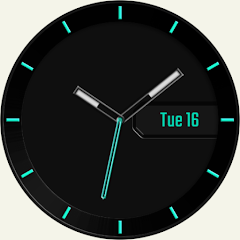
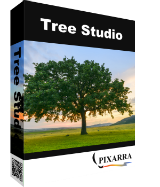

leider keine Uefi Unterstützung
Save | Cancel